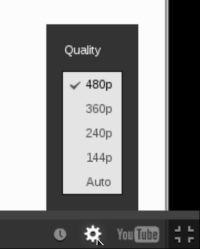Difference between revisions of "OpenEMR 4.2.0 Users Guide"
From OpenEMR Project Wiki
Bradymiller (talk | contribs) |
Harley Tuck (talk | contribs) (→Supplementary Topics: added link) |
||
| (9 intermediate revisions by 2 users not shown) | |||
| Line 42: | Line 42: | ||
:* [[CouchDB Documents Module]]: Using CouchDB to store patient documents. | :* [[CouchDB Documents Module]]: Using CouchDB to store patient documents. | ||
:* [[HOWTO: Create And Use Database Views|HOWTO: Create And Use Database Views]]. | :* [[HOWTO: Create And Use Database Views|HOWTO: Create And Use Database Views]]. | ||
:* [[HOWTO: Create Multiple Code Fee Sheet List Categories|HOWTO: Create Multiple Code Fee Sheet List Categories]]. | |||
:* [[HOWTO: Use OpenEMR's Dated Reminder|HOWTO: Use OpenEMR's Dated Reminder]]. | :* [[HOWTO: Use OpenEMR's Dated Reminder|HOWTO: Use OpenEMR's Dated Reminder]]. | ||
:* [[Direct|Using "Direct" Communication]]: How to use "Direct" communication in OpenEMR. | :* [[Direct|Using "Direct" Communication]]: How to use "Direct" communication in OpenEMR. | ||
:* [[Encryption and Decryption of Documents|Encryption and Decryption of document]]. | :* [[Encryption and Decryption of Documents|Encryption and Decryption of document]]. | ||
:* [[OpenEMR 4.1 | ::*[[Credit_Card_Processing_Inside_OpenEMR|Credit Card Processing]]. | ||
::*[[HOWTO: Add Custom Service Codes To The Fee Sheet - Updated]] - applies to all versions > 4.0 but written for v7 | |||
:* [[OpenEMR_4.2.1_Fee_Sheet Review Button_and_CPT4_Link |OpenEMR 4.2.1 Fee Sheet Review Button and CPT4 Link ]] | |||
:* [[OpenEMR_Contributed_Forms|Contributed Forms]]. | :* [[OpenEMR_Contributed_Forms|Contributed Forms]]. | ||
:* [[Graphic_pain_map|Graphic Pain Map]] can be readily adapted to provide annotations on an uploaded image for any specialty. | :* [[Graphic_pain_map|Graphic Pain Map]] can be readily adapted to provide annotations on an uploaded image for any specialty. | ||
| Line 79: | Line 83: | ||
:* [[OpenEMR_Internationalization_Configuration|Language Translations]]. | :* [[OpenEMR_Internationalization_Configuration|Language Translations]]. | ||
:* [[Videos_and_Animations|Videos and Animations]]. | :* [[Videos_and_Animations|Videos and Animations]]. | ||
:* [[Review_EDI_History_Module|Review: EDI History Module]]. | |||
:*[[HOWTO:_Create_A_Claim-_Ready_Encounter|HOWTO: Create A Claim- Ready Encounter]] | |||
:*[[List of OpenEMR Data Fields Required For Insurance Claims]] OpenEMR v4.x + | |||
:*[[OpenEMR 6.x Billing - Claims Workflows]] OpenEMR v4.x + | |||
:*[[OpenEMR 6.x Billing - Process Payments]] OpenEMR v4.x + | |||
:*[[HOWTO: Add Or Edit A Billing Code In OpenEMR]] -- for v7 but applies to 4.x+ | |||
:*[[Superbills in OpenEMR]] - shows OpenEMR v7 but applies to all vers | |||
<br> | <br> | ||
==Video Tutorials== | ==Video Tutorials== | ||
::Remember to set Youtube full screen to 480 for better quality picture | |||
[[Image:Setting480.png|right]] | |||
===OpenEMR 4.2.x - Getting Around=== | |||
{{#ev:youtube|CdSZzau2Pvw|300||'''Getting Around 4.2.x'''}} | |||
===OpenEMR 4.2.x - New Clinic: Facility Settings=== | |||
{{#ev:youtube|667NXhWlLpA|300||'''Facility Settings'''}} | |||
===OpenEMR 4.2.x - New Clinic: User Accounts=== | |||
{{#ev:youtube|-s8dYXEsaVQ|300||'''User Accounts'''}} | |||
===OpenEMR 4.2.x - New Clinic: Create Patient Record=== | |||
{{#ev:youtube|QVirVE8idF8|300||'''Create Patient Record'''}} | |||
===OpenEMR 4.2.x - Data Forms=== | |||
{{#ev:youtube|Q3gO_uHuKj0|300||'''Data Forms 4.2.x'''}} | |||
===OpenEMR 4.2.x - Basic Billing Workflow - Claims Processing === | |||
{{#ev:youtube|4CGp-swVwYE|300|'''Claims Processing 4.2.x'''}} | |||
===Getting Started=== | ===Getting Started=== | ||
{{#ev:youtube|9iOfFsMf7yY|300||'''OpenEMR Tutorial - Getting Started'''}} | {{#ev:youtube|9iOfFsMf7yY|300||'''OpenEMR Tutorial - Getting Started'''}} | ||
Latest revision as of 23:40, 26 December 2023
Other languages — Help us translating this wiki
• Afrikaans • አማርኛ • العربية • অসমীয়া • asturianu • azərbaycanca • български • বাংলা • brezhoneg • bosanski • català • corsu • čeština • dansk • Deutsch • ދިވެހިބަސް • Ελληνικά • Esperanto • español • eesti • euskara • فارسی • suomi • français • Frysk • Gaeilge • Kréyòl gwadloupéyen • Gàidhlig • galego • Alemannisch • ગુજરાતી • Hausa • עברית • हिन्दी • hrvatski • Kreyòl ayisyen • magyar • հայերեն • interlingua • Bahasa Indonesia • Igbo • íslenska • italiano • 日本語 • Jawa • ქართული • қазақша • ភាសាខ្មែរ • ಕನ್ನಡ • 한국어 • kurdî • Lëtzebuergesch • ລາວ • lietuvių • latviešu • Malagasy • македонски • മലയാളം • मराठी • Bahasa Melayu • Malti • မြန်မာဘာသာ • नेपाली • Nederlands • norsk nynorsk • norsk • occitan • Oromoo • ଓଡ଼ିଆ • ਪੰਜਾਬੀ • polski • پښتو • português • português do Brasil • română • română (Moldova) • русский • سنڌي • සිංහල • slovenčina • slovenščina • Soomaaliga • shqip • српски / srpski • svenska • தமிழ் • తెలుగు • тоҷикӣ • ไทย • Türkçe • українська • اردو • oʻzbekcha/ўзбекча • Tiếng Việt • Wolof • isiXhosa • Yorùbá • 中文(简体) • 中文(繁體) • isiZulu
Users Guide
Main Topics
Wiki Format
- OpenEMR 4.2.0 Users Guide:
- OpenEMR 4.1 Workflows:
Supplementary Topics
- Access Controls.
- ACL Fine Granular Control.
- Add Red Notification to Patient Billing Widget.
- Admin Globals Summary
- Backup: Lest you rue the day. Windows users, take note of this Forum thread.
- Break Glass - Emergency Access configuration.
- Calendar Categories: How to Change Names, Colors and Intervals of Appointments.
- CAMOS module: An Intuitive Interface for Text Organization and Insertion in a Patient's Chart.
- Charges Panel.
- Clinical Decision Rules.
- CDR Guide: How to add Rules for Clinical Quality Measures.
- CDR User Manual.
- OpenEMR 4.2.0 AMC Reports.
- Configure and Add Code Types.
- Configure OpenEMR for ICD-10.
- CouchDB Documents Module: Using CouchDB to store patient documents.
- HOWTO: Create And Use Database Views.
- HOWTO: Create Multiple Code Fee Sheet List Categories.
- HOWTO: Use OpenEMR's Dated Reminder.
- Using "Direct" Communication: How to use "Direct" communication in OpenEMR.
- Encryption and Decryption of document.
- Credit Card Processing.
- HOWTO: Add Custom Service Codes To The Fee Sheet - Updated - applies to all versions > 4.0 but written for v7
- OpenEMR 4.2.1 Fee Sheet Review Button and CPT4 Link
- Contributed Forms.
- Graphic Pain Map can be readily adapted to provide annotations on an uploaded image for any specialty.
- Track Anything: A graph generating form for any data.
- LBV (Layout Based Visit) Form customization & layout.
- Sample Layout Based Visit Form Tutorial.
- LBV Forms For Ophthalmology: A Pictorial Guide.
- Multiple Sites Module.
- Nation Notes: Medical Record Template engine with a WYSIWYG editor.
- Sample NationNotes Form.
- Patient Note and Form Searching.
- Batch Payment (EOP) and Statement Processing.
- Pharmacy Dispensary.
- Phone numbers input: How to input phone numbers in three different places.
- Patient Portal.
- ePrescribing.
- Procedure configuration & order process.
- Step wise explanation of how to configure Procedures:
- Sample: Create and Use Procedure Orders 4.1-4.2
- Electronic Procedure Orders.
- Laboratory Exchange User Documentation.
- End of Day Report (Day Sheet).
- Patient Statement with Dunning Messages.
- Securing OpenEMR.
- Facility Specific User Information.
- OpenEMR Settings.
- User Settings.
- Import Standard Tables: An ICD9, ICD10, SNOMED and RxNorm Import Guide.
- Templates for Patient Documents
- Language Translations.
- Videos and Animations.
- Review: EDI History Module.
- HOWTO: Create A Claim- Ready Encounter
- List of OpenEMR Data Fields Required For Insurance Claims OpenEMR v4.x +
- OpenEMR 6.x Billing - Claims Workflows OpenEMR v4.x +
- OpenEMR 6.x Billing - Process Payments OpenEMR v4.x +
- HOWTO: Add Or Edit A Billing Code In OpenEMR -- for v7 but applies to 4.x+
- Superbills in OpenEMR - shows OpenEMR v7 but applies to all vers
Video Tutorials
- Remember to set Youtube full screen to 480 for better quality picture
OpenEMR 4.2.x - Getting Around
OpenEMR 4.2.x - New Clinic: Facility Settings
OpenEMR 4.2.x - New Clinic: User Accounts
OpenEMR 4.2.x - New Clinic: Create Patient Record
OpenEMR 4.2.x - Data Forms
OpenEMR 4.2.x - Basic Billing Workflow - Claims Processing
EmbedVideo was given an illegal value for the alignment parameter "'''Claims Processing 4.2.x'''". Valid values are "left", "center", "right", or "inline".
Getting Started
Setting up your clinic
Adding a new patient
Using your calendar
Documenting a visit/encounter
Issues, Problems & Immunizations
Billing and Claim Generation
EOBs, Payments & Accounts Receivables
Frequently Asked Questions (FAQ)
- Plan to post questions here that are frequently asked on the forums for OpenEMR version 4.1.3.
- How do I get E-Prescribing working?
- See OpenEMR ePrescribe wiki page for details.
- How do I get electronic lab results working?
- See Tony McCormick's 9/19/2011 post in the SourceForge forums for details on this feature.
- How do I go about getting Meaningful Use now?
- The Official Web Site for the Medicare and Medicaid Electronic Health Records (EHR) Incentive Programs.
- See CVerk's excellent 12/6/2011 and 1/5/2012 posts in the SourceForge forums describing how he successfully passed Meaningful Use attestation for 2011.
- An additional thread (both 1/5/2013 posts by CVerk) describing how he passed Meaningful Use attestation for 2012.
- See these excellent posts (10/8/2011 and 10/12/2011) in the SourceForge forums by Dr. Ronald Leemhuis describing how he planned to get the 2011 Medicare incentive.
- See Jojo Pornebo's 10/15/12 post in the SourceForge forums, regarding Medicaid Meaningful Use.
- See this excellent thread describing the topic by Dr. Sam Bowen on the OEMR organization forum.
- 2013 Ophthalmologist's Meaningful Use Attestation A step-by-step pictorial guide.
Acknowledgments
- OpenEMR Acknowledgments Page
- Greater than 98 developers have directly contributed code to this project.
- Meaningful Use Certification itself involved numerous individuals, companies and the OEMR organization. Detailed acknowledgments for this monumental feat in MU1 can be found on the first post in this sourceforge forum. The MU2 feat is currently ongoing.