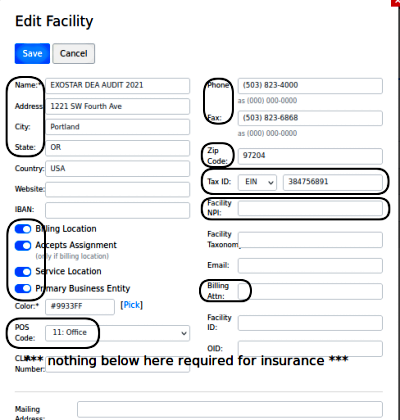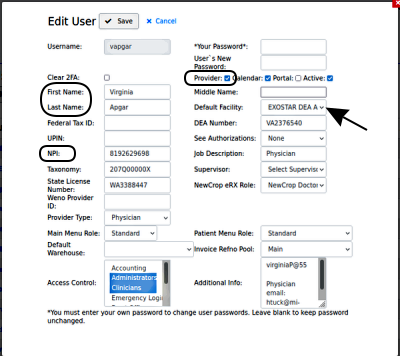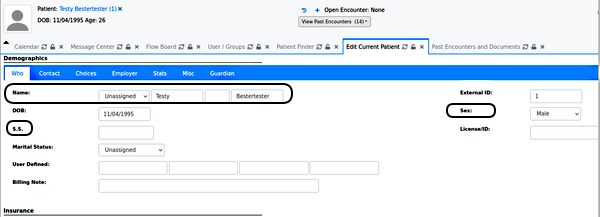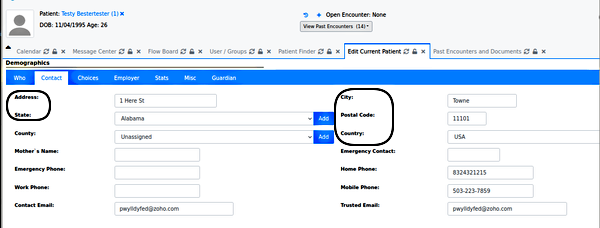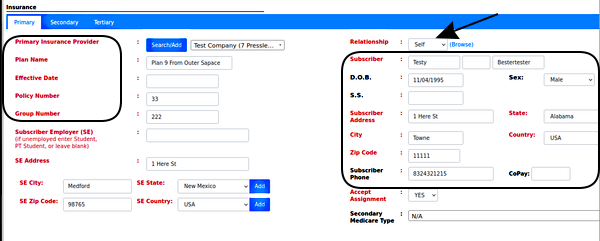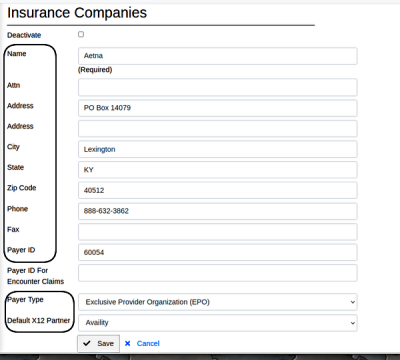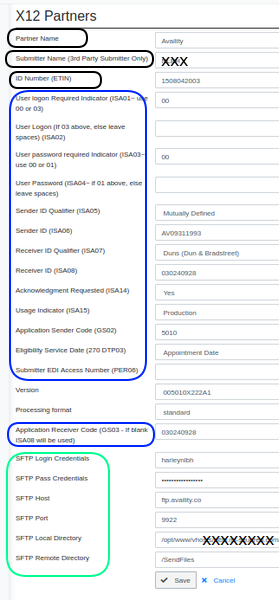List of OpenEMR Data Fields Required For Insurance Claims
List of OpenEMR Data Fields Required For Insurance Claims
Introduction
Insurance companies and the clearinghouses that service them have strict content and format requirements of the claim files that are submitted to them. The files are electronically validated with no human review, which means the content must be precisely correct in order to be accepted for processing. Different clearinghouses and insurance companies may have slightly different requirements, but they are essentially the same, and the requirements stated here cover most all of them.
The data that go into claim files is obtained from several areas of the EMR. In the lists below, the name of the source is given along with the route to access it from the default main menu as viewed by an Administrator, logged into OpenEMR Community Edition. V6.0(3) is pictured. Note that this doc is in the v6x user guide but these requirements apply to the data in the CLAIMs-- the version of OpenEMR is irrelevant.
Note: if your practice uses an external special- purpose capability, for example weno or NewCrop/ Scriptx eRx, it may have additional requirements on the data than those stated here. But we're not going into those here.
- HTuck MI-Squared
Facilities
Main menu: 'Administration/ Practice/Facility'
The list of facilities which are served by the OpenEMR instance
Items:
- Name
- Address
- City
- State
- If practice has multiple facilities, one must be selected as Primary Business Entity
- All facilities that render billable treatment must be a Service Location and Billing Facility
- 'Accepts Assignment' - selected if applicable for that facility
- Phone as (000) 000-0000 (or a single block of numbers)
- Fax: as (000) 000-0000 (or a single block of numbers)
- Zip Code
- Tax ID - either the practice's EIN or the proprietor-physician's SSN
- Facility NPI
- POS Code - must be one that is allowed to submit claims
- Billing Attn: - the practice's billing official
User Profile
Main menu: Administration/ Users
In the user profile of any user who will be given as a rendering or supervising provider.
Items:
- First Name
- Last Name - must not have professional credentials or anything besides the name
- NPI
- Federal tax ID
- 'Provider' checkbox checked
- 'Default facility' (arrow) must be a billing location (see Facility settings above)
The Patient Record
Each and every patient's record who will have a claim submitted for their treatment must have these fields correct.
Demographics
Open a patient record and view their dashboard
Tab: Who
Items:
- First name
- Last name
- DOB
- Sex - use default binary gender indicator; others are not universally accepted
- SSN - may not be required but include it unless you know it can be excluded
Tab: Contact
Items:
- Address
- City
- State
- Postal Code
- Country (may be optional)
Patient's Insurance
All Insurance Provider tabs: Primary, Secondary, Tertiary, if patient has those policies
Items:
- Relationship - select 'self' if patient is the subscriber (arrow); select the relationship of the patient to the subscriber if not.
Note: when 'self' is selected most of the required fields will be automatically filled from the patient's demographics, but not all. - Insurance Provider - selected from dropdown containing insurance providers pre-configured in Insurance Companies (see below)
- Plan Name - if provided on policy description
- Effective Date - SHOULD be provided on all policy descriptions
- Policy Nr - if provided on policy description
- Group Nr - if provided on policy description
- SE: (stands for 'Self Employed' but is not relevant) only required for Workers Comp claims
- Subscriber - First name, Last name
- If not 'self', i.e., a parent of the insured, the subscriber does NOT need to have their own patient record in the EMR
- DOB
- SS - if provided on policy description
- Sex
- Subscriber Address
- City
- State
- Country
- Zip Code
- Copay - enter amount if copay is required by policy
Insurance Companies
Main Menu: Administration/ Practice/ Practice Settings/ Insurance Companies
Every insurance company that the practice will submit any claims to must have an entry here.
- Name
- Attn - required if provided by insurance co
- Complete address
- Payer ID
- Payer Type
- Default X12 Partner - select from dropdown list containing pre- configured entries from 'A12 Partners'; see below
X-12 Partners
Main Menu: Administration/ Practice/ Practice Settings/ X12 Partners
X12 partners are the clearinghouses to which claims are submitted, that will forward them to the appropriate insurance company. Hence, each insurance company will be associated with the clearinghouse/ X12 partner that handles its claims.
- Partner Name
- Submitter Name - the name of the practice submitting the claims; may be an in- house abbreviation
- ID number - the ETIN, obtained from customer support of the X12 partner
- All x12 code items (ISAxx, GSxx, DTPxx, PERxx) - in the blue box, are provided by the X12 partner
- Version - the current standard claim format; leave as default unless submitting old claims and you KNOW you need the other format
- All SMTP settings - (green box) if the practice has automatic claim submission these will be provided by the IT personnel who configured it