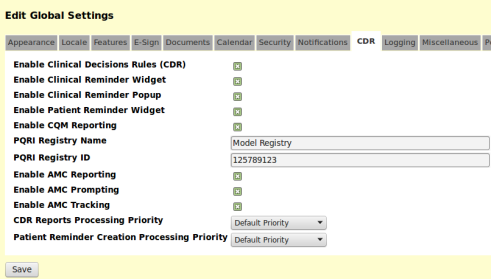Difference between revisions of "Admin Globals 4.2.0 CDR"
From OpenEMR Project Wiki
m (moved Admin Globals 4.1.3 CDR to Admin Globals 4.2.0 CDR: No 4.1.3.) |
|||
| Line 1: | Line 1: | ||
{{Languages|OpenEMR 4. | {{Languages|OpenEMR 4.2.0 Users Guide}} | ||
<center><< Previous: [[Admin Globals 4. | <center><< Previous: [[Admin Globals 4.2.0 Notifications|Notifications]] --- [[OpenEMR 4.2.0 Users Guide|OpenEMR 4.2.0 Users Guide]] --- Next: [[Admin Globals 4.2.0 Logging|Logging]] >> </center> | ||
| Line 14: | Line 14: | ||
[[File:Ss-AG-09-CDR.png|center]] | [[File:Ss-AG-09-CDR.png|center]] | ||
<center>''Graphics and a few new descriptions were addded to update the materials for this 4. | <center>''Graphics and a few new descriptions were addded to update the materials for this 4.2.0 UG.''</center> | ||
<center>''Almost all the text in these pages was provided by Brady Miller.''</center> | <center>''Almost all the text in these pages was provided by Brady Miller.''</center> | ||
| Line 64: | Line 64: | ||
<center><< Previous: [[Admin Globals 4. | <center><< Previous: [[Admin Globals 4.2.0 Notifications|Notifications]] --- Next: [[Admin Globals 4.2.0 Logging|Logging]] >> </center> | ||
[[Category:User Guide 4. | [[Category:User Guide 4.2.0]][[Category:User Guide 4.1.2]][[Category:User Guide 4.1.1]][[Category:User Guide 4.1.0]][[Category:User Guide]][[Category:Configuration Guide]] | ||
Latest revision as of 21:51, 25 December 2014
Other languages — Help us translating this wiki
• Afrikaans • አማርኛ • العربية • অসমীয়া • asturianu • azərbaycanca • български • বাংলা • brezhoneg • bosanski • català • corsu • čeština • dansk • Deutsch • ދިވެހިބަސް • Ελληνικά • Esperanto • español • eesti • euskara • فارسی • suomi • français • Frysk • Gaeilge • Kréyòl gwadloupéyen • Gàidhlig • galego • Alemannisch • ગુજરાતી • Hausa • עברית • हिन्दी • hrvatski • Kreyòl ayisyen • magyar • հայերեն • interlingua • Bahasa Indonesia • Igbo • íslenska • italiano • 日本語 • Jawa • ქართული • қазақша • ភាសាខ្មែរ • ಕನ್ನಡ • 한국어 • kurdî • Lëtzebuergesch • ລາວ • lietuvių • latviešu • Malagasy • македонски • മലയാളം • मराठी • Bahasa Melayu • Malti • မြန်မာဘာသာ • नेपाली • Nederlands • norsk nynorsk • norsk • occitan • Oromoo • ଓଡ଼ିଆ • ਪੰਜਾਬੀ • polski • پښتو • português • português do Brasil • română • română (Moldova) • русский • سنڌي • සිංහල • slovenčina • slovenščina • Soomaaliga • shqip • српски / srpski • svenska • தமிழ் • తెలుగు • тоҷикӣ • ไทย • Türkçe • українська • اردو • oʻzbekcha/ўзбекча • Tiếng Việt • Wolof • isiXhosa • Yorùbá • 中文(简体) • 中文(繁體) • isiZulu
OpenEMR Global Settings
CDR
- Settings that activate/ deactivate the Clinical Decisions Rules' actions such as popups, prompts, and the CDR functionality itself
Enable Clinical Decisions Rules (CDR)
- Setting to turn on/off the Clinical Decisions Rules Engine, which is used for Clinical Reminders, Patient Reminders, Clinical Quality Measure (CQM) reports and Automated Measure Calculation (AMC) reports/tracking.
Enable Clinical Reminder Widget
- Setting to turn on/off the Clinical Reminder widget, which is in the patient summary screen.
- Component of the Clinical Decisions Rules Engine.
Enable Clinical Reminder Popup
- Setting to turn on/off the active clinical reminder popup, which will check and show reminders whenever opening a patient's electronic file.
- Component of the Clinical Decisions Rules Engine.
Enable Patient Reminder Widget
- Setting to turn on/off the Clinical Reminder widget, which is in the patient summary screen.
- Component of the Clinical Decisions Rules Engine.
Enable CQM Reporting
- Setting to turn on/off the Clinical Quality Measures report at Reports->Clinical->Quality Measures(CQM).
- Component of the Clinical Decisions Rules Engine.
PQRI Registry Name
- Set the registry name for sending of PQRI formatted CQM reports, which can be created at Reports->Clinical->Quality Measures(CQM).
- Component of the Clinical Decisions Rules Engine.
PQRI Registry ID
- Set the registry ID for sending of PQRI formatted CQM reports, which can be created at Reports->Clinical->Quality Measures(CQM).
- Component of the Clinical Decisions Rules Engine.
Enable AMC Reporting
- Setting to turn on/off the Automated Measures Calculations (AMC) report at Reports->Clinical->Automated Measures(AMC).
- Component of the Clinical Decisions Rules Engine.
Enable AMC Prompting
- Setting to turn on/off the Automated Measures Calculations (AMC) prompting within OpenEMR (see Clinical Decisions Rules Engine for details).
- Component of the Clinical Decisions Rules Engine.
Enable AMC Tracking
- Setting to turn on/off the Automated Measures Calculations (AMC) tracking at Reports->Clinical->AMC Tracking (see Clinical Decisions Rules Engine for details).
- Component of the Clinical Decisions Rules Engine.
CDR Reports Processing Priority
- Setting to decrease the processing priority of the CDR engine reports. This then frees up processing for other OpenEMR and server functions. This is only supported in Linux (and other OSs that support NICE processing settings; notablt, this is not supported in Windows).(This setting was added in OpenEMR version 4.1.1(patch 6))
Patient Reminder Creation Processing Priority
- Setting to decrease the processing priority of the Patient Reminder creation. This then frees up processing for other OpenEMR and server functions. This is only supported in Linux (and other OSs that support NICE processing settings; notably, this is not supported in Windows).(This setting was added in OpenEMR version 4.1.1(patch 6))