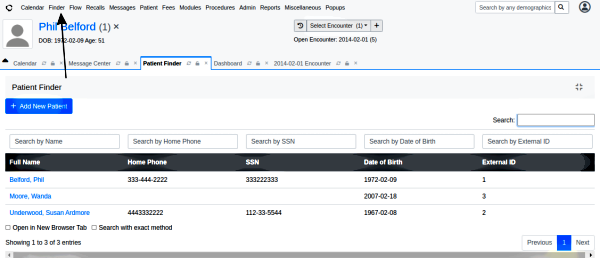Difference between revisions of "OpenEMR 7 Patient Finder"
Harley Tuck (talk | contribs) (added page content) |
Harley Tuck (talk | contribs) |
||
| (One intermediate revision by the same user not shown) | |||
| Line 3: | Line 3: | ||
[[Image:setupv7ptfinder.png|center]] | [[Image:setupv7ptfinder.png|center]] | ||
The Patient Finder is the primary tool with which a patient's record is located. It may be called different things in different OpernEMR versions but it is usually the 2nd item on the Main Menu. | The Patient Finder is the primary tool with which a patient's record is located. It may be called different things in different OpernEMR versions but it is usually the 2nd item on the Main Menu (arrow above). | ||
In the standard issue OpenEMR Patient Finder provides a limited choice of search terms. With this technique you can add any field found in the patient Demographics data. | In the standard issue OpenEMR Patient Finder provides a limited choice of search terms. With this technique you can add any field found in the patient Demographics data. | ||
| Line 11: | Line 11: | ||
You need Administrator privileges to do this and it would probably help if you have some IT experience since you'll be identifying database fields. | You need Administrator privileges to do this and it would probably help if you have some IT experience since you'll be identifying database fields. | ||
[[HOWTO:_Change_Search_Columns_in_Patient_Finder]] | |||
'''Back to >>> [[OpenEMR_7_Useful_Configurations]] <<<''' | '''Back to >>> [[OpenEMR_7_Useful_Configurations]] <<<''' | ||
Latest revision as of 22:05, 31 January 2024
Patient Finder
The Patient Finder is the primary tool with which a patient's record is located. It may be called different things in different OpernEMR versions but it is usually the 2nd item on the Main Menu (arrow above).
In the standard issue OpenEMR Patient Finder provides a limited choice of search terms. With this technique you can add any field found in the patient Demographics data.
Here's a quick HOWTO on modifying the search columns accepted by the Patient Finder. The method works on all versions back to the 4.x's.
You need Administrator privileges to do this and it would probably help if you have some IT experience since you'll be identifying database fields.
HOWTO:_Change_Search_Columns_in_Patient_Finder
Back to >>> OpenEMR_7_Useful_Configurations <<<