Report Encounters
From OpenEMR Project Wiki
Encounters Report
The encounter reports page provides summary reports and detailed breakdown information on all of the encounters in the sysystem.
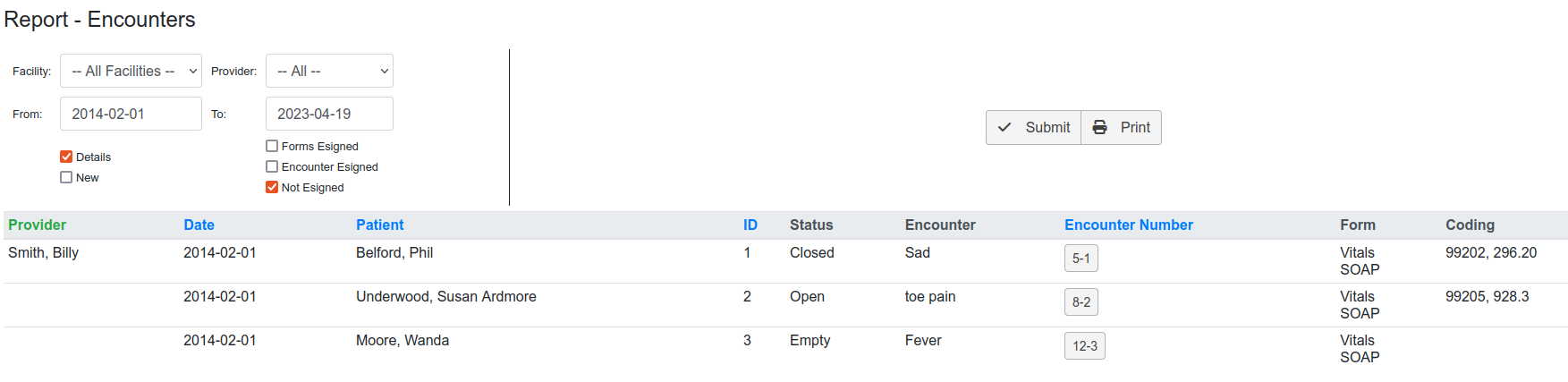
The report lets you filter by facility, provider, and date range of the report. The various options are explained below
Report Filtering Options
- Details: when checked will provide a detailed breakdown of the encounters
- New: when checked will only show the most recent patient encounter per patient
- Forms Esigned: when checked will only show encounters where there are forms in the encounter that have been esigned
- Encounter Esigned: when checked will only show encounters that have been esigned.
- Not Esigned: when checked will only show encounters that are missing an esignature.
Report Column Explanations
- Provider: the main encounter provider
- Date: The date of service for the encounter
- Patient: The patient that received the encounter service
- ID: The patient identifier (their pubpid)
- Status: The status of the report which will depend on if this is a detailed breakdown or a summary report
Report Status Detail Filter Explanation
- Empty: Encounter has no attached fee sheet
- Closed: Encounter has had billing submitted
- Open: Encounter has a fee sheet that has not been submitted for billing
Report Status Summary Filter Explanation
- Empty: All of the patient encounters (or the latest encounter when using the New filter) for this provider have no attached fee sheet
- Closed: All of the patient encounters (or the latest encounter when using the New filter) have had billing submitted
- Open: All of the patient encounters (or the latest encounter when using the New filter) has a fee sheet that has not been submitted for billing
- Mixed: Some of the patient encounters have been submitted for billing and some have not. To see which ones have not been billed you should run the report again using the Detail filter option.