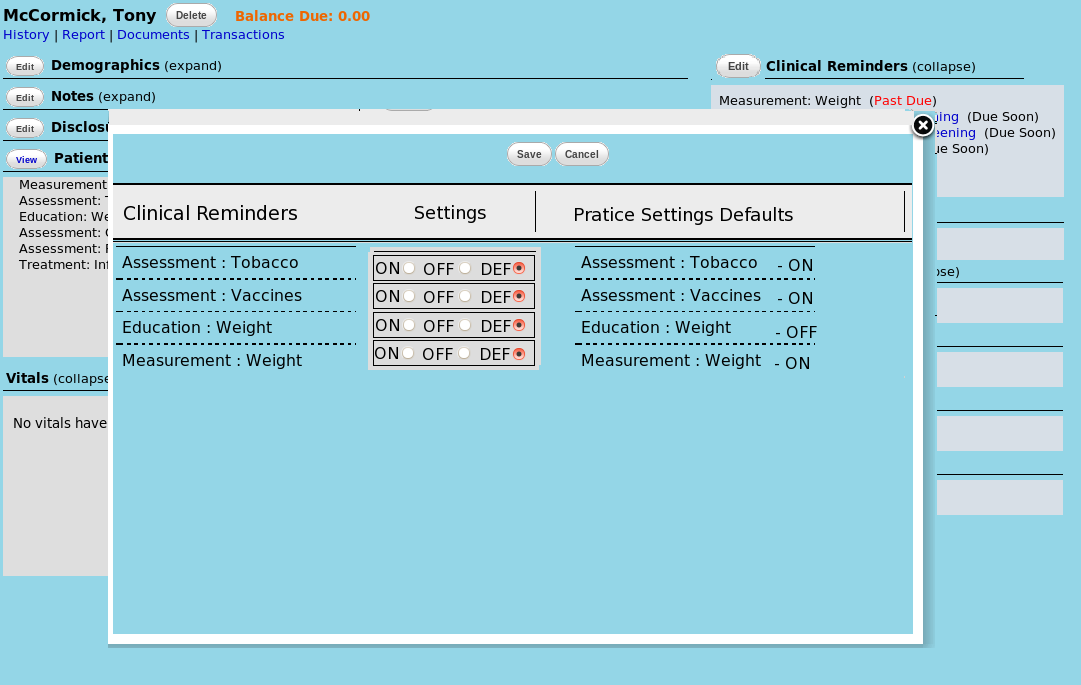Patient Clinical Alerts Manager
From OpenEMR Project Wiki
Summary
This tool will be used to turn off/on patient clinical alerts for each rule for a specific patient. It overrides the system wide settings from CDR Activation Manager.
- This is fundamentally identical to Patient Reminder Alert Manager and could even be the same code, passing in a 'called from' option.
- Tool will be accessible by selecting an Edit button in summary screen that is called by the View button from the Patient reminders widget.
- Window that opens from the summary page should be a JQuery Modal (fancybox).
- Question: who should have access to this? Admin, Physician or anyone with Demographics write access?
Functional Requirements
- Use function below (located in library/clinical_rules.php) to collect all the pertinent patient specific rules.
resolve_rules_sql('passive_alerts','0',TRUE)
- Use function below to list all the default practice rules.
resolve_rules_sql('passive_alerts','0',TRUE)
- Display each applicable rule in a row in a table with three radio buttons, position 1 = ON, Position 2 = OFF, Position = 3 Default to Practice Setting
- Note: - a check box for ON/OFF and a button to chose 'Default' is a acceptable user interface option as well
- Save Action
- If the user choses the default remove the patient specific entry in the clinical_rules table, if one exists.
- If they modified it, update the patient specific entry or add an new one if one does NOT exist in the clinical_rules table.
- Note: See the table clinical_rules to see how this will be accomplished. pid table holds the $pid (note 0 is the default practice setting).