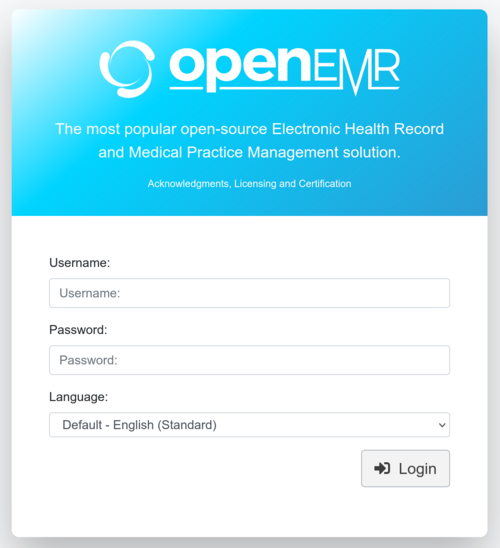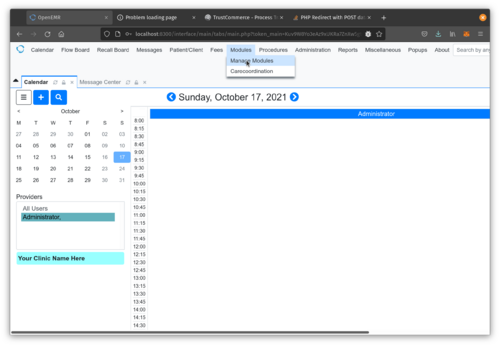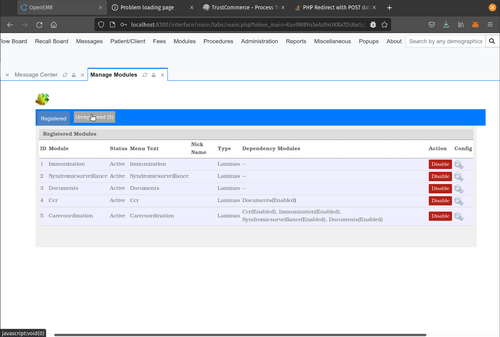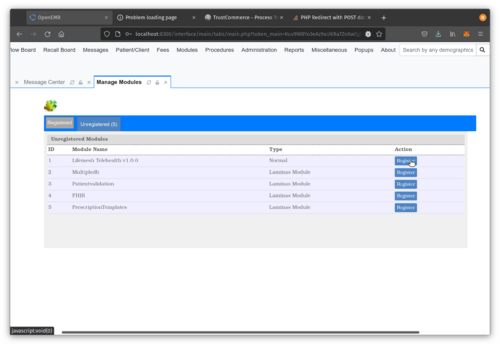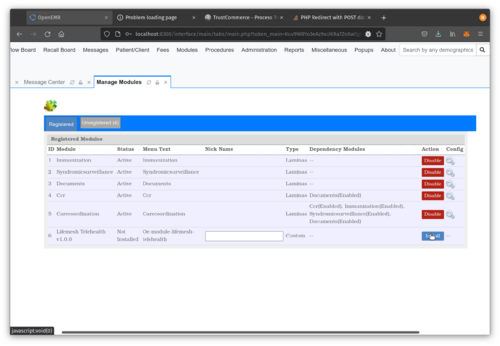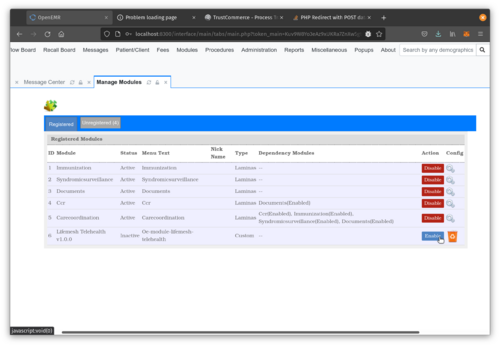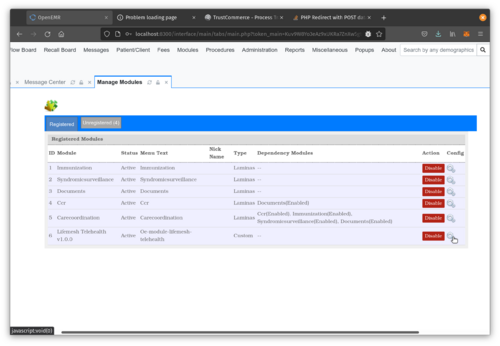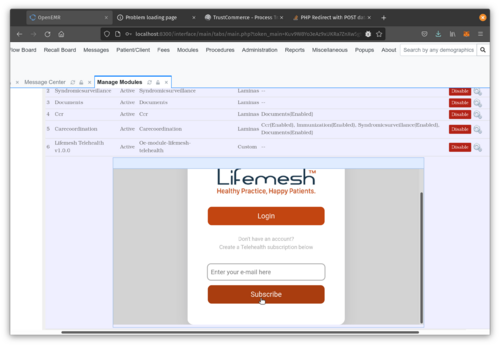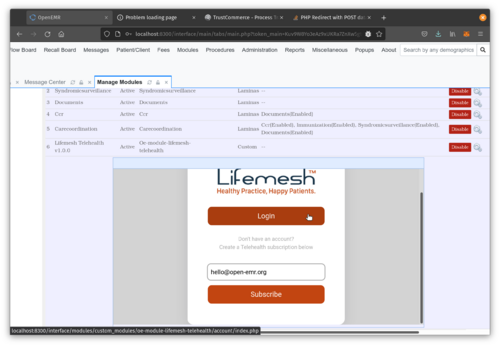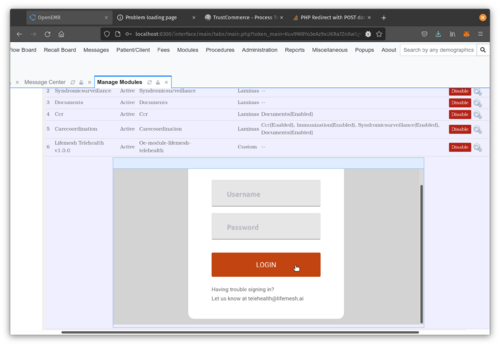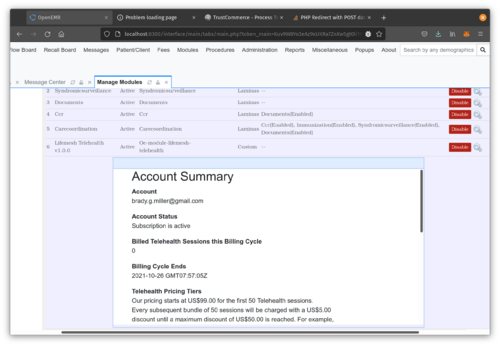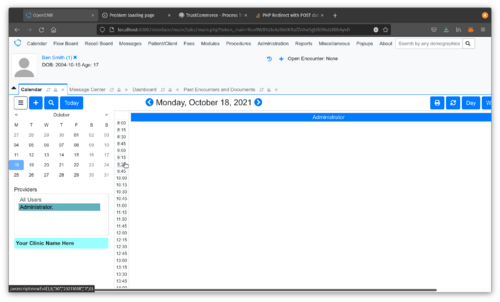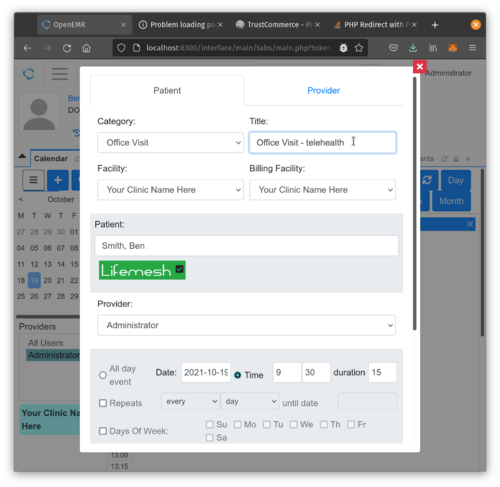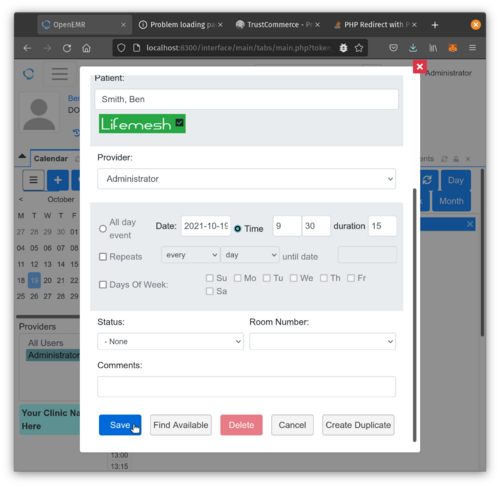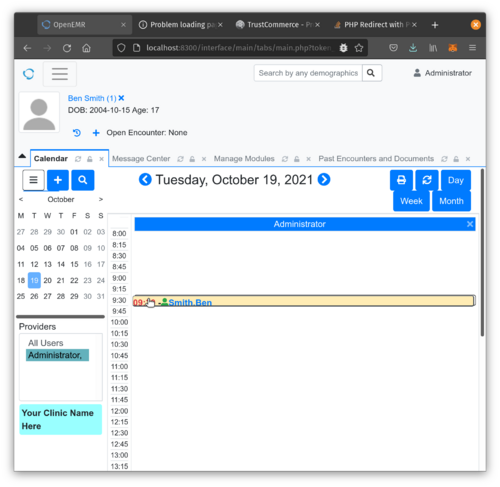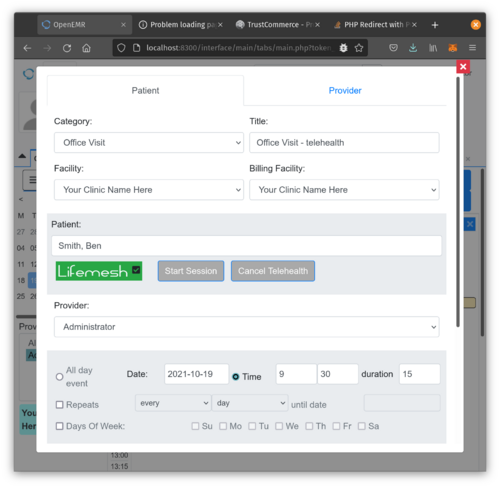OpenEMR Modules
From OpenEMR Project Wiki
Overview
- This page will list OpenEMR third party modules.
Modules
Lifemesh Telehealth Module
Overview
- Will work with OpenEMR 6.0.0 (with patch 3 or greater) and higher versions.
Install Module
- Download: oe-module-lifemesh-telehealth-1.0.0.zip
- Move this file to OpenEMR main directory on your server and then unzip the file from that location. This will then place the module in the correct place in OpenEMR.
Configure Module
- Register Module
- Install Module
- Enable Module