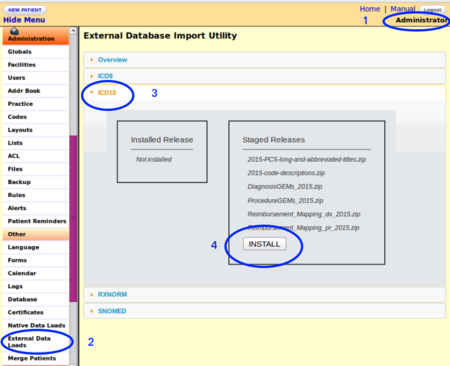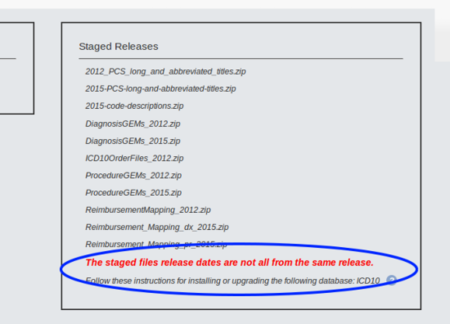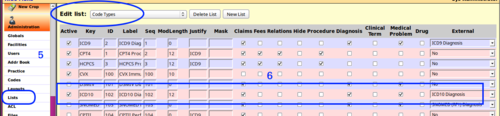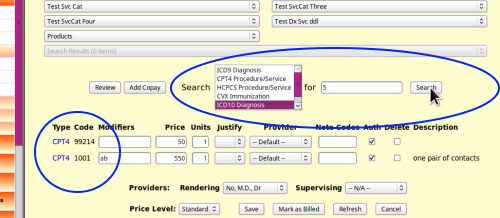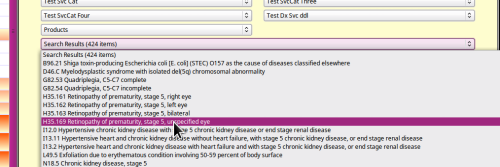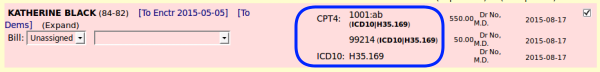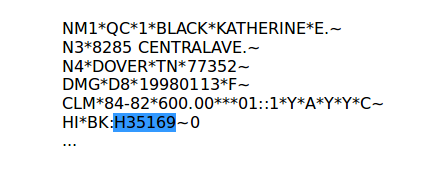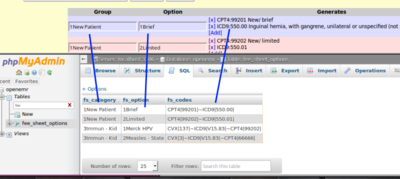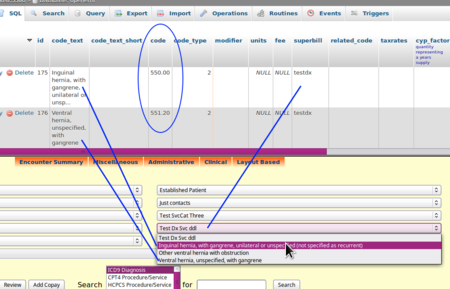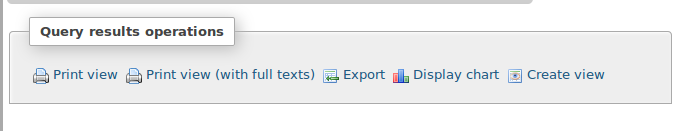Configure OpenEMR for ICD-10
A major concern of OpenEMR users is the upcoming ICD-10 conversion. While it is a big change in many ways for a healthcare practice, the steps required to migrate OpenEMR itself to ICD-10 readiness are not that difficult. In this HOWTO I will walk through the changes you need to make that are specific to OpenEMR and also provide some links to further information on the general topic of migrating to ICD-10.
Much of this info is compiled from the OpenEMR Forum- thanks everybody for your expertise!
- Harley at MI-Squared.
Overview: What needs to be done for ICD-10 conversion?
- 1. Install and activate the codeset
- 2. Test demo claims with clearinghouse
- 3. Reconfigure existing code customizations
- 4. Complete the migration
Install the codeset
The ICD-10 codes are freely available just as ICD-9's are, and are packaged with OpenEMR versions 4.1.2 patch 5 and newer.
If your OpenEMR version is earlier you must upgrade it.
To install the codeset:
- 1. Log into OpenEMR as an Administrator- privileged user (#1 top right)
- 2. Left nav menu go to Adminstration-> Other -> External Data Load (#2 lower left)
- 3. Select ICD-10 from the options (#3 top left)
- The screen at right should appear. Note the left panel says,
"… Installed Release - Not Installed"
and the big "INSTALL" button in the right panel.
- The screen at right should appear. Note the left panel says,
- 4. Click the Install button. (#4 center)
When the screen returns, ICD-10 is installed.
It is possible that this other right-hand panel might be seen.
The message (blue oval) means that the 2015 ICD-10 files are together in the same directory with the 2012 files that came packaged in earlier versions of OpenEMR.
Simply delete or move the 2012 files elsewhere. When you return to this screen it will look like the first display above.
The 2012 codeset came with the 4.1.2 series of OpenEMR. If you want to install the 2015 codeset instead, obtain them from the CMS' ICD-10 resources linked at the end of this document.
Now, activate the ICD-10 codes for use in your system:
- 5. Left Nav menu: Administration-> Lists / Edit List: Code Types
- 6. Click in the 'active' checkbox and make sure the same columns are selected
as are for ICD-9
- 7. Click 'Save' button at bottom of screen (not shown)
Your ICD-10 codes are ready to use.
Test demo claims with clearinghouse
A common question: "When should my practice upgrade to ICD-10?" Answer: Install it now so you can test with your clearinghouse.
- Migrating to ICD-10 is not an all or nothing move; you can still use ICD-9 codes with ICD-10 installed.
- Activating ICD-10 codes in OpenEMR will not affect any other function
- If you install soon you can test claim files with your clearinghouse before 1 October
- Virtually all clearinghouses have ICD-10 test sites by now but they manage them differently. Ask yours how to submit test claims.
- ''E.g., Trizetto has a special ICD-10 test website to submit test claims to; another clearinghouse assigns a human to 'escort' test claims though their system.
Once you have ICD-10 installed, you can create a test claim.
- 1. Create a new encounter with a dummy patient and open the fee sheet.
- 2. Add a few services then search for justifying ICD-10 codes (blue oval below)
- 3. Select your ICD-10 code to justify the Service Codes and save the fee sheet
- 4. Create a claim in the usual fashion.
Billing Manager recognizes the new code:
and the x12 file shows the new code properly.
Reconfigure code customizations
Question: “Does OpenEMR perform crosswalks between ICD-9 and ICD-10 codes?” Answer: At this time OpenEMR does not perform crosswalks; you'll need to manually collect the equivalent codes.
- Make a list of the desired ICD-9 codes and go to one of the websites where you can look up their ICD-10 equivalents; a few links are provided in References and Resources below.
- Make a list of the desired ICD-9 codes and go to one of the websites where you can look up their ICD-10 equivalents; a few links are provided in References and Resources below.
- If you have custom service code dropdowns on your fee sheet the ICD-10 version of the existing ICD-9 codes will need to be added. Fortunately that is not difficult, just tedious.
Here are a couple tools to ease the reconfiguring process. With them an OpenEMR Administrator who is comfortable running SQL queries on the database can extract a list of the ICD9 codes that are in use in fee sheet customizations.
- This SQL query lists all the ICD-9 codes used in the custom service categories which have been added by editing the list named “Fee Sheet”:
|
SELECT * FROM `fee_sheet_options` WHERE `fs_codes` LIKE '%ICD9%'; |
See where the database output columns correspond to the Fee Sheet list locations.
- This next query delivers the ICD9 codes that have been used in the regular 'custom service categories' on the fee sheet itself:
|
SELECT * FROM `codes` WHERE `code_type`='2'; |
The 'code_text' column lets you spot the item in the Fee Sheet dropdown; the 'code' column gives its ICD code (the 'code_type' being 2 means ICD-9). Notice that the 'superbill' column contains a word that closely resembles the name of the service category that code is in. Here, 'testdx' indicates 'Test Dx Svc dll'.
Both these database outputs may be exported to printable reports with the controls at the bottom of the database query display. Using these reports to record your crosswalks you can look up the ICD-10 codes you need.
With these tools in hand, re- coding the fee sheet customizations will be much easier.
Complete the migration
Question: “Can I use ICD-9 at all after 1 October?” Answer: Claims with a Date of Service of 30 September or earlier may be submitted in ICD-9 after 1 October. Claims with DOS of 1 October and later must be sent in ICD-10.
- Your migration to ICD-10 will be complete when all ICD-9 claims have been submitted and ICD-10 is the only codeset used for claims.
- If the claim is already coded in ICD-9, submit it that way. However, once you've tested and passed your ICD-10 setup with your clearinghouse, why not start coding and claiming in ICD-10? It'll shorten your migration process.
- When all claims with DOS before 1 October 2015 have been submitted consider removing the ICD-9 codes from the custom fee sheet lists and the Custom Service Categories. The codesets don't interfere with each other and they don't take up much hard drive space so there's no IT priority to do so. But removing half the codes from your fee sheet dropdowns would visually unclutter them and reduce the possibility of data entry errors.
- When the time comes to delete those ICD-9 codes, the 'crosswalk lists' you made earlier with the SQL queries will come in handy.
References and Resources
- LOTS of help from the OpenEMR community! Search "icd" and get it all.
http://sourceforge.net/p/openemr/discussion/
- Front page of CMS' ICD-10 resources
https://www.cms.gov/Medicare/Coding/ICD10/index.html
NB: Put currently used codeset files in: /var/www/openemr/contrib/icd10/
- Installing and updating codesets in OpenEMR
http://www.open-emr.org/wiki/index.php/Code_Types#ICD10
- The report at (left nav menu:) Reports/Clients/Clinical will give choice of ICD-9 or -10 when the 'Problem DX' box is clicked.
- Current version of ICD-10 codes also other language versions
http://www.who.int/classifications/icd/en/
- Convert ICD9 -> 10 (only two of many sites offering this):
http://www.icd10data.com/Convert