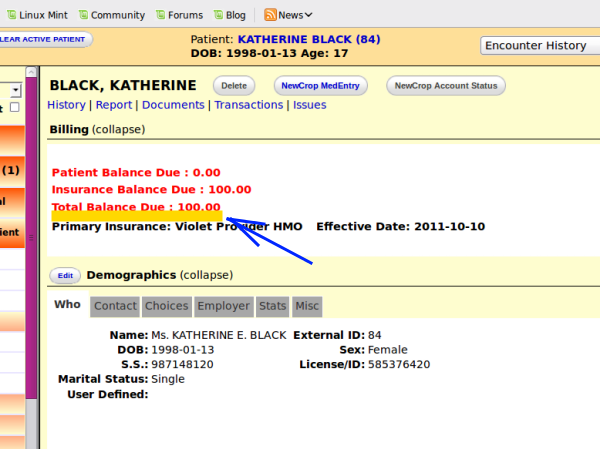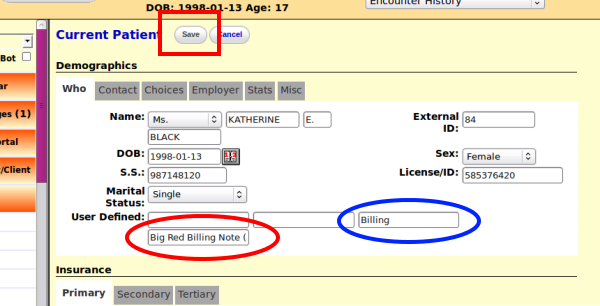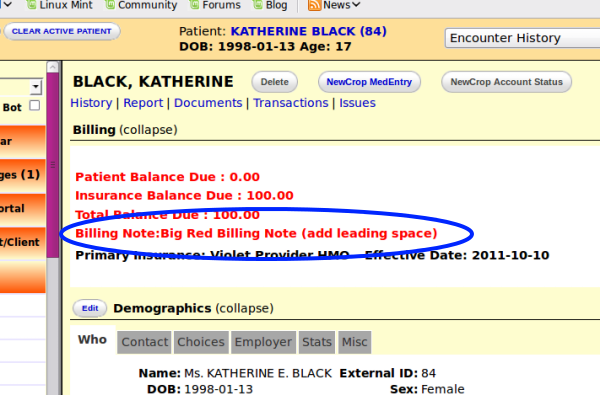Add Red Notification to Patient Billing Widget
From OpenEMR Project Wiki
Introduction:
A bright red notification can be useful to have in a patient's billing widget. It is easy to place one there.
- Inspired by fsgl's description in the OpenEMR Forum at: http://sourceforge.net/p/openemr/discussion/202504/thread/876a4b14/?limit=25#4c9f
- Tested on OpenEMR 4.1.2(7), 4.2
- HTuck/ MI-Squared.
Procedure
- 1. Start at the patient's summary screen:
- 2. Open the Demographics widget and enter the word "Billing" in the second to last user defined space (blue oval below).
- 3. Enter the desired message in the last (red oval).
- 4. Click 'Save' button (red rectangle above) and return to summary screen.
Notes:
- The message itself may be modified ad lib as long as it stays in the last User Defined text area.
- If the word 'Billing' in the 2nd to last area is removed, it will cancel the billing note; re- enter the word and the note will be restored.
- Only the last text area is capable of holding this note
- Maximum note length is 63 characters including spaces.