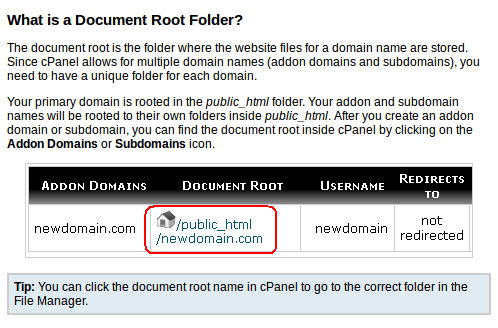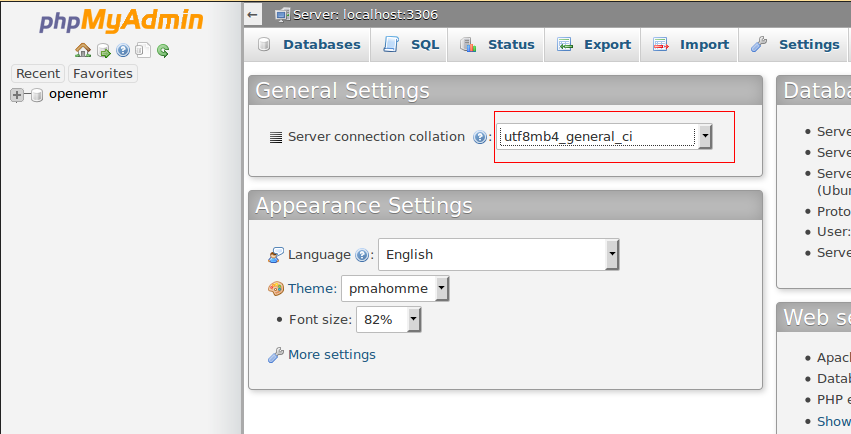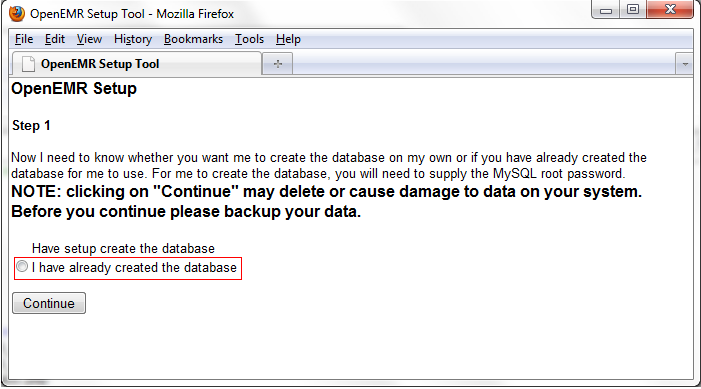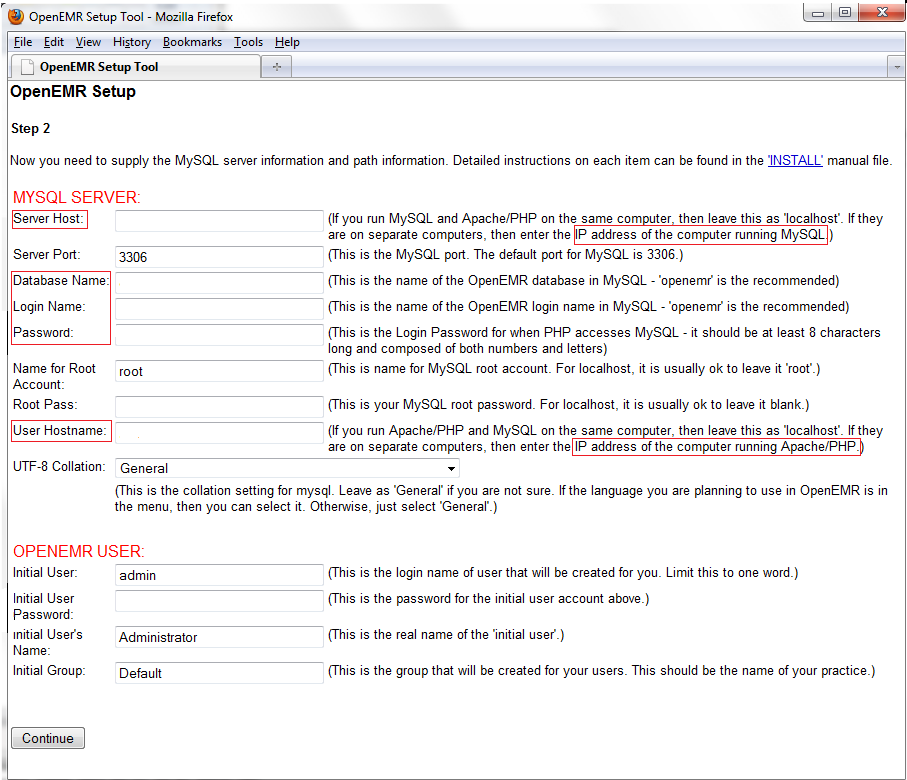Hosted OpenEMR
From OpenEMR Project Wiki
Foreword
Installation of OpenEMR will require a number of distinct steps that often trip up the user in a hosted environment.
OpenEMR Location
- Open File Manager in cPanel.
- Select your domain's document root. Make sure you are in your domain's public_html folder.
- Now the application has been hosted in www.yourdomain.com/openemr.
- (In case you placed the Linux tar.gz file in this folder the folder will be named: www.yourdomain.com/openemr-4.x.x after extraction. If needed you can rename this folder into openemr to be compatible with the next instructions)
MySQL Creation
- You have to set up your database. Go back to your cPanel -> select Database Wizard.
- Database Creation Tutorial.
- Pay close attention to Permissions.
- Note down the credentials.
- Be certain the collation of your tables matches that in the most current Demo. Guide for changing the collation. Mismatch of collations is a very common setup error.
OpenEMR Setup
- There will a series of entries which are very different from a localhost installation.
- In Step 1 select second option, "I have already created the database".
- In Step 2 carefully complete the MySQL Server section.
- The Server Host is not localhost, but the IP address of the server running MySQL.
- Enter the Database Name, Login Name and Password from MySQL Creation above.
- The User Hostname is not localhost, but the IP address of the server running Apache/PHP.
- Incorrect entries will mean an installation failure.
- Complete the setup according to the Linux Installation Guide.
Article courtesy of Jeyasithar of the OpenEMR Forums.