Install Translations
From OpenEMR Project Wiki
Revision as of 23:32, 12 March 2011 by Bradymiller (talk | contribs) (→How The Translation Releases Are Built)
Overview
These are instructions to upgrade to the most recent language translation tables published for OpenEMR. This is very simple to do.
- Note that this will delete all of your current local OpenEMR language translation tables. (unless you are using the lang_custom table to hold your local customizations - this is described in the OpenEMR 3.2 patch and will be included in OpenEMR 4.0)
Translation Releases
- 08/20/2009 Release: This was released with OpenEMR 3.1.0 and included only selected languages (English, English(Indian), Swedish,Spanish,Dutch,Chinese,Greek).
- 10/24/2009 Release: Includes all languages.
- 12/11/2009 Release: Includes all languages.
- 12/19/2009 Release: Includes all languages.
- 01/23/2010 Release: Includes all languages.
- 01/30/2010 Release: Includes all languages.
- 02/12/2010 Release: This was released with OpenEMR 3.2.0 and includes only selected languages (English, English(Indian), Dutch, Greek, Portuguese (Brazilian), Portuguese (European), Spanish, and Swedish).
- 03/20/2010 Release: Includes all languages.
- 04/24/2010 Release: Includes all languages.
- 07/21/2010 Release: Includes all languages.
- 08/23/2010 Release: Includes all languages.
- 09/06/2010 Release: Includes all languages.
- 03/05/2011 Release: Includes all languages.
- 03/12/2011 Release: Includes all languages. (new)
Installation instructions
1. Download the translation (choose a link above) release to desktop (via 'File'->'Save Page as'):
2. Login to OpenEMR:
- Login. (screenshot below)
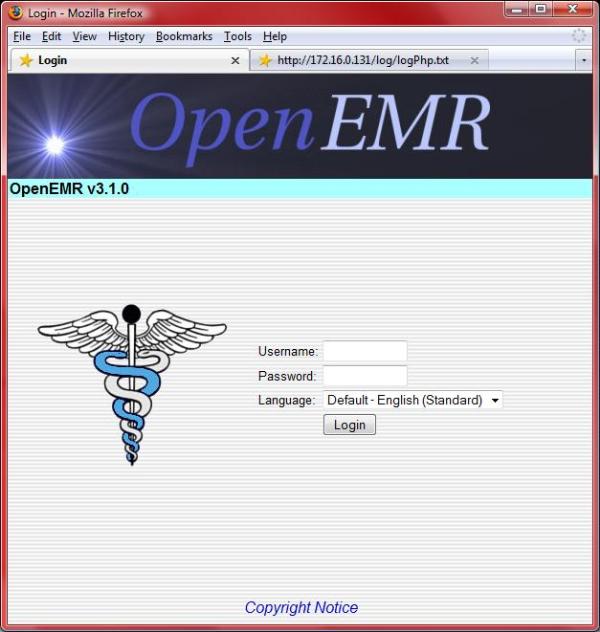
- Click 'Administration'->'Other'->'Database' from left tree menu. (screenshot below)
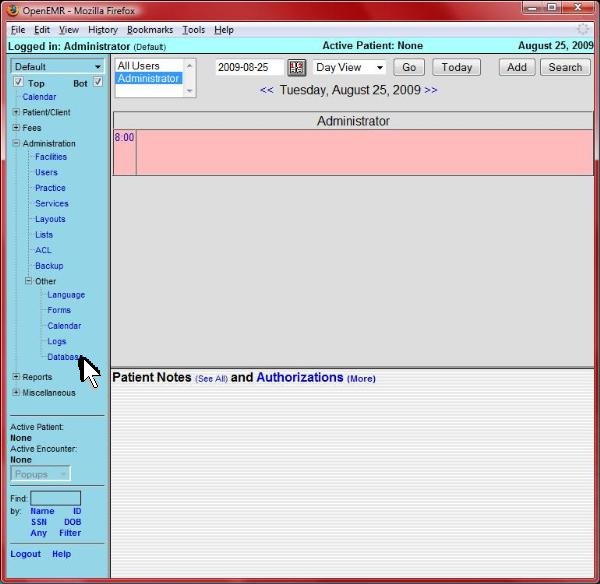
- Click 'openemr' database link near top left (highlighted by arrow). (screenshot below)
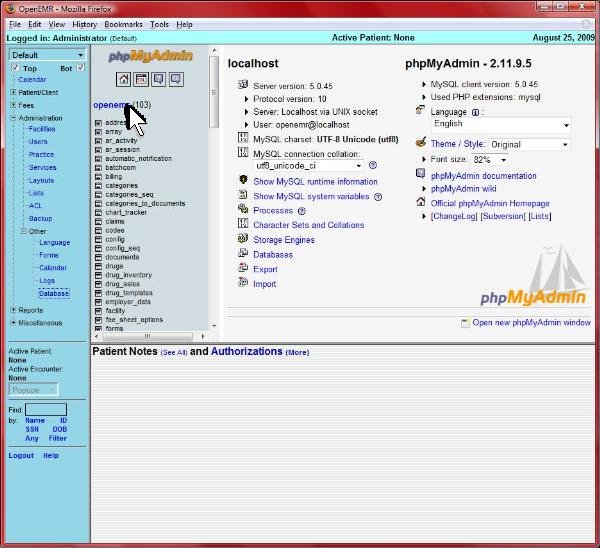
- Click 'Import' near top right (highlighted by arrow). (screenshot below)
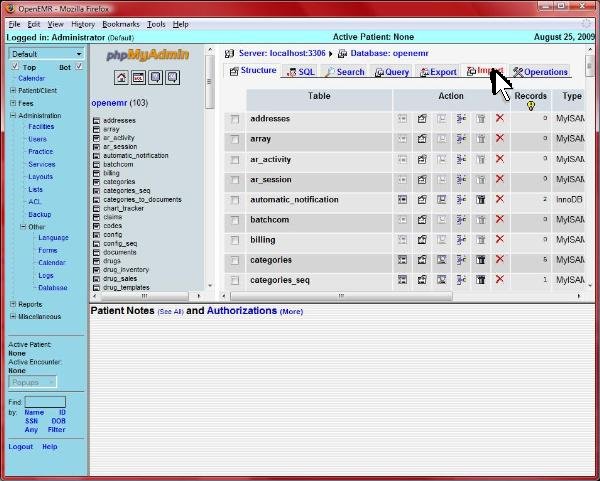
- Click 'Browse' (highlighted by arrow). (screenshot below)
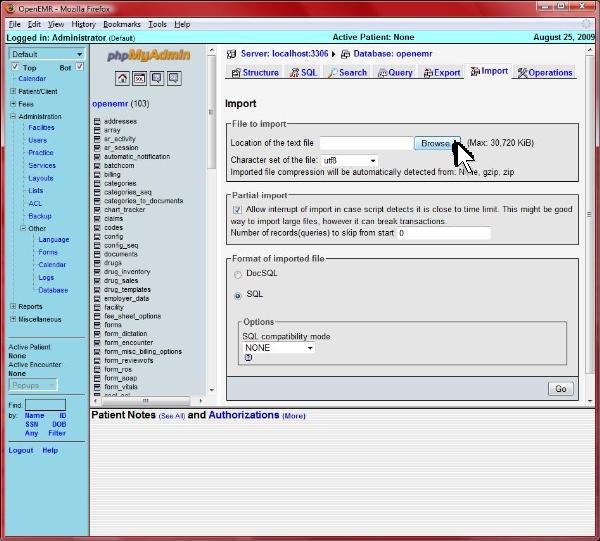
- Select the 'currentLanguage_utf8.sql' file that you downloaded in above first step, and click 'Open'. (screenshot below)
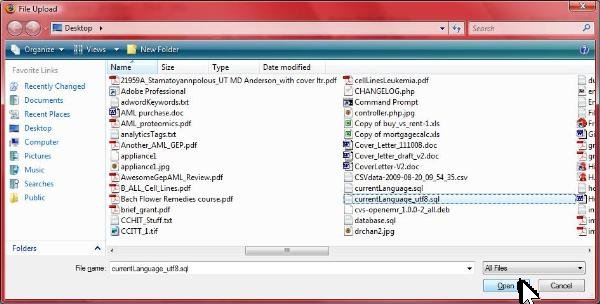
- Click 'Go' at bottom right (highlighted by arrow). After click, the import can take up to a minute or so. (screenshot below)
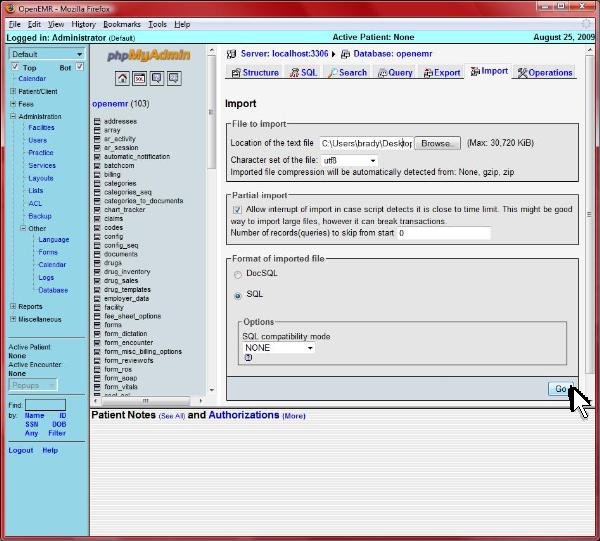
- After import is done, you should see the yellow banner stating the import has been successfully finished. (screenshot below)
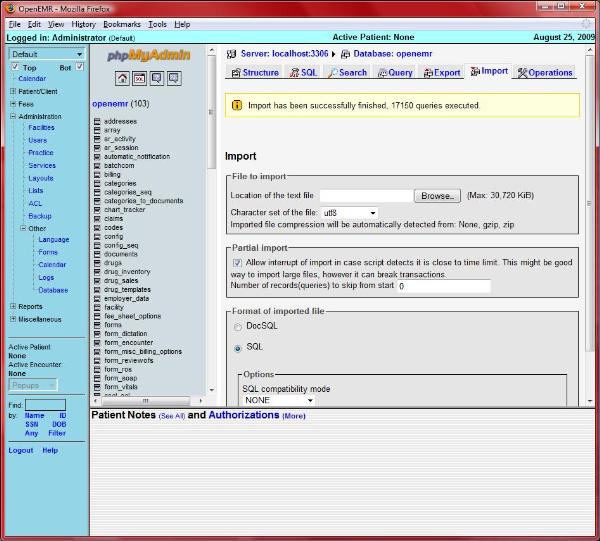
ALL DONE
How The Translation Releases Are Built
- These is how I build the above official translation tables from the google docs spreadsheet. These instructions can be used by others to create their own translation tables from the most current google docs spreadsheet (ie. if you can not wait for my official release to test your new translations).
- To create a new set of translation tables from the most current google docs spreadsheet, then follow these instructions, which are specific for linux and are run in a temporary directory entitled 'translations' that should be placed one directory above openemr (for paths in following commands to work):
cd (to your openemr directory) cd ../ mkdir translations cd translations wget -O spreadsheet.tsv "!https://spreadsheets.google.com/ccc?key=0AtTW60zHo6HzcGg0UE9JMGJHM1NsSWpuYkh0Snl4Q0E&output=txt" cp ../openemr/contrib/util/language_translations/buildLanguageDatabase.pl . chmod +x buildLanguageDatabase.pl cp ../openemr/contrib/util/language_translations/log_buildLanguageDatabase.txt . cp ../openemr/contrib/util/language_translations/currentConstants.txt . ./buildLanguageDatabase.pl spreadsheet.tsv currentConstants.txt rm languageTranslations_latin1.sql (SANITY CHECK) diff log_buildLanguageDatabase.txt log.txt
- The SANITY CHECK is very important and should not contain any ERRORS. (Errors are almost always secondary to translators mistakenly putting tab or carriage return characters in their translations and requires manual repair in the google doc spreadsheet)
The languageTranslations_latin1.sql file is the new sql table which can be imported into OpenEMR via above instructions.