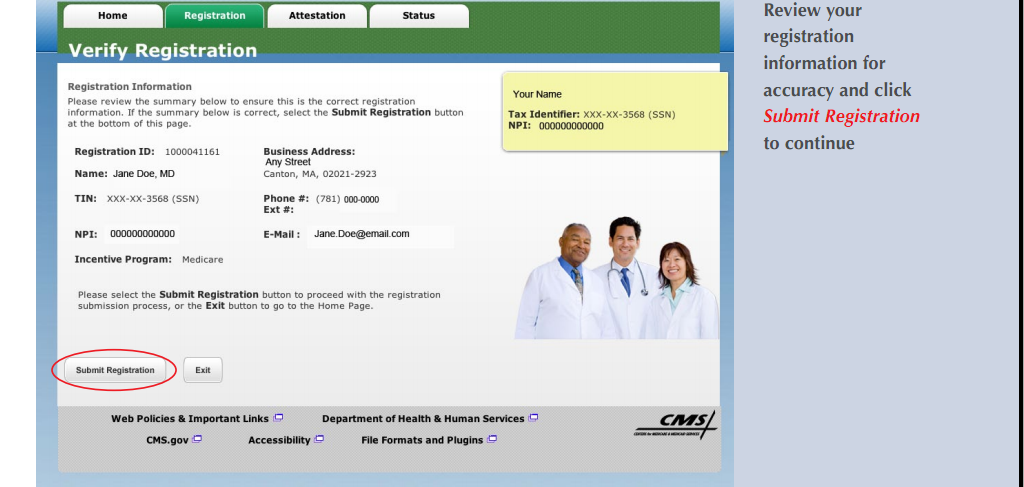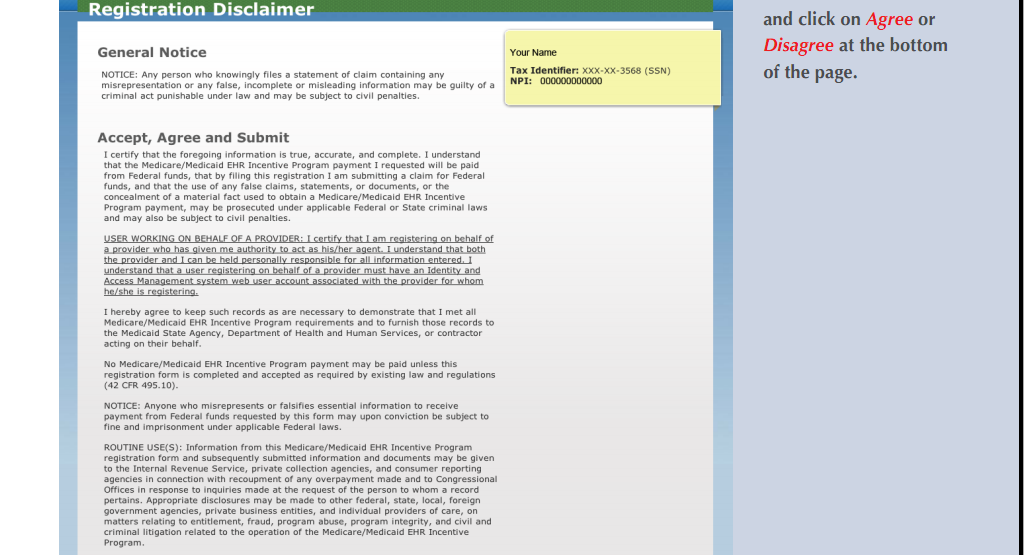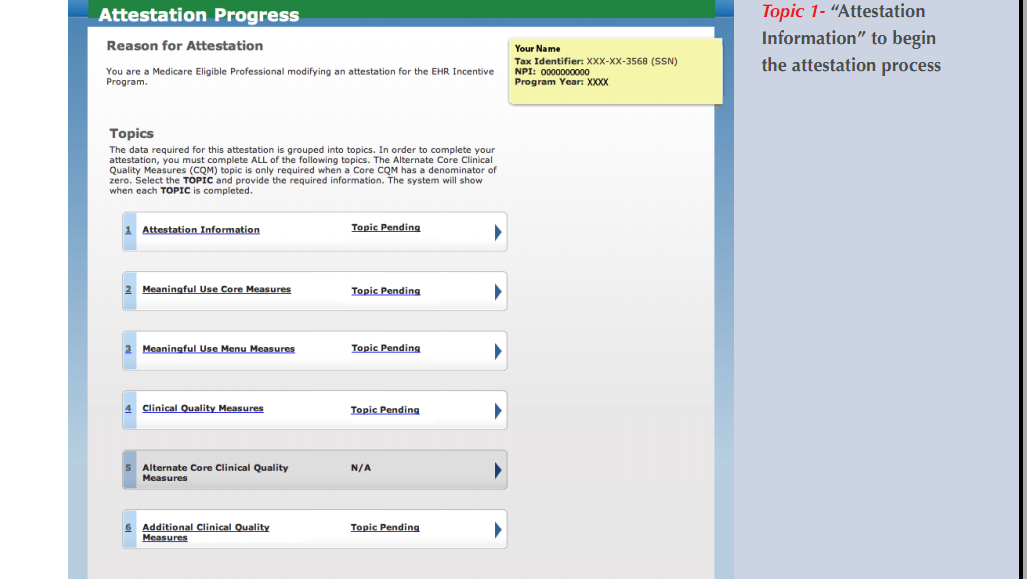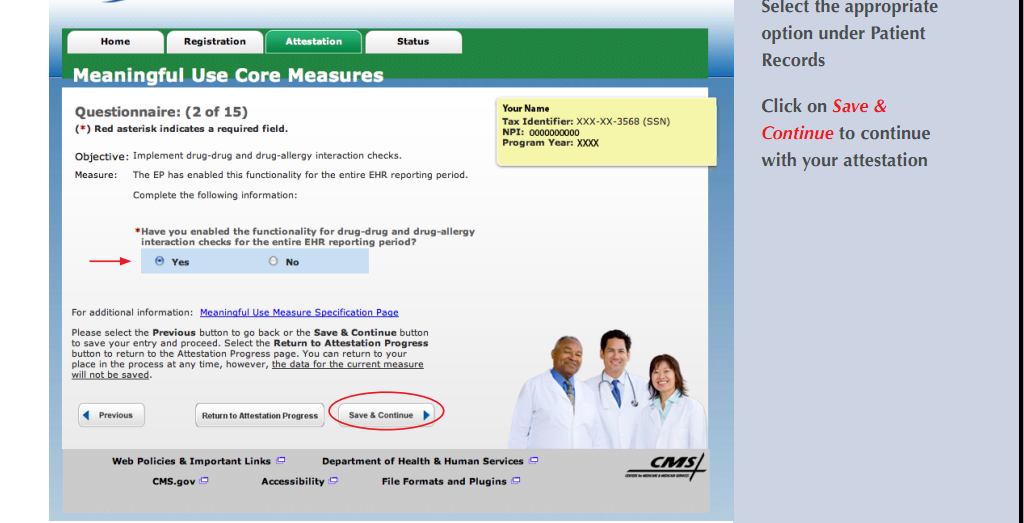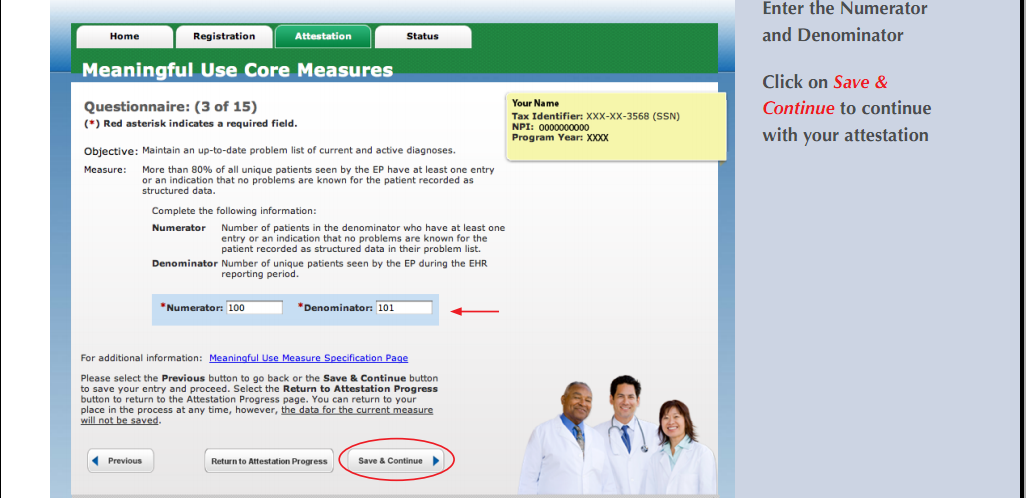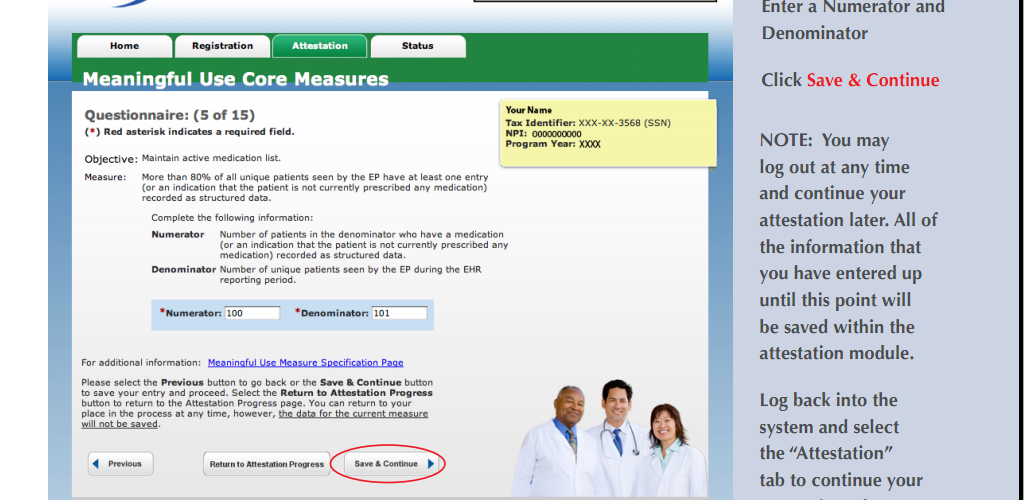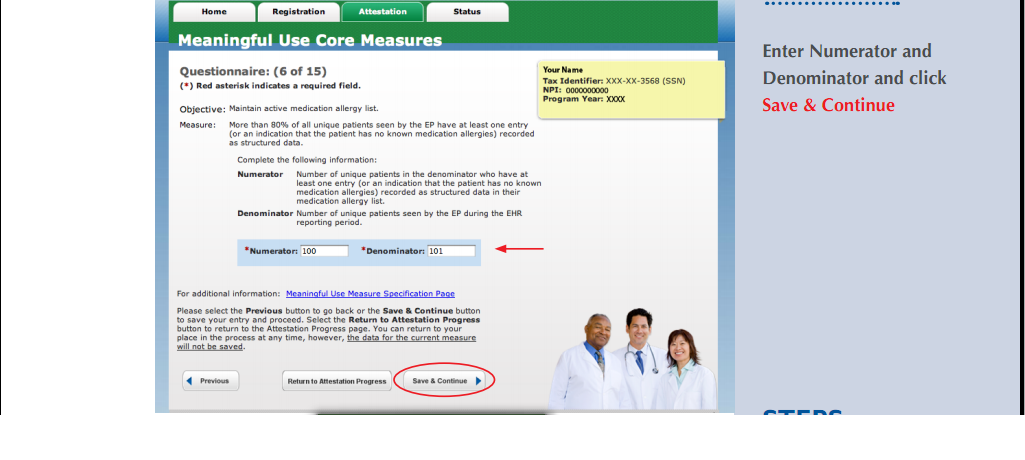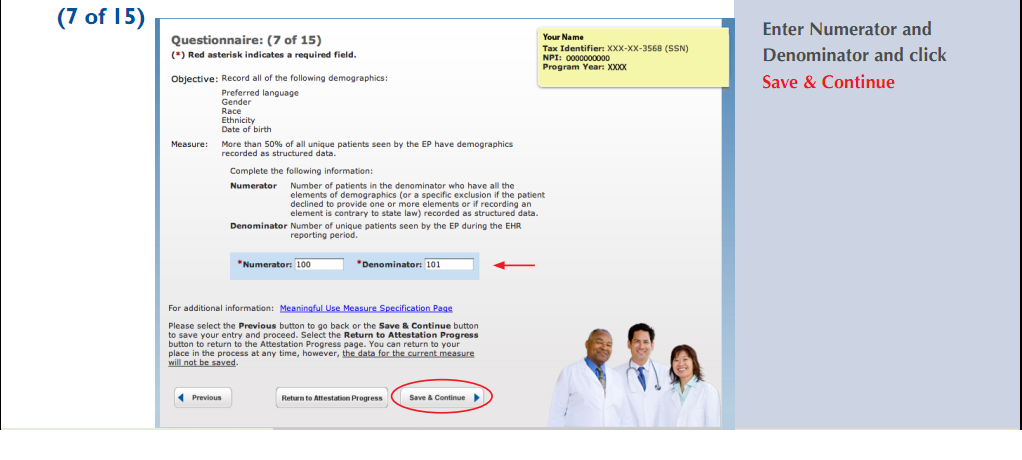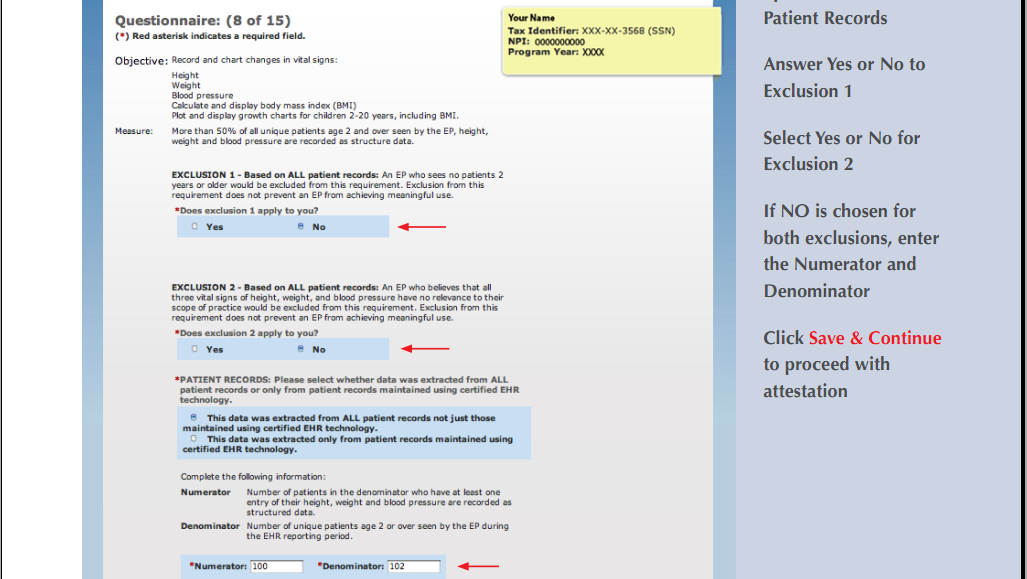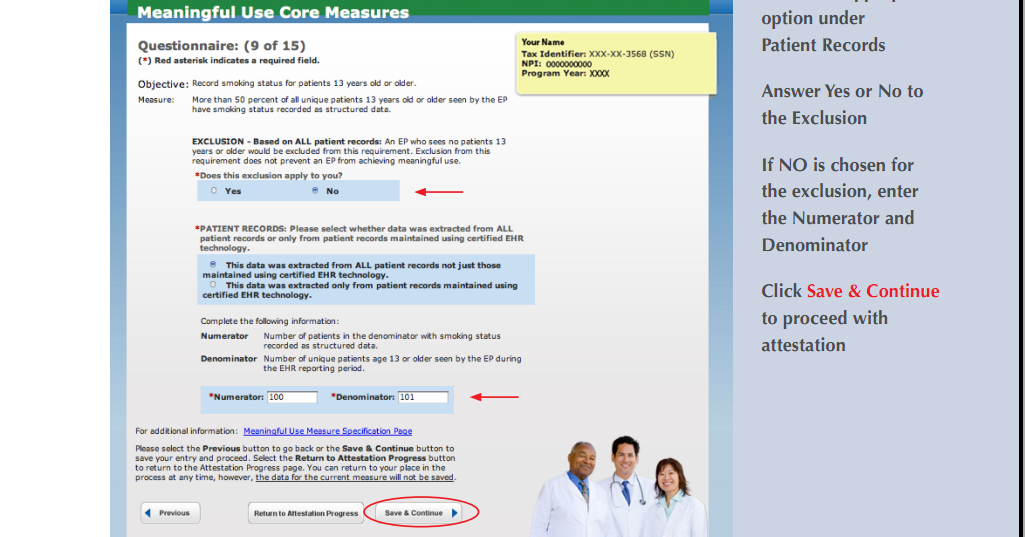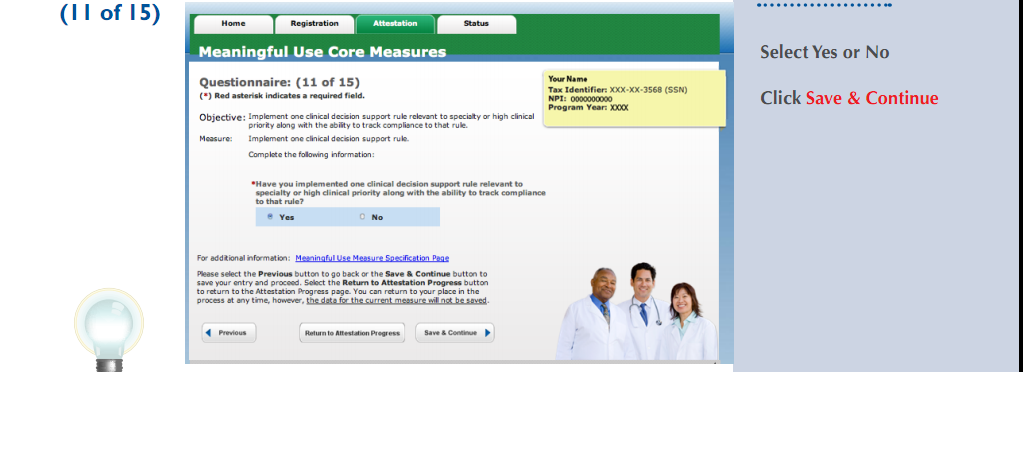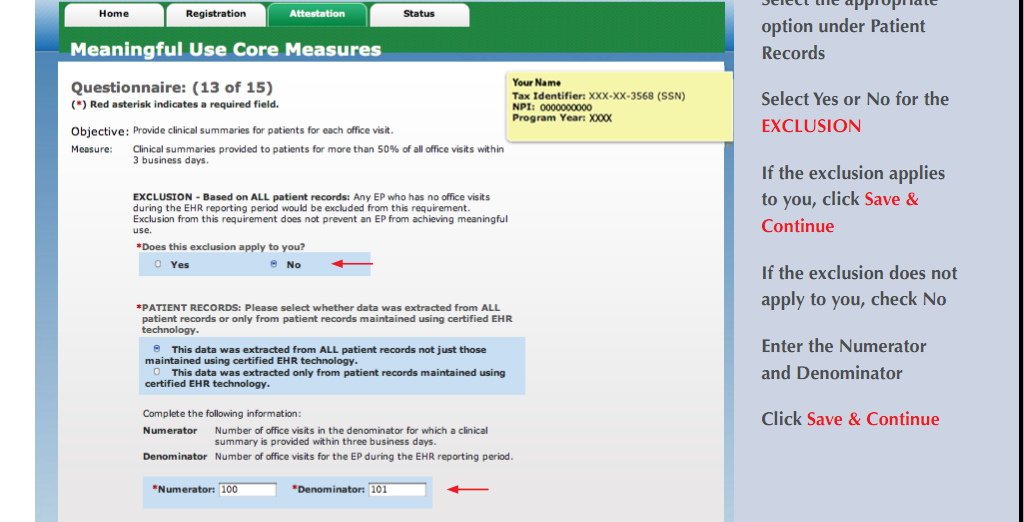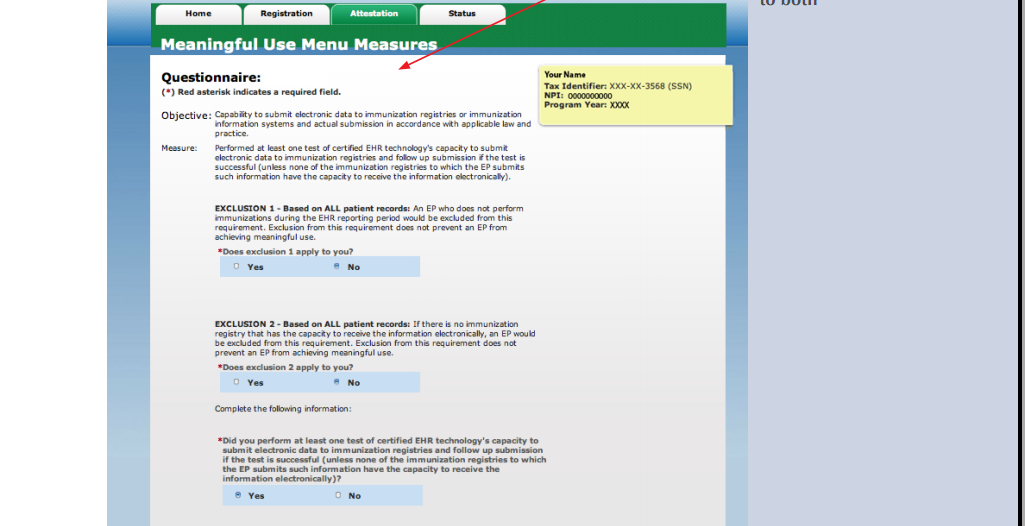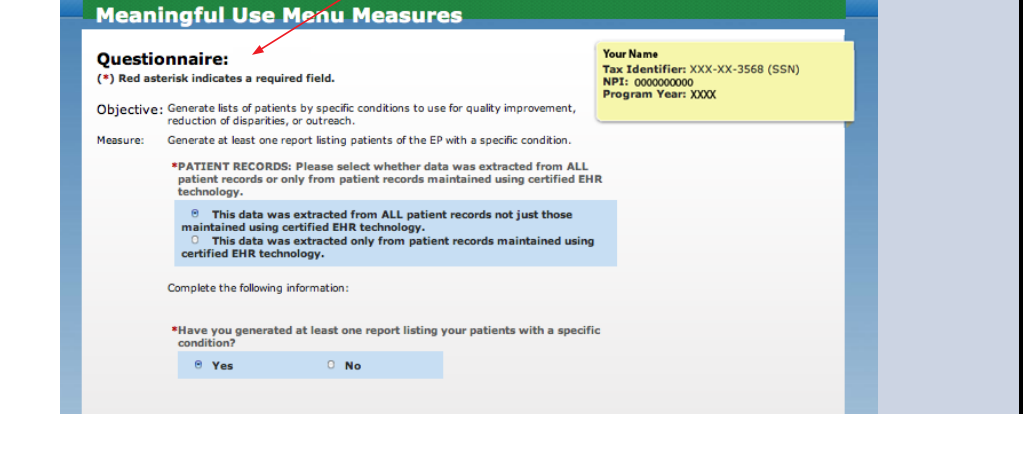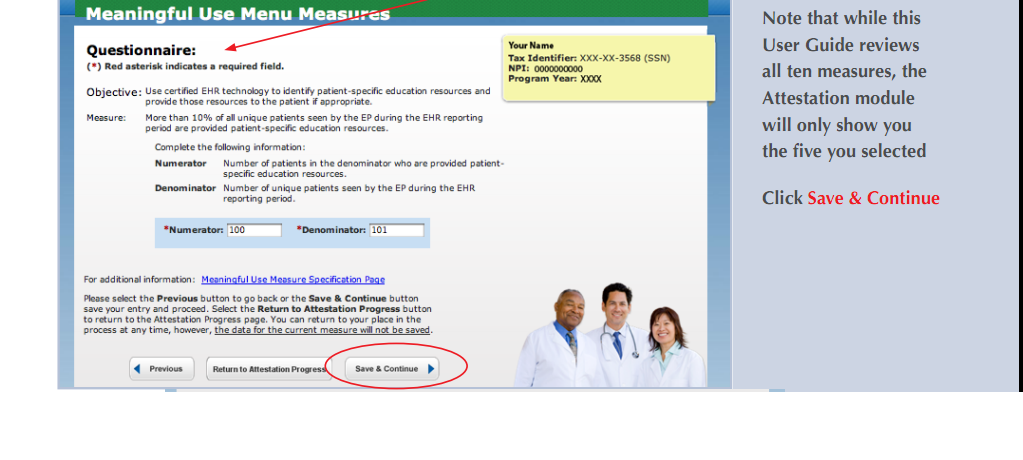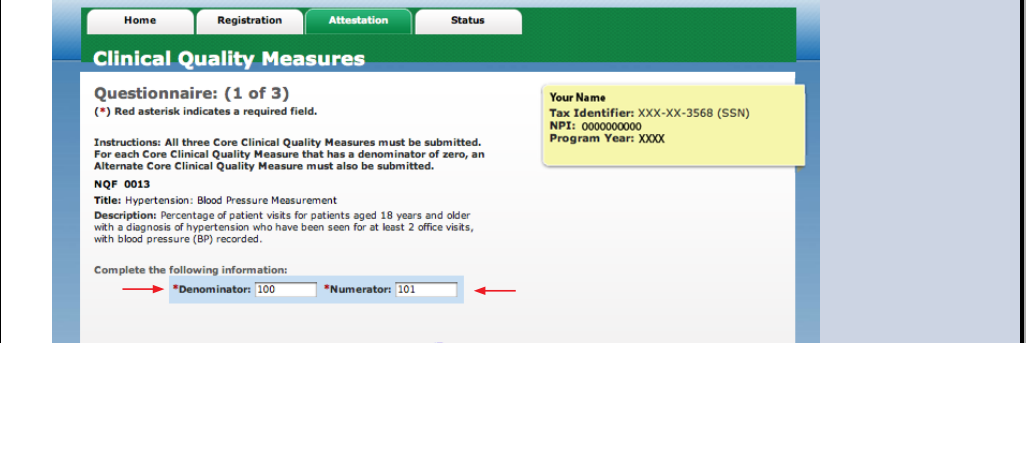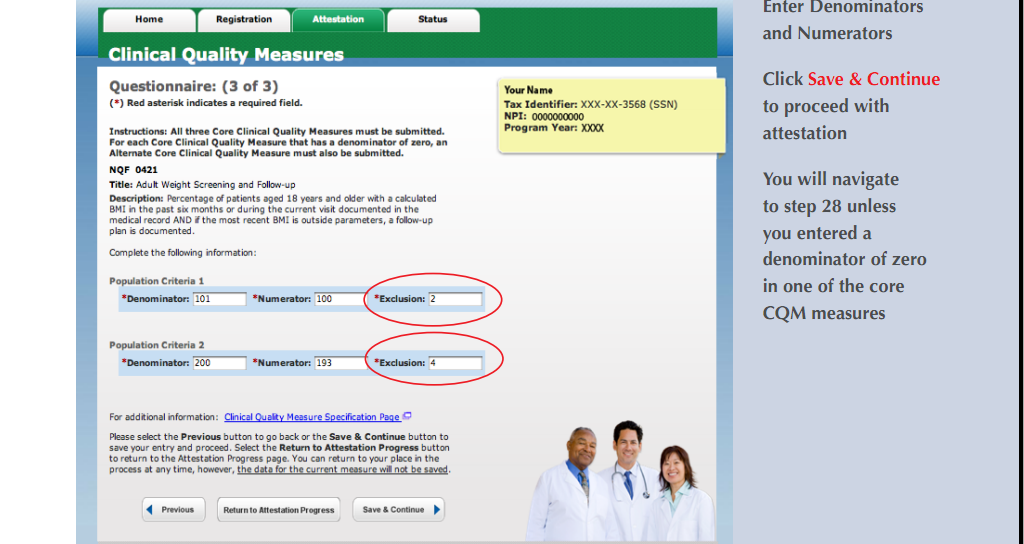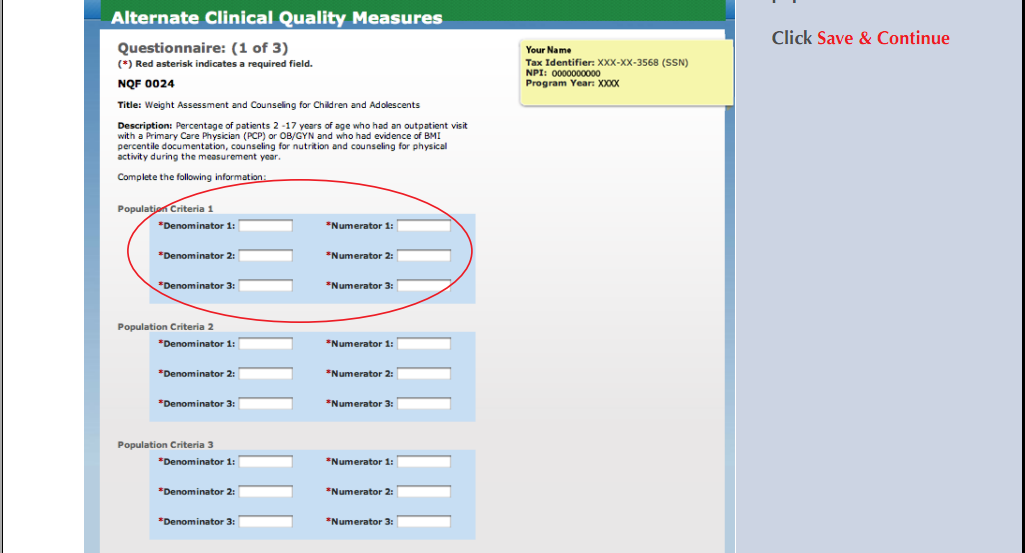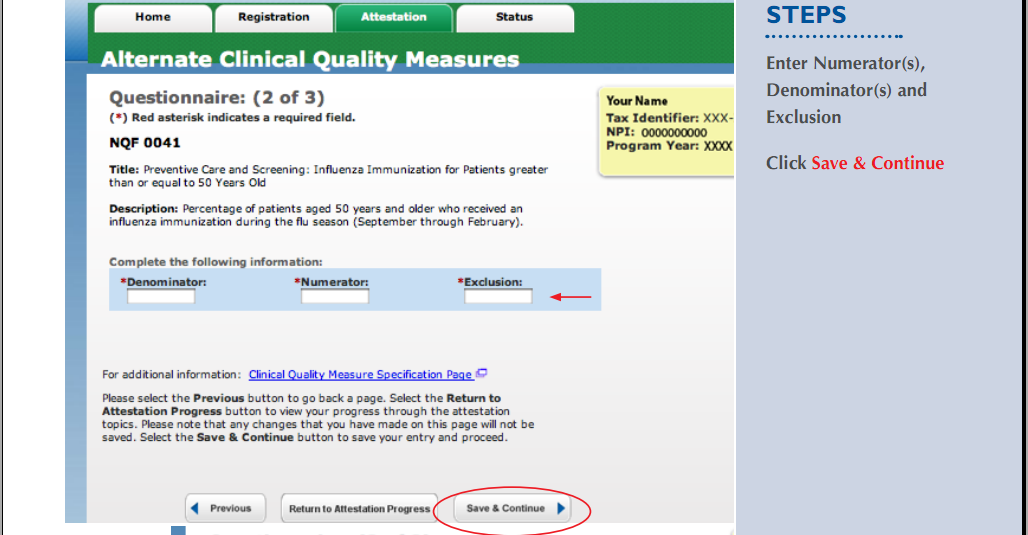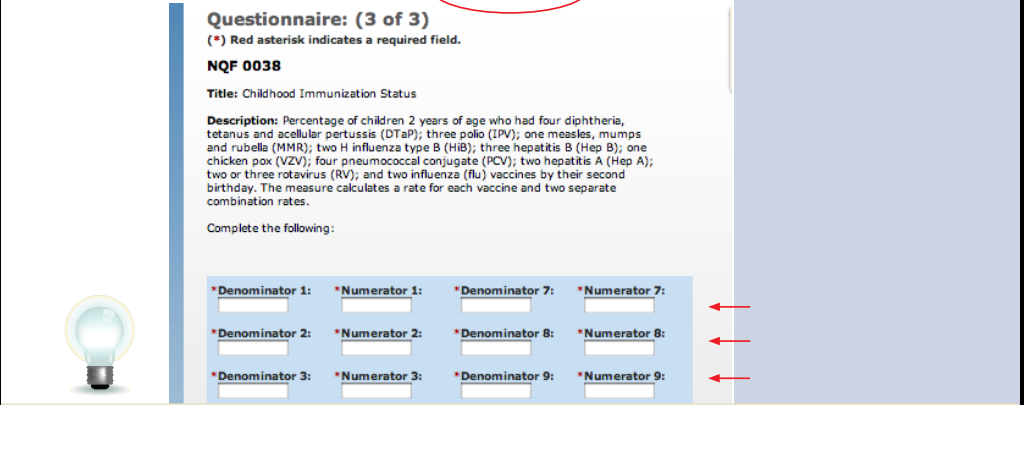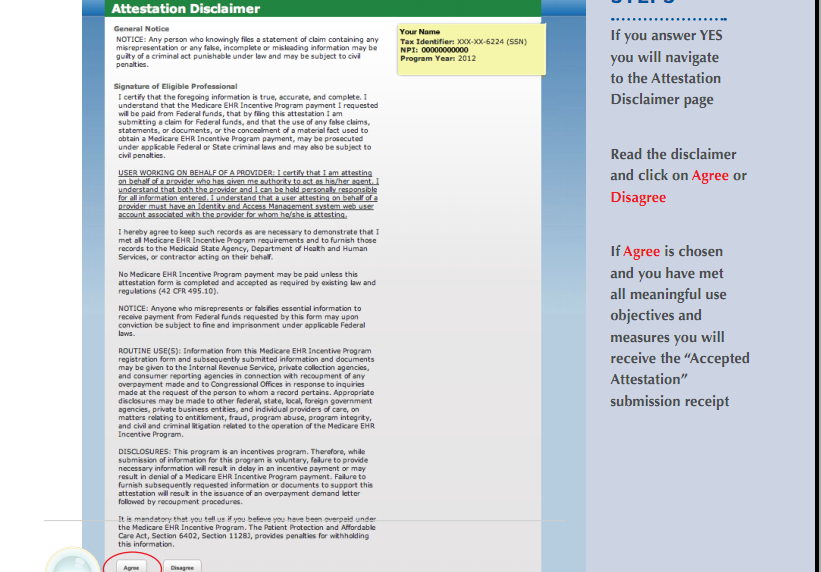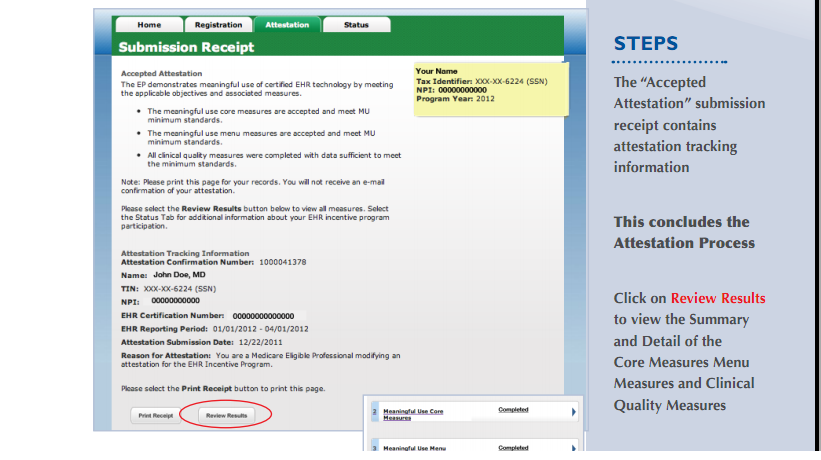2013 Ophthalmologist's Meaningful Use Attestation
INTRODUCTION
This article is intended for the Ophthalmologist who is attesting to Meaningful Use for the first time in 2013. The Stage 1 Criteria are still in place for this year. Stage 2 Criteria will be implemented in 2014. If you are a member of the American Academy of Ophthalmology, log in and study the webpage, "EHR Central — Ophthalmology Meaningful Use Rule Requirements". Their "Ophthalmology Meaningful Use Attestation Guide, Stage 1 - 2013 Edition" is a great resource.
First and foremost be certain that you are an eligible professional and can participate in the incentive program. On the Getting Started page read the definition of the eligible professional.
An Ophthalmologist can participate in the program via Medicare or Medicaid but not both. Most physicians opt to go via the Medicare route, even though the Medicaid incentive is higher; because Medicare imposes a penalty starting in 2015 while Medicaid does not. So if you participate in the Medicaid program, Medicare will slap you with the penalty for non-participation.
For colleagues attesting for the first time in 2013, the reporting period is any 90 consecutive day period. The last start date is Oct 1, 2013 while the last date for registration and attestation for a 90 day period in 2013 will be February 28, 2014.
You have invested a great deal of time implementing OpenEMR and possibly allocating financial resources to it if professional support was necessary. Attestation is no one's idea of a fun time, but the bonus should help to defray startup costs for conversion to electronic medial records. Attestation may appear to be daunting, but with resolve and preparation, it can be accomplished by most physicians.
PREPARATION
Stage 1 Meaningful Use Requirements
Go to the bottom of Meaningful Use page to the Downloads section. You would want "Stage 1 Eligible Professional Meaningful Use Table of Contents". This is a compact document with links explaining each measure. There is a divergence of instructions as to the number of Core Measures which must be reported. The webpage cited above gives 14 while the Table of Contents notes 13. The discussion under Preparation and Attestation will include all 15 Measures despite the fact that only 13 or 14 Measures need to be reported. Fully understand each Core, Menu and Clinical Quality Measures.
Go to Registration & Attestation page to the Attestation Resources section, download "Attestation Worksheet For the Eligible Professional". The second download is very helpful in organizing all your responses, numerators, denominators for the Core and Menu Measures. It is fairly easy to tack on the Ophthalmic Measures to the worksheet. Because even the best planned attestation will require at minimum 30 minutes of online work, it is optimal to have all the information at your fingertips to avoid frustrations.
While you are there, download both the Registration and Attestation guides to get a sense of the process, which will be described in detail below.
OpenEMR MU Requirement Data Genesis And Tracking
Understand how OpenEMR generates and tracks the data that you will need for attestation and where this information can be found. The data is generated in a number of locations while the tracking can be found in Reports->Cinics to the specific reports. For Ophthalmology most of the information can be found under the Automated Measures report or the Standard Measures report which will give the data for the 3 Ophthalmic Clinical Quality Measures.
Core Measures
Computerized Physician Order Entry
The denominator comes from the number of drugs in the Medication box on the right side of the Patient Information screen while the numerator comes from the drugs in the Prescription box. For Ophthalmologists, most of the drugs in the Medication box are from other offices. If more than 100 drugs are reported and the 30% threshold has not been met, Ophthalmologists are permitted to report on just the drugs that they had prescribed. Presently there is not a separate Medication box for the Ophthalmic drugs. A work-around is to prescribe medication and be certain to check the E-prescription? box for a particular drug. This will generate data for the CPOE requirement as well as the electronic prescription requirement.
Drug-drug And Drug-allergy Interaction Check
This is accomplished by installing the Greasemonkey add-on with the Allscripts Integration script.
List of Current And Active Diagnoses
Be certain that Medical Problems box is not empty. If the patient is healthy, choose the none button.
E-Prescribing
Put entries into the Prescription box and remember to check the E-Prescribing? box to indicate that this was an electronic prescription. It goes without saying that you will then use the link to Allscripts or any other electronic prescription module that you have chosen.
Active Medication List
List the patient's medications. Choose none if that is the case.
Active Medication Allergy List
Don't leave the Allergies box empty. If the patient has no allergies to drug, choose the "none" option from Issues.
Record Demographics
Set as the default of the Language, Race and Ethnicity of the majority of your patient population from Administration->Lists->Language, Ethnicity or Race. It will save your staff from needless clicking for each new patient. An account cannot be set up without gender and date of birth. These two pieces of information are also required for this measure.
Record Vital Signs
If you select Exclusion 2 no Vital Signs need to be recorded, but if you choose Exclusion 4 during the Attestation, then you are obligated to record blood pressures.
Record Smoking History
Go to History->Lifestyle and choose the appropriate option. The additional advantage of recording the smoking history is that it will satisfy the second Core Clinical Quality Measure part a regarding Tobacco use. It is not necessary to answer part b of the requirement. Fulfilling this requirement means one less Alternate Core Measure to contend with. This was the case in 2012. It remains to be seen if it is the case in 2013.
Clinical Decision Support Rule
See the CDR Engine page for more details. Passive Alerts are the easiest to implement.
Electronic Copy Of The Health Record
If no patient asks for a copy, then you are off the hook and you can use the exclusion. If there is a request the copy must be in electronic form such as a CD or a flash drive.
Clinical Summaries
At a minimum the summary must contain recording of the Vital Signs, medications, medical conditions and an allergy list. Since most Ophthalmologists don't record Vital Signs, by inference it is not a component of the minimum requirement. CMS source material has not explicitly stated that Ophthalmologists are exempt from including Vital Signs in the Clinical Summaries. These summaries can be easily printed on the back of the encounter forms and given to the patients on the day of the visit. Don't forget to check the box Provide Clinical Summary? for that visit, otherwise you won't get a numerator for this requirement.
Protect Electronic Health Information
You can safely answer yes to this requirement because of the enhancement by this developer on this page.
Public Health Measures
Choose one and use the exclusion.
Menu Measures
Choose 4 from the list.
Drug Formulary Check
This was implemented by virtue of the Allscripts Integration.
Patient Lists
Go->Reports->Clients->Clinical and run the report for any parameter.
Patient Reminders
CMS does not stipulate the method, manner or frequency of these reminders.
Clinical Lab Test Results
A simple way to satisfy this requirement is by uploading a scanned document to Documents->Lab Reports. The number of lab results and the number of patients must be tallied manually with this method.
Medication Reconciliation
Be certain to check the box, Medication Reconciliation Performed ?, for the encounter, if you want a value for the numerator.
Transition of Care Summary
Check Transition/Transfer of Care? box for the visit.
Patient Electronic Access
This requires enabling patient portals.
Education Resources
Paper hand-outs will satisfy this requirement. Don't forget to check the box for providing education resources for the particular encounter.
Core Clinical Quality Measures
Use zeros for the first and third requirements. AAO makes a point that entering zero will not prevent you from receiving the bonus. You will be able to satisfy the second requirement if you have taken a smoking history.
Alternative Core Measures
Again use zeros for these measures.
Additional Measures
Choose 3 out the 4 available Ophthalmic measures. At this time tracking of these Measures has not been implemented, hence the Standard Measure Report will yield inaccurate denominators and no numerators. A work-around would be to run reports for diagnoses and the corresponding PQRS codes from the Clinical part of the Reports module. The tally must be done manually.
NPPES
When you applied for your NPI number online, you were assigned an username and password. If it was a paper application, go to this website to register for an username and password. Both are need to register and log in to the ehrincentives.cms.gov website for the attestation.
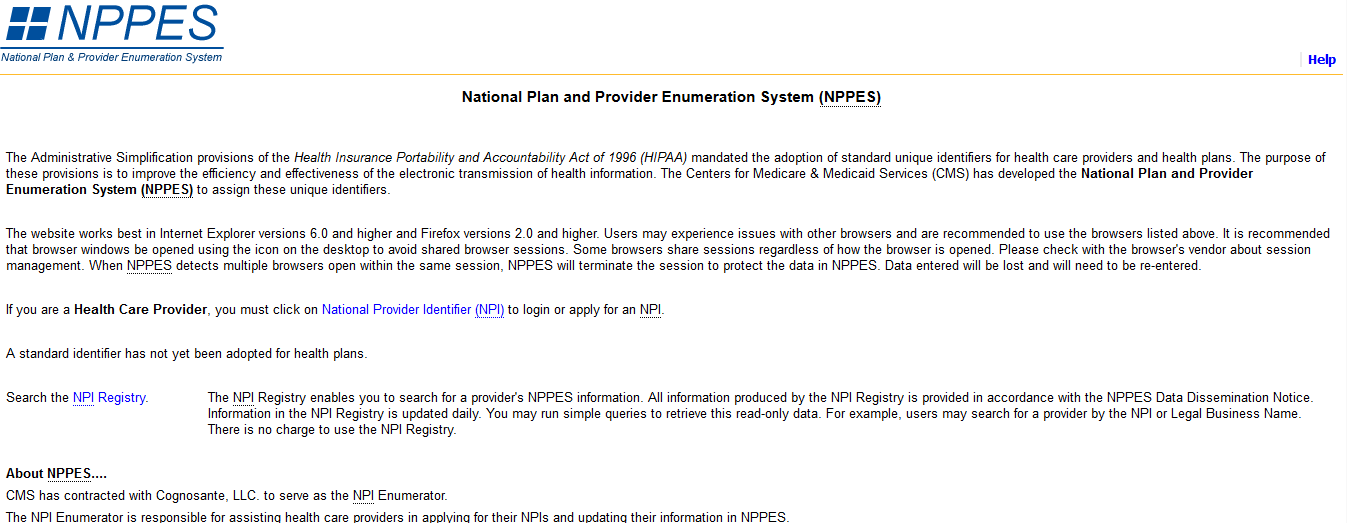
EHR Certification Number
This number assigned to OpenEMR can be obtained at the Certified Health IT Product List website.
Step 1: To which edition of ONC HIT EHR Certification are you attesting?
Choose the 2011 Edition by clicking that button.

Step 2: Select Your Practice Type
Click "Ambulatory Practice Type"
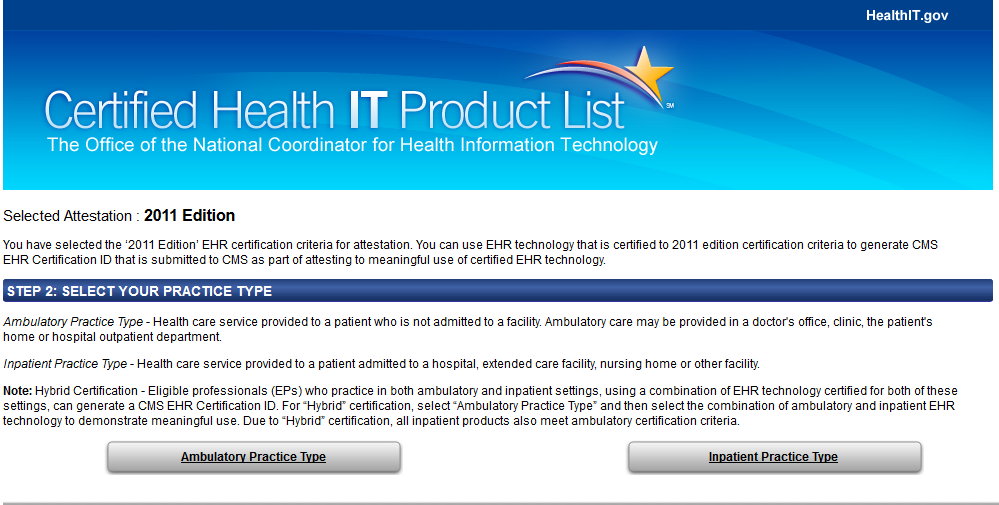
Step 3: Search for Certified EHR Products
In the middle box, type "OpenEMR" in the search box.

Step 4: Add Products to Your Cart
Choose OpenEMR version 4.1 by clicking "Add to the cart".
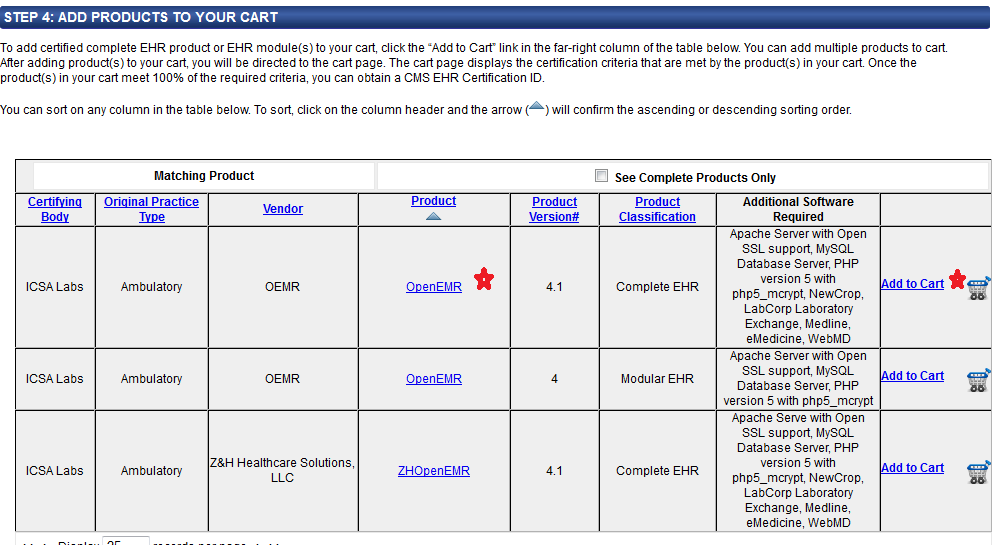
Step 5: Request CMS EHR Certification ID
Click the "Get CMS EHR Certification ID" button and record the assigned number.
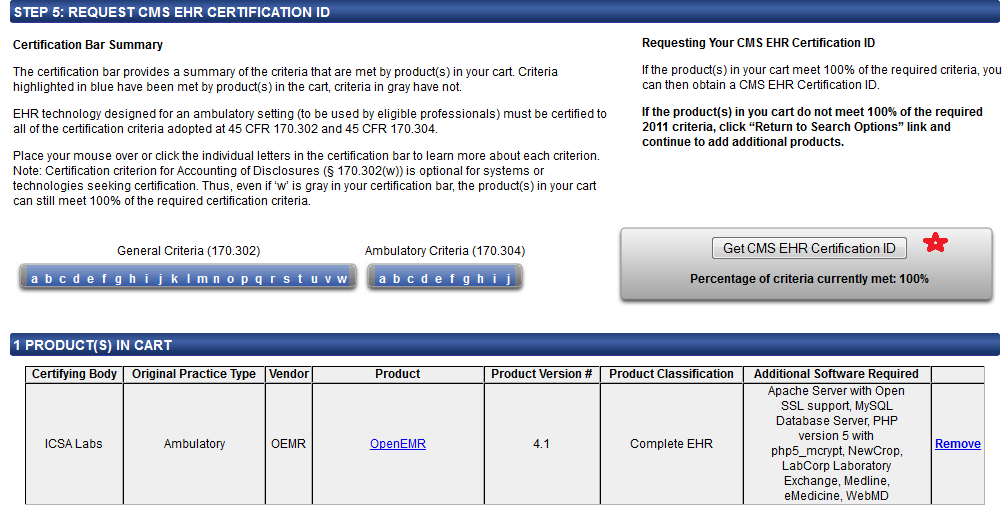
REGISTRATION
Step 1
Go to the Registration and Attestation website to start the process. The first page that you see is that defining the Eligible Professional.
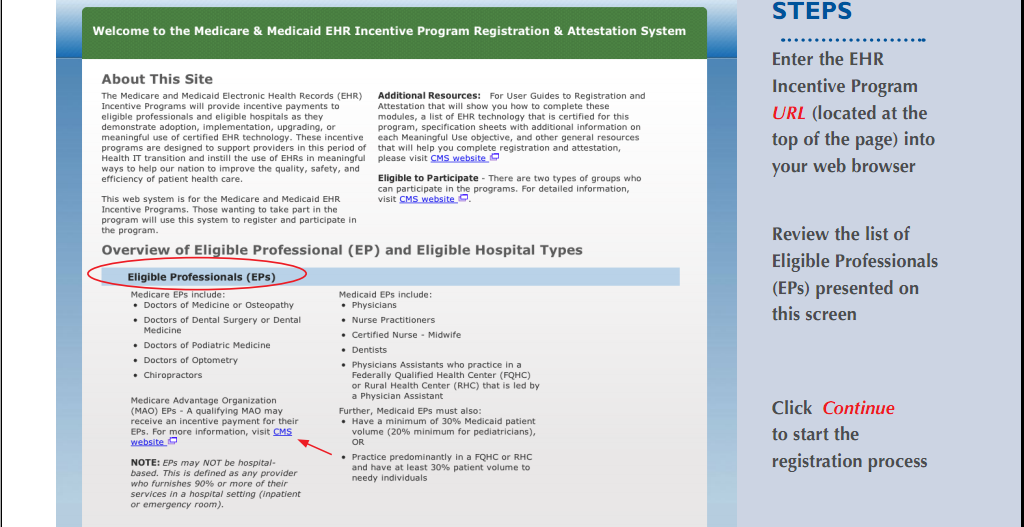
Step 2
This step asks you to verify the statements posted.
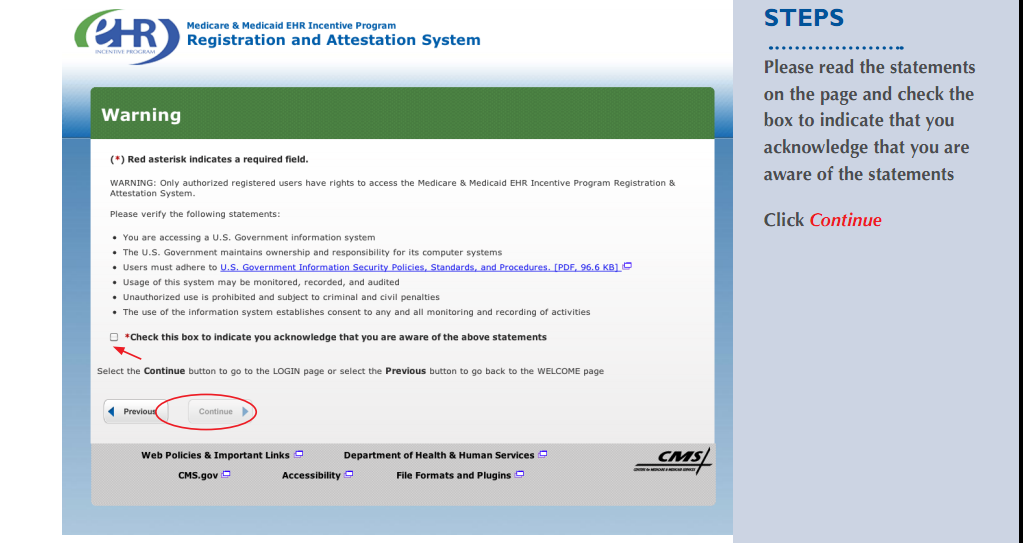
Step3
This is the login step for which you will need the NPPES username and passwords.
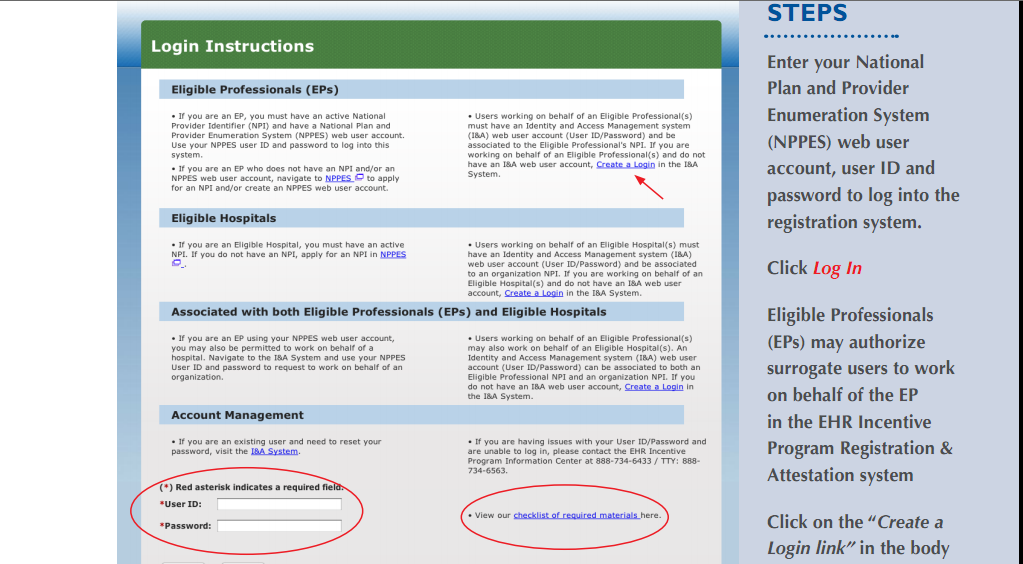
Step 4
After login, you will need to click the Registration Tab.
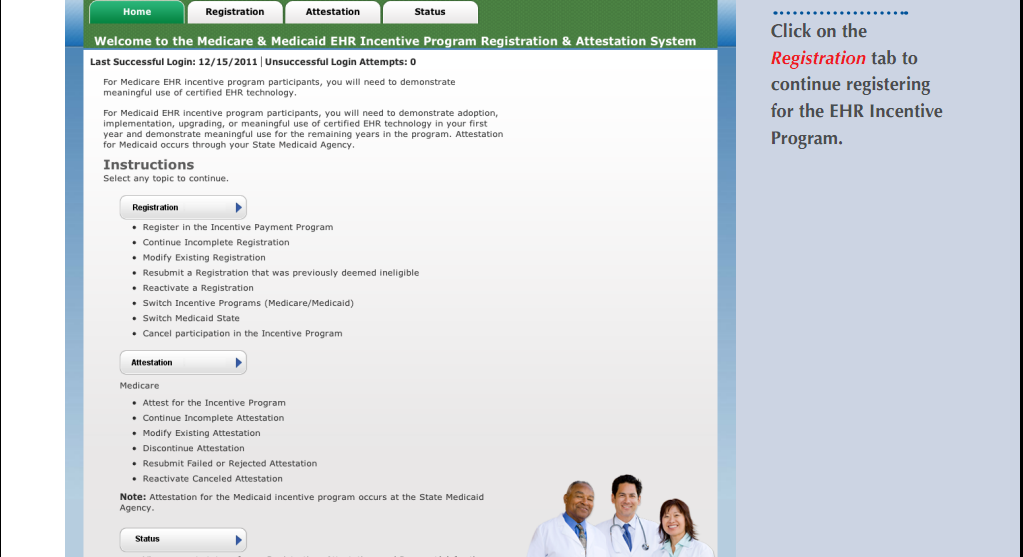
Step 5
This will initiate the registration. Click Register.
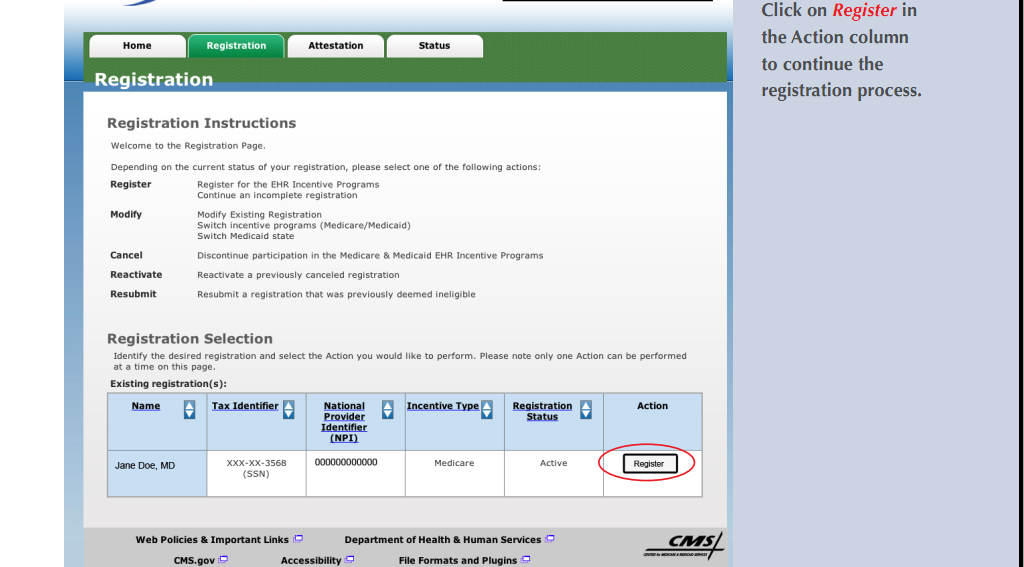
Step 6
Click topic 1, EHR Incentive Program.
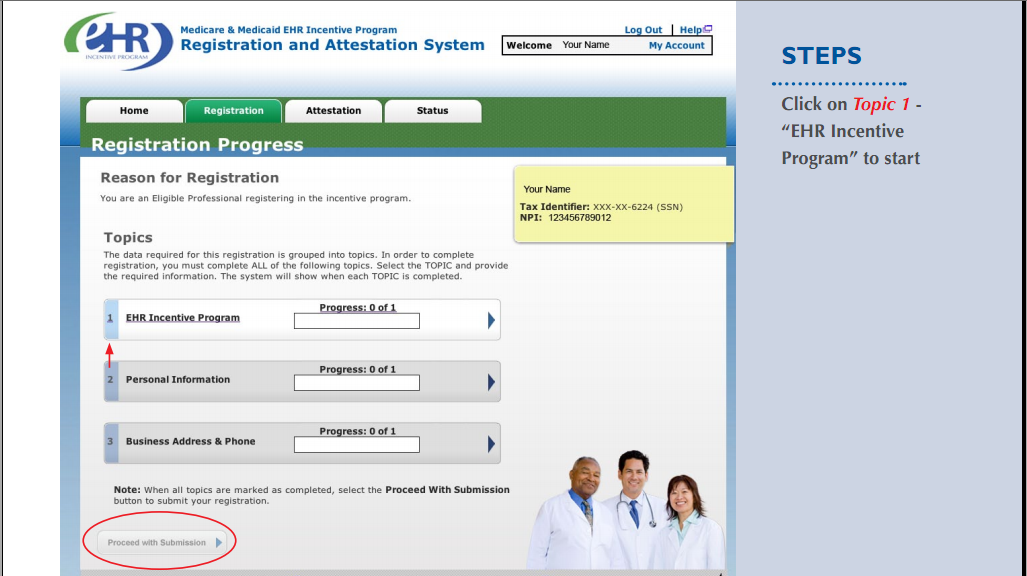
Step 7
Indicate which program, your Eligible Professional type and the EHR Certification number.
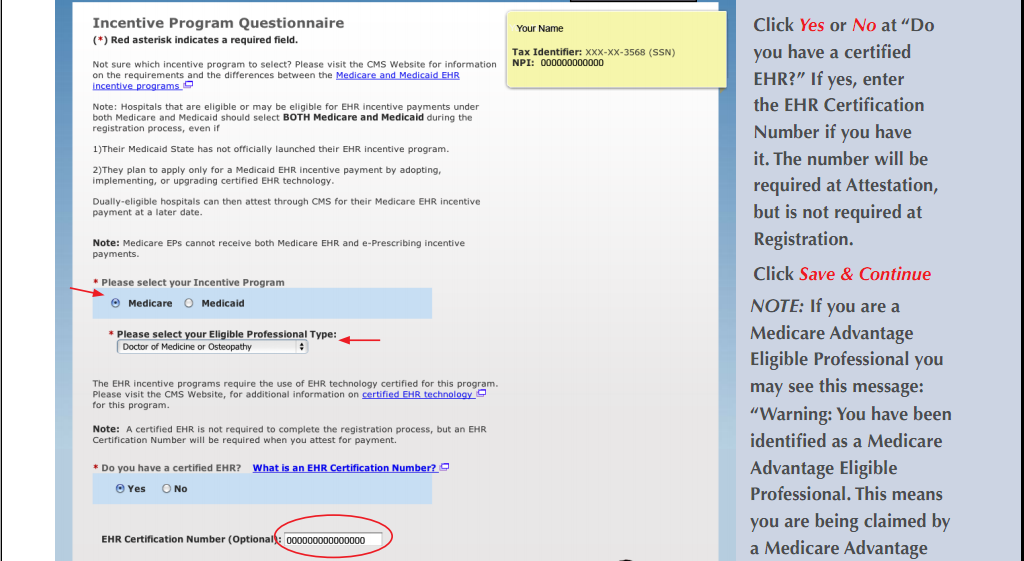
Step 8
Fill in the Payee Information.
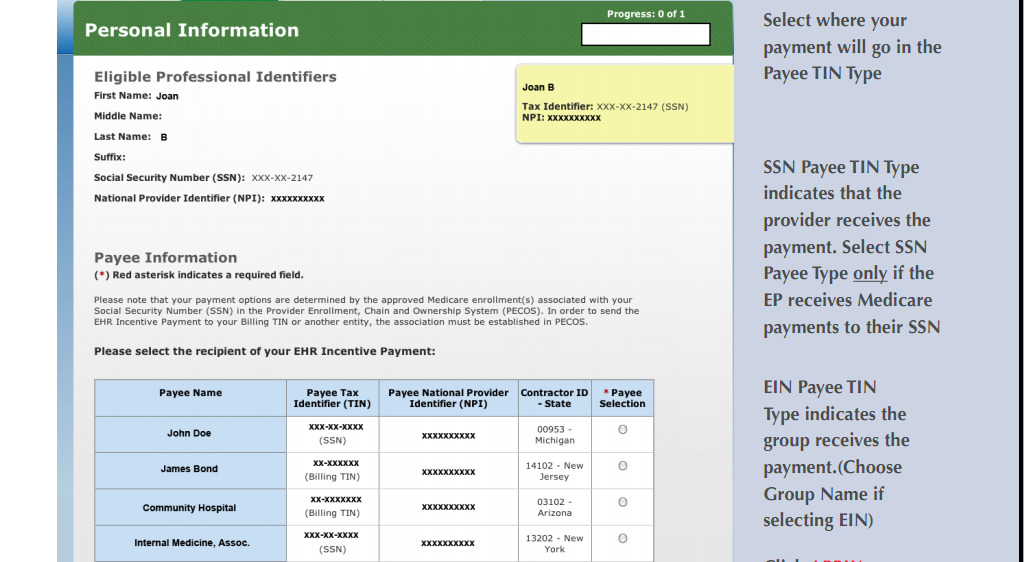
Step 9
Provide your address and contact information.
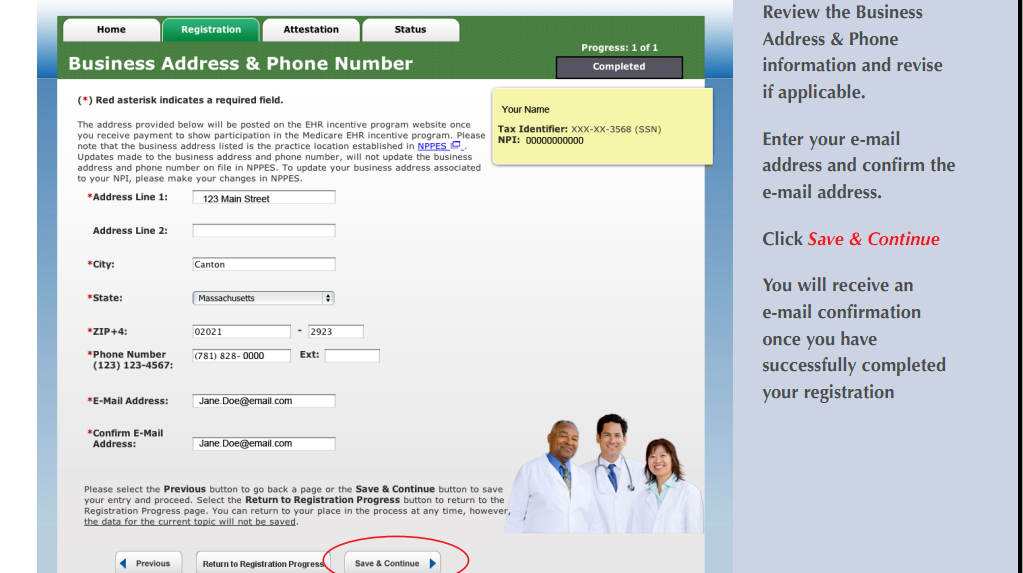
Step 10
Before submitting be certain that all 3 topics have been completed, then click Proceed with submission.
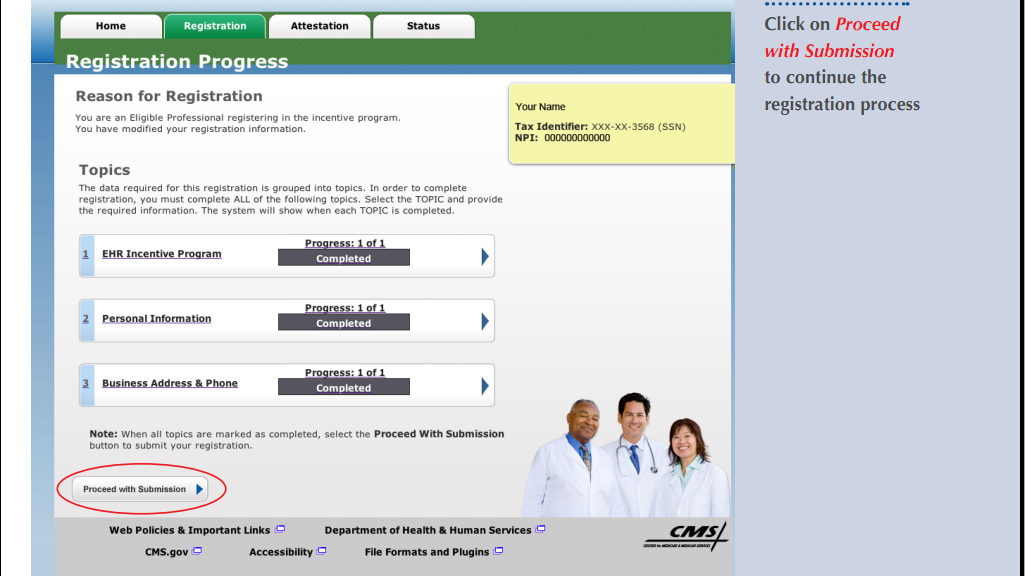
Step 11
Step 12
Step 13
Print receipt of the sucessful registration.
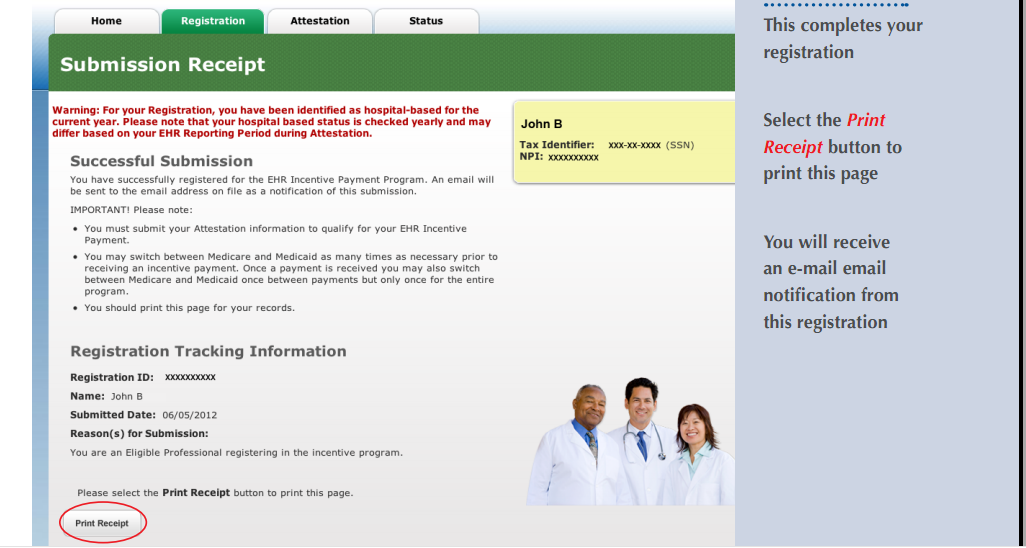
ATTESTATION
In 2012 it was not possible to print the Attestation after the submission. To be extra careful in documentation, print each page of the Attestation before submission.
Step 1
Login and choose the Attestion tab, then click Attest.
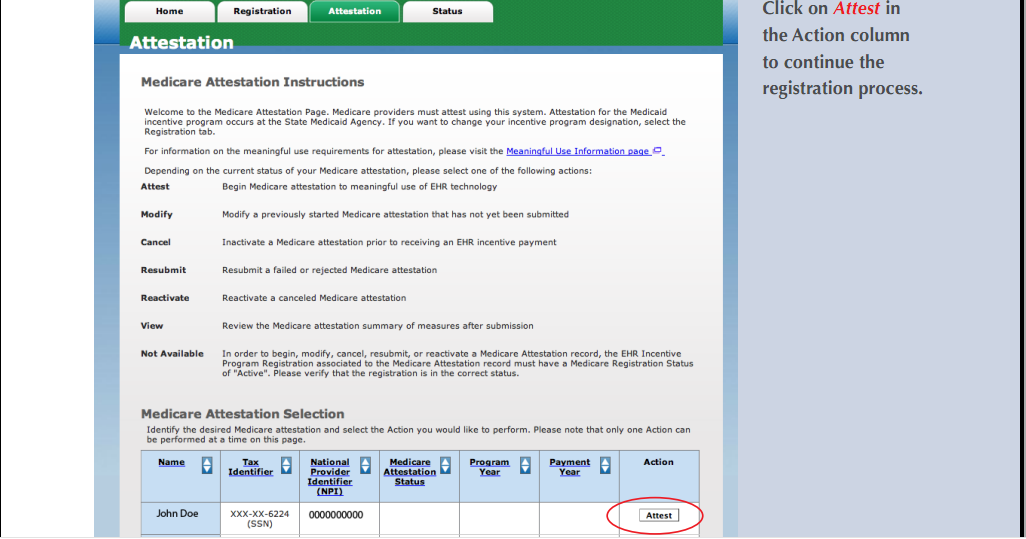
Step 2
Step 3
The EHR Certification number should have been populated for you. Provide the reporting period.
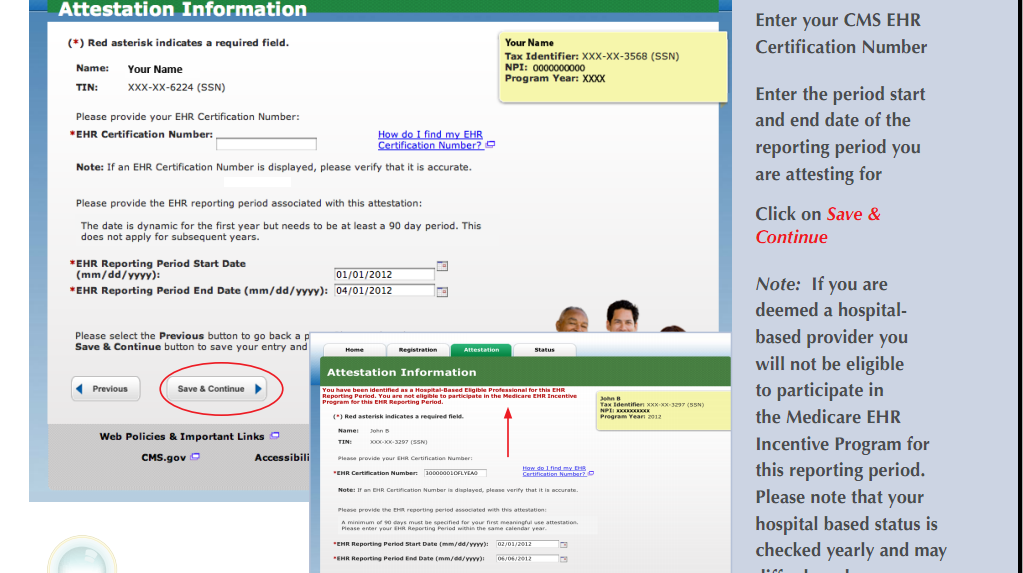
Core Menu Measures
All 13 Measures must be reported. The outdated Attestation guide called for 15 measures to be reported, but it is 13 for 2013.
1. CPOE
If the exclusion does not apply, provide the numbers.
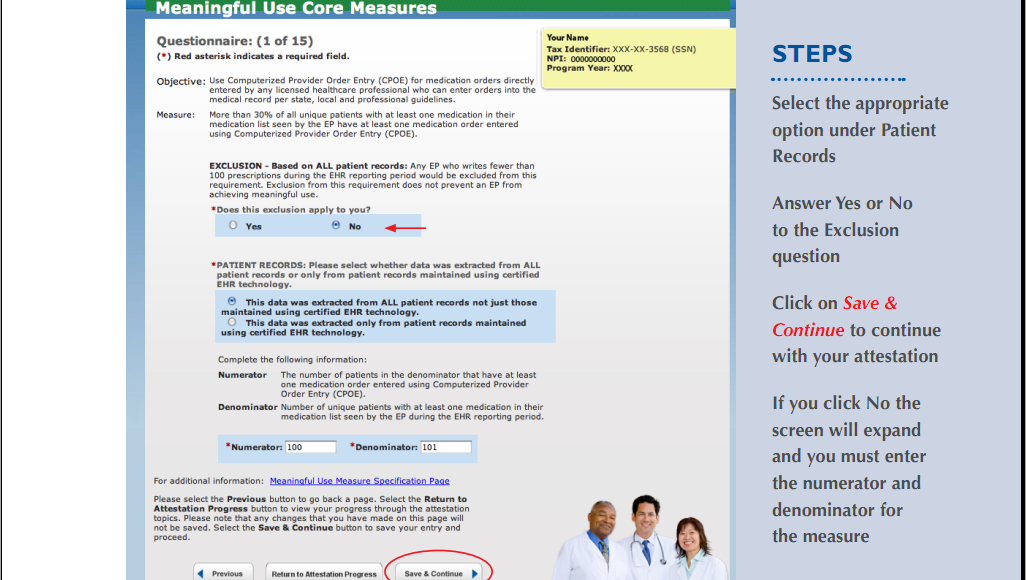
2.Drug-Drug Drug-Allergy Interaction Check
3. Diagnosis List
4. Electronic Prescriptions
If the exclusion does not apply, answer if data from all patients or only those in OpenEMR and provide numbers.
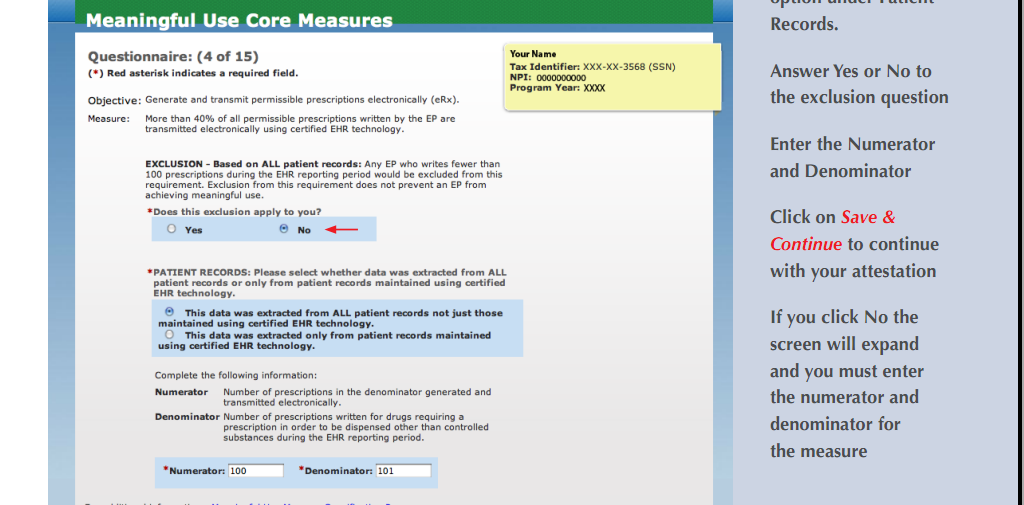
5. Medication List
6. Allergy List
7. Demographics
8. Vital Signs
9. Smoking History
10. Clinical Decision Support Rule
11. Electronic Copy of Health Information
If exclusion does not apply, provide numbers.
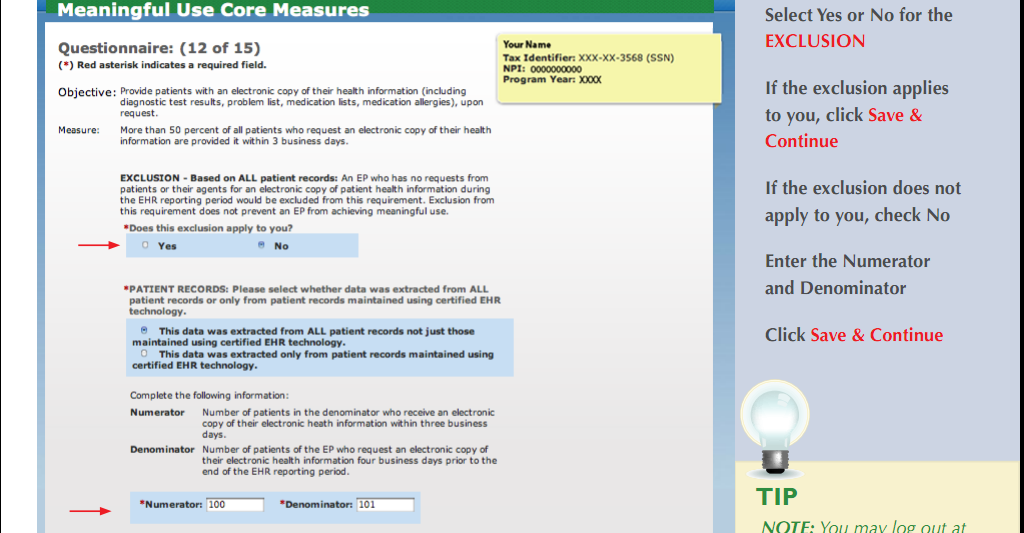
12. Clinical Summaries
13. Protection of Health Information
Menu Measures
Public Health Measure
Choose Immunization Registry or Syndrome Surveillance Data Submission and use exclusion.
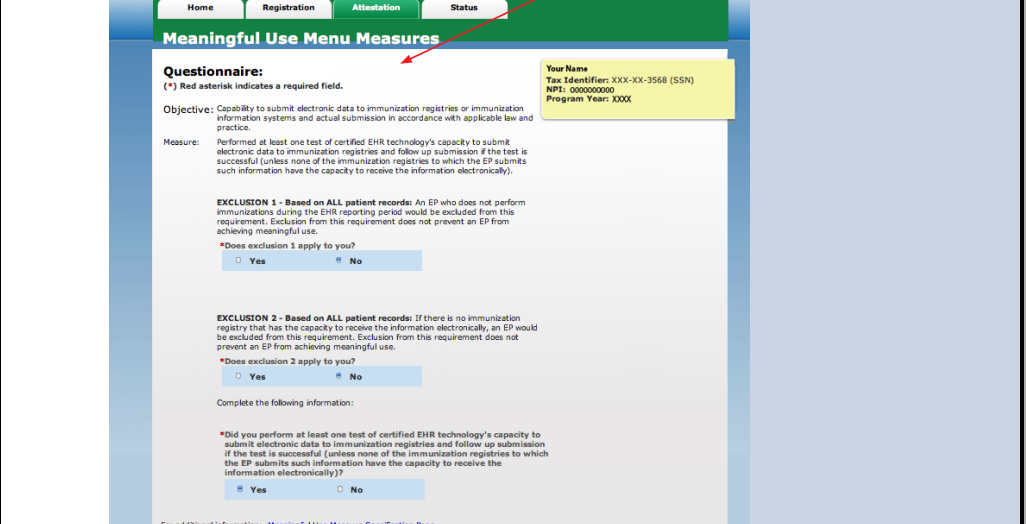
Additional Menu Measures
All 8 Measures will be discussed. Choose 4.
1. Formulary Check
Answer yes if exclusion does not apply.
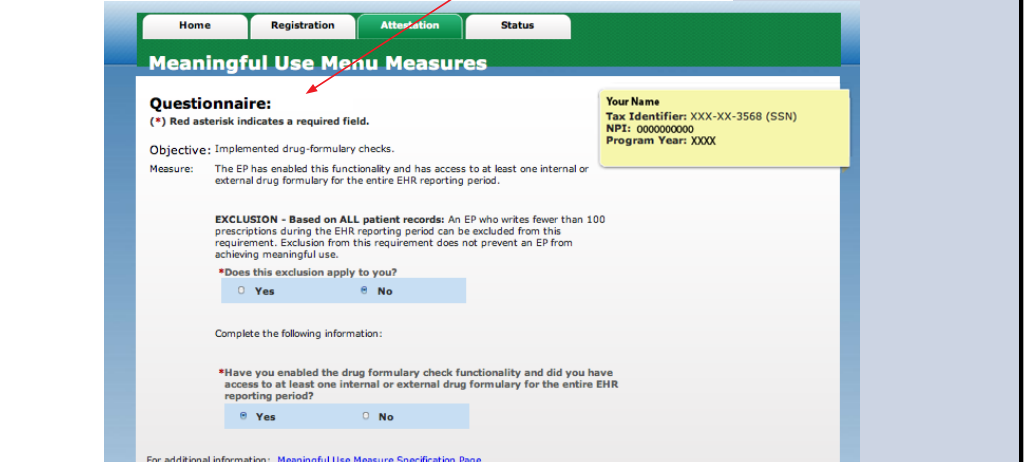
2. Patient Lists
3. Patient Reminders
If exclusion does not apply, provide numbers.
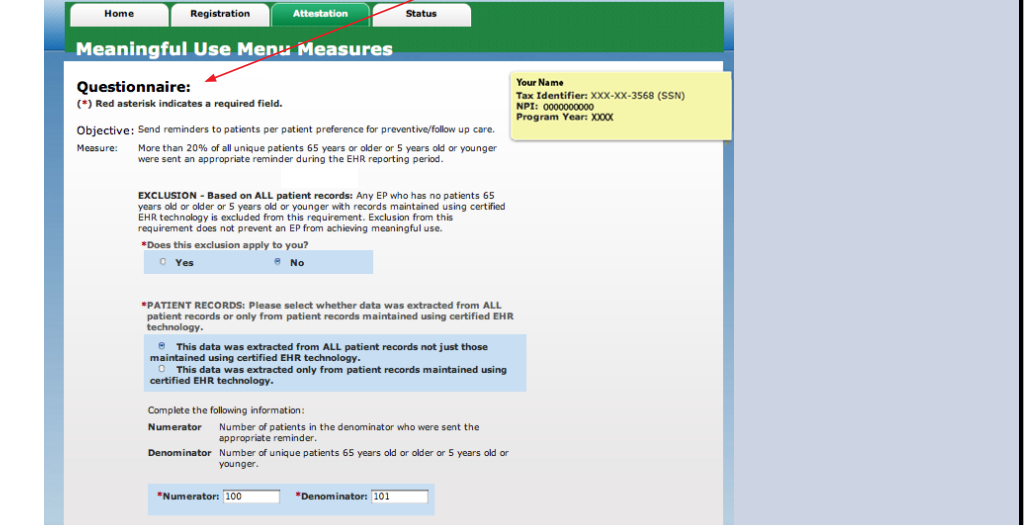
4. Lab Results
If exclusion does not apply, provide numbers.
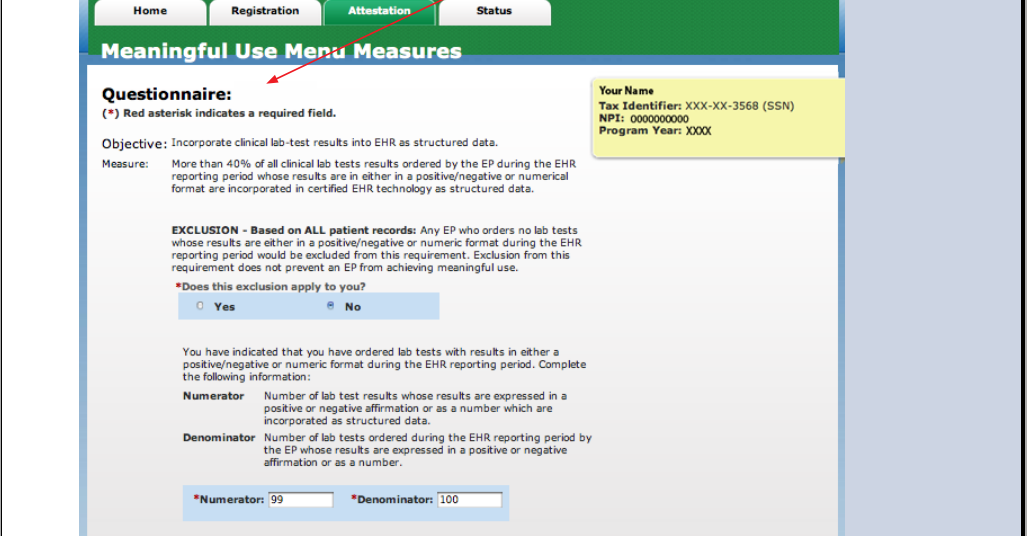
5. Medication Reconciliation
Provide numbers if exclusion does not apply.
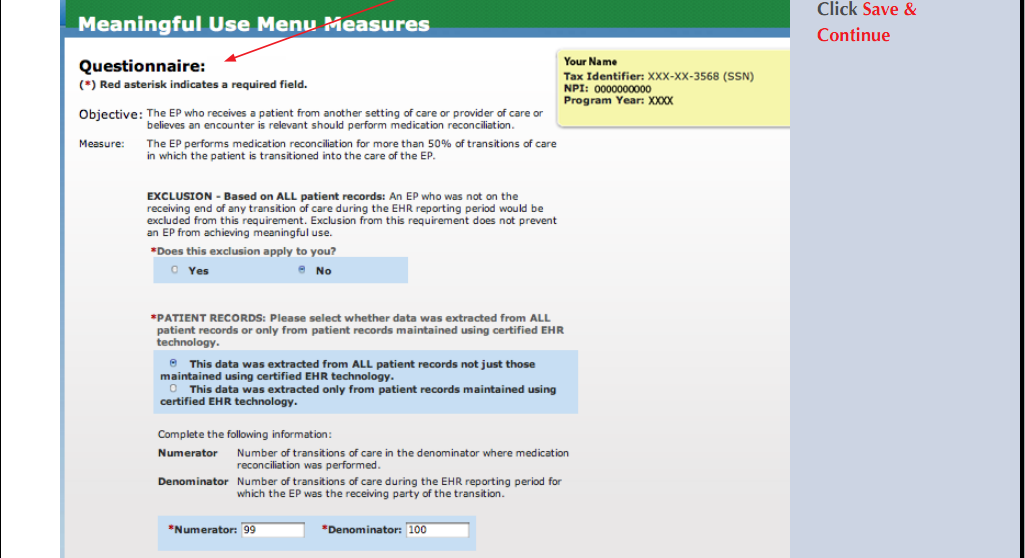
6. Transition of Care Summary
Provide numbers if exclusion does not apply.
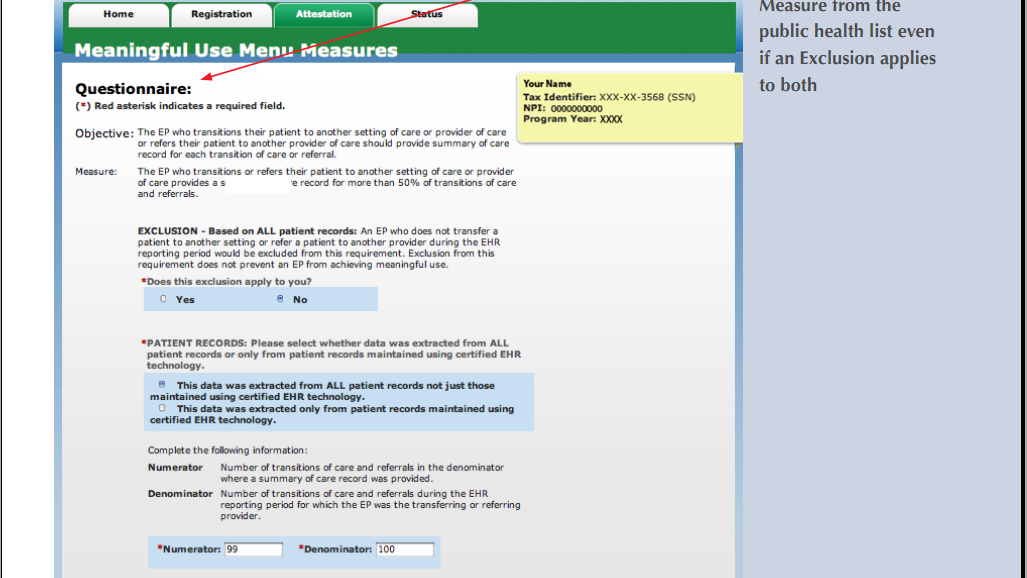
7. Electronic Access
Provide numbers if exclusion does not apply.
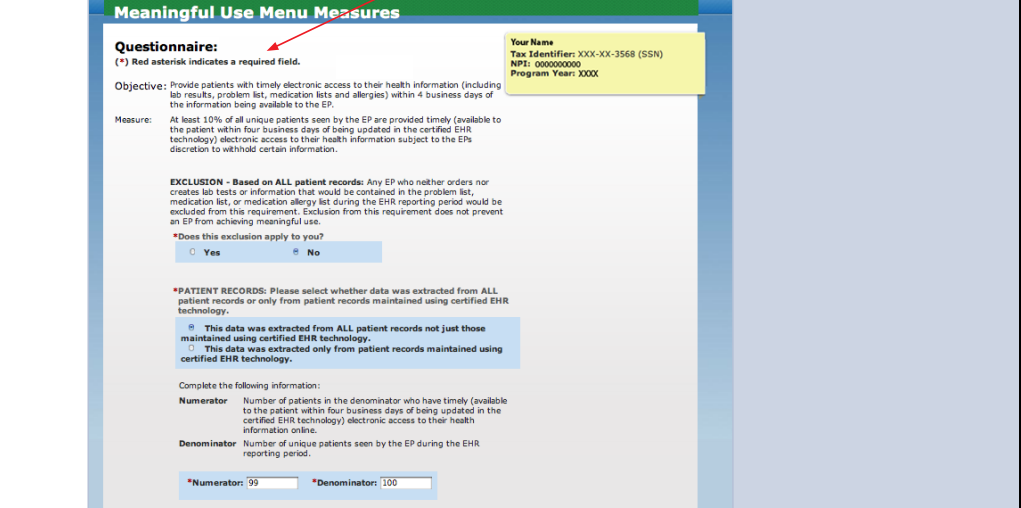
8. Education Resource
Clinical Quality Measures
For Ophthalmologists the 3 Core Clinical Quality Measures and the 3 Alternate Clinical Quality Measures are not applicable, but must be answered even if the zeros must be used as the numerators and denominators. As a result 3 Additional Clinical Quality Measures must be chosen for reporting. There are 4 available Ophthalmic measures to choose from.
Core Clinical Quality Measures
1. Blood Pressure Measurement
2. Smoking History and Smoking Cessation Intervention
Use the numbers from the Core Measure for Smoking History for part a of this measure and use zeros for part b. In 2012 answering part a constituted reporting for the entire measure thereby decreasing the number of Alternate Clinical Quality Measure by 1.
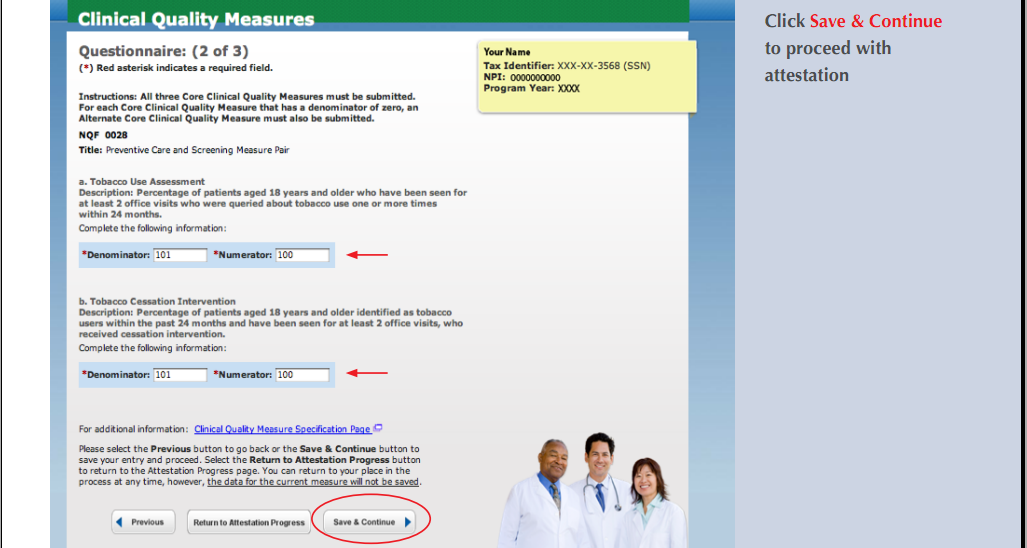
3. Weight Screening
Alternate Clinical Quality Measures
1. Weight Assessment for Children and Adolescents
2. Influenza Immunization for Patients 50 or older
3. Childhood Immunization Status
Additional Clinical Quality Measures
Choose 3 of the 4 available Ophthalmic Measures. Screenshots are not available.
1. Primary Open Angle Glaucoma, Optic Nerve Exam
Provide numbers.
2. Diabetic Retinopathy, Severity
Provide numbers.
3. Diabetic Retinopathy, Communication with Primary Care Physician
Provide numbers.
4. Dilate Exam in Diabetic Patient
Provide numbers.
PQRS-EHR Reporting Pilot
You must answer no to E-Reporting, otherwise you will not be able to complete the Attestation.
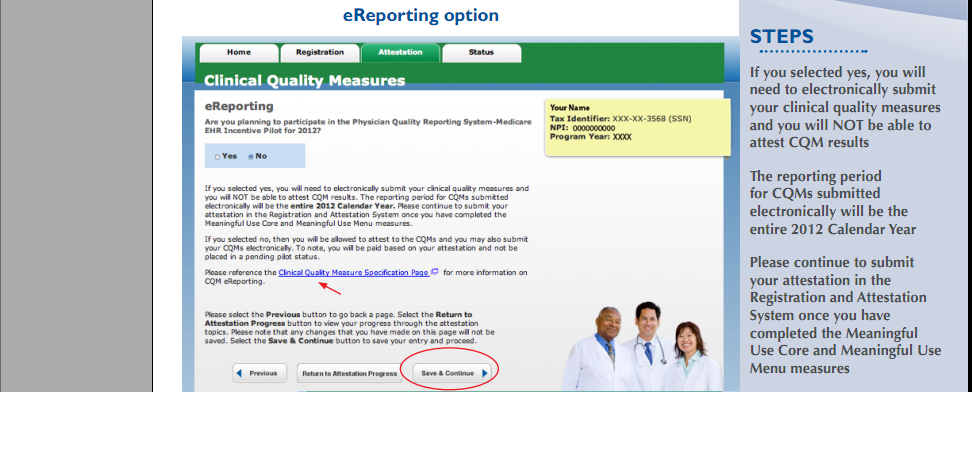
Confirm Submission
It is possible to attest on 1 pass, providing there had been good preparation.
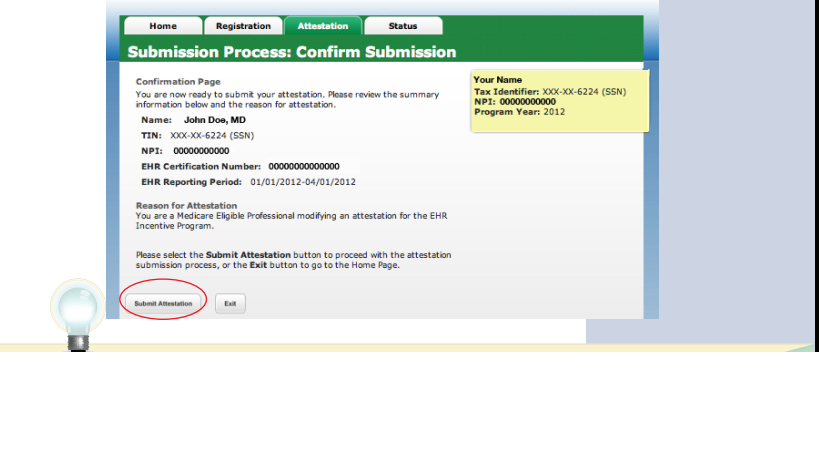
Attestation Disclaimer
Agree to the disclaimer.
Attestion Receipt
Attestion sucessful.
CAUTION
In June of 2012 CMS hired Figliozzi and Company to audit Meaningful Use Attestations. Keep good and careful records to support your attestations.
SATISFACTION
CMS will credit your bank account in 60 to 90 days after the attestation. If you have a sense of contentment while a few extra coins are jingling in your pockets and you would like to share your good fortune, feel free to go to the OpenEMR homepage and click the orange button. We thank you for your generosity.