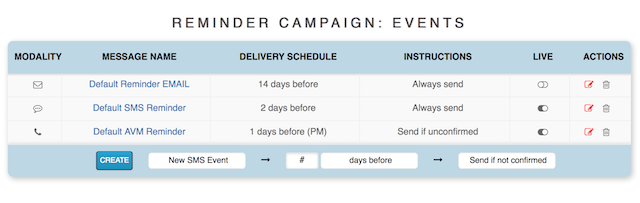MedEx
From OpenEMR Project Wiki
MedEx Communication Service is a commercial messaging module available to openEMR practices utilizing version 5.0.1 and higher.
MedEx features:
E-mail, SMS and Voice messages for upcoming appointments reminders
<img src="/images/SSMedEx.png" style="width:100%;height:100%;margin:20px auto;">
- Flow Board synchronization displaying messages, their status and patient responses (confirmed, callback etc)
E-mail, SMS and Voice messages for Recalls
- Recall Board synchronization displaying MedEx messages
EmbedVideo was given an illegal value for the alignment parameter "'''MedEx-enabled Recall Board'''". Valid values are "left", "center", "right", or "inline".
SMS Bot: embedded SMS interface for "freehand" communication
Go Green Messaging: convert to digital mailings. Deliver documents based on:
- Office location
- Provider
- Appointment Type
- Visit Status
- egs. a letter specifically for Dr. Smith's no-show patients in Office C
- or
- Welcome e-mail with PDF of office forms/link to Portal to complete intake
Announcements: Blast SMS and/or Voice messages to select patients
Activating MedEx
MedEx is activated by checking the global Communications->Enable MedEx Communication Service. Refresh the Messages tab and the Registration Form is found in the new sub-menu File->Setup MedEx.