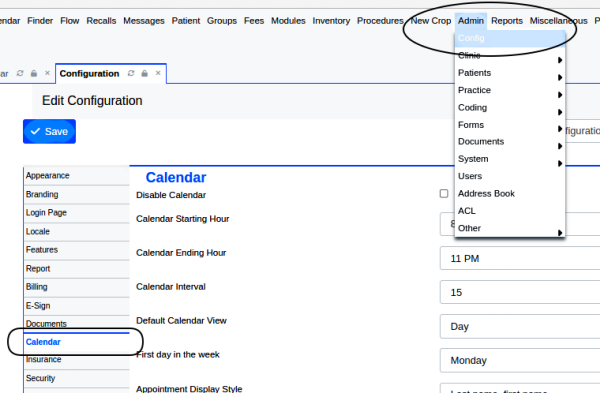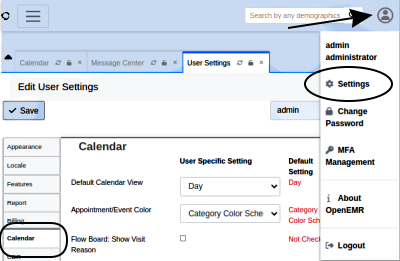Difference between revisions of "AllCalendarGlobals-v7"
Harley Tuck (talk | contribs) (added page content) |
Harley Tuck (talk | contribs) (added page content) |
||
| Line 1: | Line 1: | ||
Calendar Globals v7 | |||
= Introduction = | = Introduction = | ||
| Line 4: | Line 6: | ||
Calendar Global settings are accessed by an OpenEMR administrator from the main menu, 'Admin/ Config/ Calendar' | Calendar Global settings are accessed by an OpenEMR administrator from the main menu, 'Admin/ Config/ Calendar' | ||
calGlobals-v7.png | [[Image:calGlobals-v7.png|top]] | ||
| Line 32: | Line 19: | ||
* These settings determine the behavior of the calendar for all users in the practice that have not changed their preferences | |||
* Item dropdowns display the setting options | |||
* Hover mouse pointer over the value column to see a tooltip | |||
The settings are presented in this document as: | |||
'''Global setting '''- Default value</br> | |||
* comment | |||
| Line 41: | Line 34: | ||
Note: symbol '>' means each user can customize for themselves in their user preferences (arrow/ oval, right): | Note: symbol '>' means each user can customize for themselves in their user preferences (arrow/ oval, right): | ||
usrCalPrefs-v7.png | [[Image:usrCalPrefs-v7.png]] | ||
| Line 81: | Line 47: | ||
'''Disable Calendar''' - y/n checkbox, unselected = 'No'* OpenEMR does not actually require you to display the calendar! | '''Disable Calendar''' - y/n checkbox, unselected = 'No'</br> | ||
* OpenEMR does not actually require you to display the calendar! | |||
'''Calendar Starting / Ending Hour''' - 8a - 5p* the practice's hours of operation | '''Calendar Starting / Ending Hour''' - 8a - 5p</br> | ||
* the practice's hours of operation | |||
* to avoid loss of appointment/ practice data, should be set for the earliest and latest times any activity happens in the practice. | * to avoid loss of appointment/ practice data, should be set for the earliest and latest times any activity happens in the practice. | ||
'''Calendar Interval''' - 15 minutes<?br> | |||
* determines the default time allotted for each encounter; can be manually changed | |||
> '''Default Calendar View''' - day/ week/ month</br> | |||
* View when Calendar screen first opens | |||
'''First day in the week''' - Monday</br> | |||
* choice of Saturday, Sunday, Monday | |||
'''Appointment Display Style''' - Last name, first name</br> | |||
* Patient name display | |||
> '''Appointment/Event Color''' - category color schema</br> | |||
* select if color is from the event's category or from the facility it takes place in | |||
> '''Appointment/Event Color''' - category color schema* select if color is from the event's category or from the facility it takes place in | |||
All these items apply to the patient's dashboard display widgets: | All these items apply to the patient's dashboard display widgets: | ||
'''Appointments - Patient Summary - Number to Display''' - 10 | '''Appointments - Patient Summary - Number to Display''' - 10 | ||
'''Appointments - Group Summary - Number to Display''' - 10 | '''Appointments - Group Summary - Number to Display''' - 10 | ||
'''Excluded Appointments - Tooltip - Number to Display''' - 15 | '''Excluded Appointments - Tooltip - Number to Display''' - 15 | ||
'''Appointment Display Sets - Ignore Display Limit (Last Set)''' - default yes | '''Appointment Display Sets - Ignore Display Limit (Last Set)''' - default yes | ||
checkbox yes/ no | checkbox yes/ no | ||
'''Appointment Display Sets''' - can set the colors that the appointments are displayed in | '''Appointment Display Sets''' - can set the colors that the appointments are displayed in | ||
'''Recurrent Appointment Display Widget''' - checkbox, yes, if is recurring appointment | '''Recurrent Appointment Display Widget''' - checkbox, yes, if is recurring appointment | ||
'''Past Appointment Display Widget''' - 0 = no | '''Past Appointment Display Widget''' - 0 = no | ||
'''Providers See Entire Calendar''' - checkbox off</br> | |||
'''Providers See Entire Calendar''' - checkbox off* restricts providers to see only their own calendar | * restricts providers to see only their own calendar | ||
* as of Apr 2024 does not work for v7.0.2 but a fix is in the works for hopefully the next code release | * as of Apr 2024 does not work for v7.0.2 but a fix is in the works for hopefully the next code release | ||
'''Auto-Create New Encounters''' - One Encounter Per Day</br> | |||
* alternative: 'One Encounter for each appointment' | |||
'''Auto-Create New Encounters''' - One Encounter Per Day* alternative: 'One Encounter for each appointment' | |||
* When a patient is checked into an appointment (status set as '@ Checked In') an encounter form is automatically generated for that appointment. | * When a patient is checked into an appointment (status set as '@ Checked In') an encounter form is automatically generated for that appointment. | ||
'''Allow Early Check In''' - checkbox yes</br> | |||
* If no, will not allow status of 'Checked In' before the appointment time | |||
'''Submit Changes For All Appts At Once''' - checkbox yes</br> | |||
* will commit changes for all instances of a recurring appointment at one time instead of individually | |||
'''Submit Changes For All Appts At Once''' - checkbox yes* will commit changes for all instances of a recurring appointment at one time instead of individually | |||
All these apply to the Flow Board: | All these apply to the Flow Board: | ||
'''Flow Board: Disable''' - checkbox off* Flowboard's main menu item not displayed and users cannot access it. | '''Flow Board: Disable''' - checkbox off</br> | ||
* Flowboard's main menu item not displayed and users cannot access it. | |||
> '''Flow Board: Show Visit Reason''' - checkbox off | > '''Flow Board: Show Visit Reason''' - checkbox off | ||
'''Flow Board: Show Patient ID''' - checkbox yes | '''Flow Board: Show Patient ID''' - checkbox yes | ||
'''Flow Board: Show Encounter Number''' - checkbox yes | '''Flow Board: Show Encounter Number''' - checkbox yes | ||
'''Flow Board: Show Staff Action''' - checkbox yes | '''Flow Board: Show Staff Action''' - checkbox yes | ||
> '''Flow Board: Allow Date Range''' - checkbox yes</br> | |||
* if unchecked the search panel only allows current date | |||
> '''Flow Board: Default Starting Date''' - current day</br> | |||
* or start of work week | |||
> '''Flow Board: Default Starting Date''' - current day * or start of work week | |||
* Can be manually set to different start date each session | * Can be manually set to different start date each session | ||
> '''Flow Board: Default Ending Date''' - Current Day</br> | |||
* or range of other end intervals | |||
> '''Flow Board: Default Ending Date''' - Current Day * or range of other end intervals | |||
* Can be manually set to different end date each session | * Can be manually set to different end date each session | ||
> '''Flow Board: Timer Refresh Interval''' - 20 minutes</br> | |||
* refreshing too frequently can strain OpenEMR server in a large practice! | |||
> '''Flow Board: display completed checkouts (minutes)''' - 0</br> | |||
* how long to display encounters after completed; 0 = continuous display | |||
'''Flow Board: Enable Random Drug Testing''' - checkbox no</br> | |||
* Toggles notification if patient qualifies for random drug testing. See: [[Random_Drug_Screening]] | |||
* also see [[FlowboardV7 (new one]] for usage | |||
'''Flow Board: Percentage of Patients to Drug Test''' - 33</br> | |||
* see previous setting | |||
'''Flow Board: Percentage of Patients to Drug Test''' - 33 | |||
'''Flow Board: Max tests per Patient per year''' - 0</br> | |||
* see previous setting | |||
'''Recall Board: Disable '''– checkbox: no | '''Recall Board: Disable '''– checkbox: no</br> | ||
* system to track and initiate pt notification for followup appointments; see [[Recall_Board]] | |||
Revision as of 21:41, 31 May 2024
Calendar Globals v7
Introduction
Calendar Global settings are accessed by an OpenEMR administrator from the main menu, 'Admin/ Config/ Calendar'
- These settings determine the behavior of the calendar for all users in the practice that have not changed their preferences
- Item dropdowns display the setting options
- Hover mouse pointer over the value column to see a tooltip
The settings are presented in this document as:
Global setting - Default value
- comment
Note: symbol '>' means each user can customize for themselves in their user preferences (arrow/ oval, right):
System Calendar Globals
Disable Calendar - y/n checkbox, unselected = 'No'
- OpenEMR does not actually require you to display the calendar!
Calendar Starting / Ending Hour - 8a - 5p
- the practice's hours of operation
- to avoid loss of appointment/ practice data, should be set for the earliest and latest times any activity happens in the practice.
Calendar Interval - 15 minutes<?br>
- determines the default time allotted for each encounter; can be manually changed
> Default Calendar View - day/ week/ month
- View when Calendar screen first opens
First day in the week - Monday
- choice of Saturday, Sunday, Monday
Appointment Display Style - Last name, first name
- Patient name display
> Appointment/Event Color - category color schema
- select if color is from the event's category or from the facility it takes place in
All these items apply to the patient's dashboard display widgets:
Appointments - Patient Summary - Number to Display - 10
Appointments - Group Summary - Number to Display - 10
Excluded Appointments - Tooltip - Number to Display - 15
Appointment Display Sets - Ignore Display Limit (Last Set) - default yes checkbox yes/ no
Appointment Display Sets - can set the colors that the appointments are displayed in
Recurrent Appointment Display Widget - checkbox, yes, if is recurring appointment
Past Appointment Display Widget - 0 = no
Providers See Entire Calendar - checkbox off
- restricts providers to see only their own calendar
- as of Apr 2024 does not work for v7.0.2 but a fix is in the works for hopefully the next code release
Auto-Create New Encounters - One Encounter Per Day
- alternative: 'One Encounter for each appointment'
- When a patient is checked into an appointment (status set as '@ Checked In') an encounter form is automatically generated for that appointment.
Allow Early Check In - checkbox yes
- If no, will not allow status of 'Checked In' before the appointment time
Submit Changes For All Appts At Once - checkbox yes
- will commit changes for all instances of a recurring appointment at one time instead of individually
All these apply to the Flow Board:
Flow Board: Disable - checkbox off
- Flowboard's main menu item not displayed and users cannot access it.
> Flow Board: Show Visit Reason - checkbox off
Flow Board: Show Patient ID - checkbox yes
Flow Board: Show Encounter Number - checkbox yes
Flow Board: Show Staff Action - checkbox yes
> Flow Board: Allow Date Range - checkbox yes
- if unchecked the search panel only allows current date
> Flow Board: Default Starting Date - current day
- or start of work week
- Can be manually set to different start date each session
> Flow Board: Default Ending Date - Current Day
- or range of other end intervals
- Can be manually set to different end date each session
> Flow Board: Timer Refresh Interval - 20 minutes
- refreshing too frequently can strain OpenEMR server in a large practice!
> Flow Board: display completed checkouts (minutes) - 0
- how long to display encounters after completed; 0 = continuous display
Flow Board: Enable Random Drug Testing - checkbox no
- Toggles notification if patient qualifies for random drug testing. See: Random_Drug_Screening
- also see FlowboardV7 (new one for usage
Flow Board: Percentage of Patients to Drug Test - 33
- see previous setting
Flow Board: Max tests per Patient per year - 0
- see previous setting
Recall Board: Disable – checkbox: no
- system to track and initiate pt notification for followup appointments; see Recall_Board