Difference between revisions of "OpenEMR 7 CPT and Custom codes"
Harley Tuck (talk | contribs) |
Harley Tuck (talk | contribs) m (→CPT and Custom codes: added return link) |
||
| Line 19: | Line 19: | ||
The appendix discusses how to add those 'in-house' codes. | The appendix discusses how to add those 'in-house' codes. | ||
[[HOWTO:_Add_Custom_Service_Codes_To_The_Fee_Sheet_-_Updated#Appendix:_In-House_Codes]] | [[HOWTO:_Add_Custom_Service_Codes_To_The_Fee_Sheet_-_Updated#Appendix:_In-House_Codes]] | ||
'''Back to >>> [[OpenEMR_7_Useful_Configurations]] <<<''' | |||
Revision as of 21:52, 31 January 2024
CPT and Custom codes
OpenEMR is equipped to handle several code types, including ICD10, HCPCS, CVX, DSMIV, SNOMED, and others. ICD10 is included in the Community Edition install of the EMR but the others must be downloaded from external sources and manually installed.
Adding CPT4 codes to the encounter Fee Sheet is one of the steps in a standard encounter workflow, to record billable treatments and procedures (oval below). However, beyond the basic Evaluation and Management codes ('New/ Established Patient' 'Brief/ Extended/ Limited' etc) they are not included in OpenEMR. So rather than manually keying in a code each time it is used in a fee sheet, OpenEMR has a mechanism that builds a list of codes which are used just as if you had a complete codeset installed. This same tool can be used to create non-standardized, or 'in- house' codes for things you want to track such as billable items from the practice's inventory or non- pharmaceutical treatment materials. They can be added to the fee sheet and tracked by the system's billing reporting.
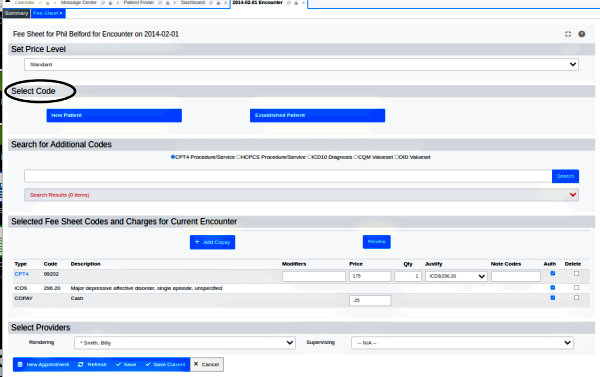
Building these custom codes takes a little preparation and understanding of the overall process. So read both of the following pages before diving in.
This first: HOWTO:_Add_Or_Edit_A_Billing_Code_In_OpenEMR gives the steps to add codes, specifically CPT4, to the system.
If you want to build dropdown lists on the fee sheet containing collections of codes grouped by some criteria, look here: HOWTO:_Add_Custom_Service_Codes_To_The_Fee_Sheet_-_Updated
- Note- this trick depends on having the codes already entered in the system by codeset import or custom code addition per the previous method.
The appendix discusses how to add those 'in-house' codes. HOWTO:_Add_Custom_Service_Codes_To_The_Fee_Sheet_-_Updated#Appendix:_In-House_Codes
Back to >>> OpenEMR_7_Useful_Configurations <<<