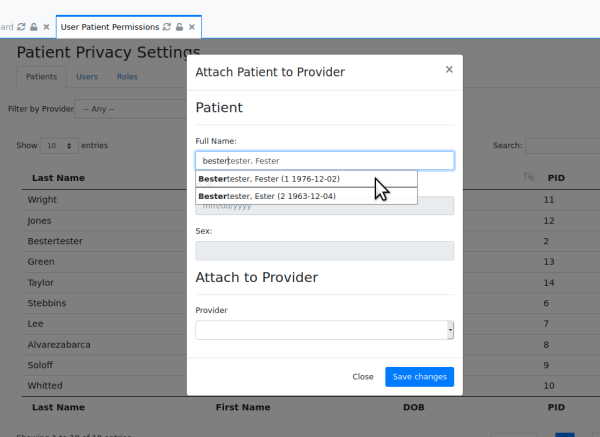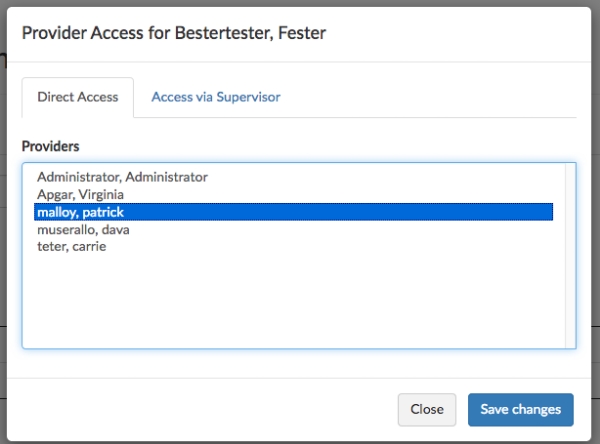Difference between revisions of "Custom Modules for OpenEMR"
(→Wiki Instructions: Remove section that appears misplaced) |
(→Introduction: Remove conversational tone and other personal cruft + remove info on wiki editing in general as this is tangential to the topic at hand) |
||
| Line 1: | Line 1: | ||
= Introduction = | = Introduction = | ||
This page serves as a stage for modules that have been developed for OpenEMR but are not (yet) in the codebase. Users can see what new capabilities have been created by developers. If one looks interesting, the user can contact the developer for more information. | |||
Anybody who has a module to demo is welcome to add an entry here. The content on this page should be kept brief and descriptive with just a few images to show the main features of the module. And the developer should be sure to include links and/or contact details for the questing user to find more information. | |||
Anybody who has a module to demo is welcome to add an entry here. | |||
=The Modules= | =The Modules= | ||
Revision as of 08:30, 31 May 2022
Introduction
This page serves as a stage for modules that have been developed for OpenEMR but are not (yet) in the codebase. Users can see what new capabilities have been created by developers. If one looks interesting, the user can contact the developer for more information.
Anybody who has a module to demo is welcome to add an entry here. The content on this page should be kept brief and descriptive with just a few images to show the main features of the module. And the developer should be sure to include links and/or contact details for the questing user to find more information.
The Modules
Patient Privacy
The Patient Privacy module allows for granular control over which providers have access to patients.
Users that are “administrators” can see all patients, no matter their associations in the module settings.
Providers that are “attached” to patients may access that patient’s record, otherwise the patient will be hidden.
A Supervising provider may be assigned to a provider, then the Supervisor will also have access to all of that provider’s patients.
The administrative interface for the module is located under the Administration menu, under Patient Privacy.
Allow a Provider to View Patient
To attach a provider to a patient so that the provider has access to the patient record, you can click on the “Attach Patient button”,
fill out the patient and the provider you wish to associate.
Alternatively, you can click on a patient in the Patients table, to bring up that patient’s existing associations. Here you can see if a patient is attached to a provider by direct association.
Click on “Access via Supervisor” to see who can access this patient by via supervisor relationship with a provider. You can also manage those associations in that dialog box.
Assign a Supervisor to a Provider
To assign a supervisor to a provider, you can either use the “Access via Supervisor” tab of the Provider Access dialog (figure 4.) or you can use the Providers table. Select a provider row in the table to bring up the Supervisor Relationships dialog. Here you may select one or more supervisors for this provider, which will give the supervisor access to all of the provider’s patients.
Contact me at:
ken@mi-squared.com