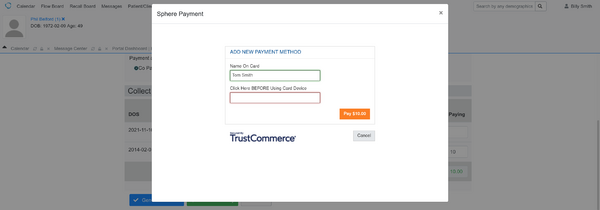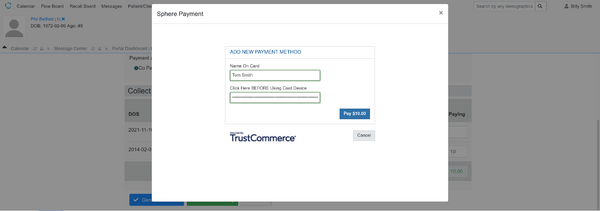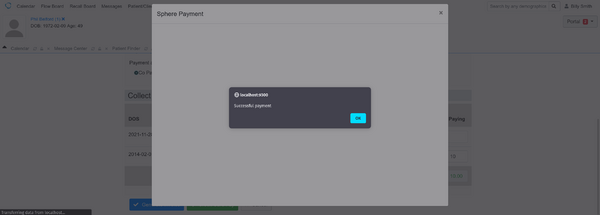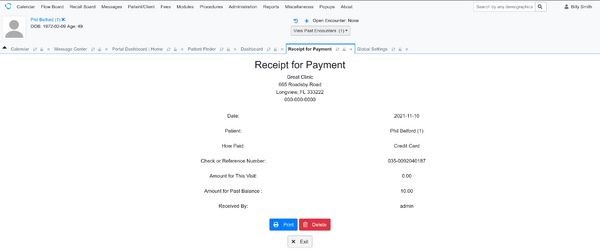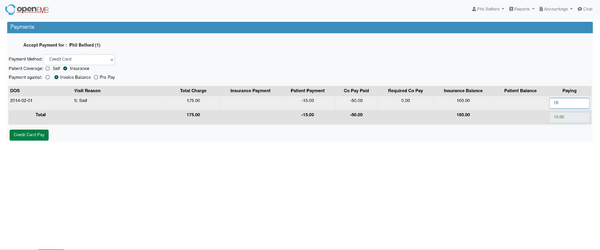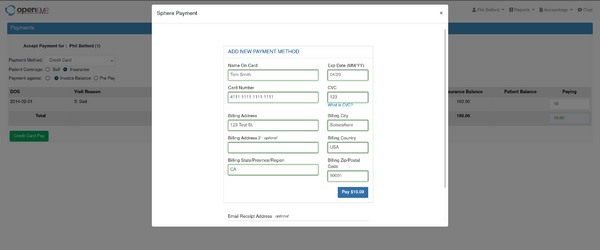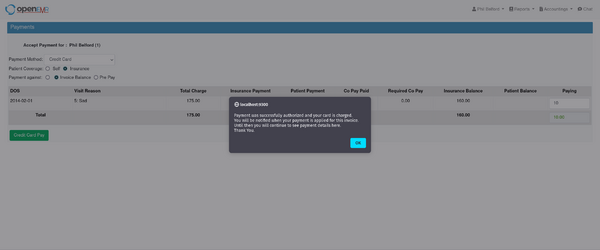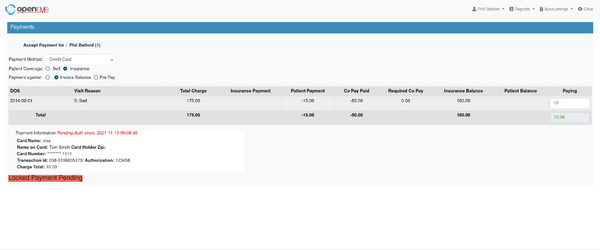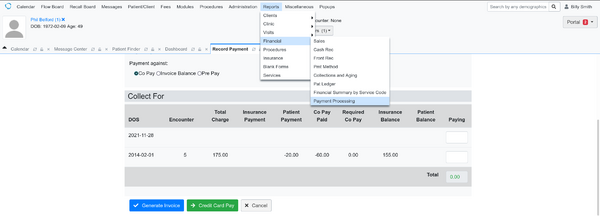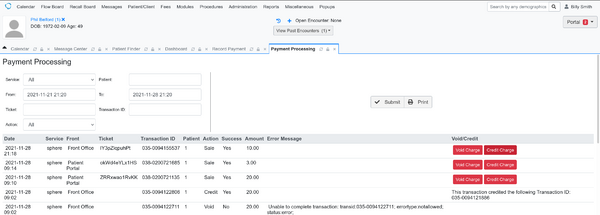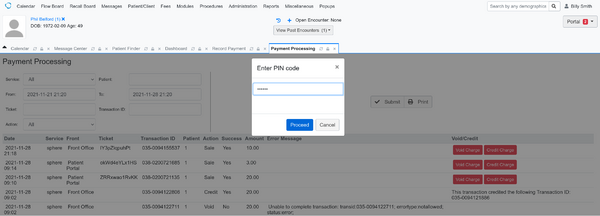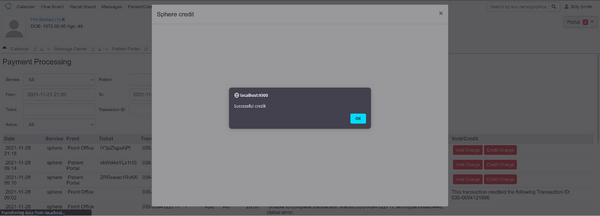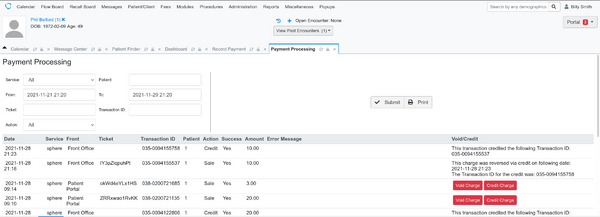Difference between revisions of "Sphere Payment Processing Module"
From OpenEMR Project Wiki
Bradymiller (talk | contribs) |
Bradymiller (talk | contribs) |
||
| Line 19: | Line 19: | ||
** Connectors->Sphere Clinicfront over phone (MOTO) Transaction CustID License Key | ** Connectors->Sphere Clinicfront over phone (MOTO) Transaction CustID License Key | ||
** Connectors->Sphere MOTO TC Link Password | ** Connectors->Sphere MOTO TC Link Password | ||
** Connectors->Connectors->Sphere Clinicfront in person (RETAIL) Transaction CustID | |||
** Connectors->Sphere Clinicfront in person (RETAIL) Transaction CustID License Key | |||
** Connectors->Sphere RETAIL TC Link Password | |||
** Connectors->Sphere Patientfront (Ecomm) Transaction CustID | ** Connectors->Sphere Patientfront (Ecomm) Transaction CustID | ||
** Connectors->Sphere Patientfront (Ecomm) Transaction CustID License Key | ** Connectors->Sphere Patientfront (Ecomm) Transaction CustID License Key | ||
Revision as of 09:22, 12 January 2022
Sphere Payment Processing Module
Overview
- This module is installed by default in OpenEMR 6.0.0 (with patch 4 or greater) and higher versions.
- Allows payment processing from clinic (via cardreader with input pad) and patient portal.
- Allows void/credit of payments.
Configure Module
- Currently under construction (how to open account with Sphere and get credentials and get cardreader/input pad; this will actually be simple on our end and will basically be a onboarding link to a Sphere web page that will onboard the user)
- Pertinent globals:
- Connectors->Accept Credit Card transactions from Front Payments
- Connectors->Select Credit Card Payment Gateway->Gateway for Sphere Payments
- Connectors->Set Gateway to Production Mode (don't turn this on until testing mode is working)
- Connectors->Connectors->Sphere Clinicfront over phone (MOTO) Transaction CustID
- Connectors->Sphere Clinicfront over phone (MOTO) Transaction CustID License Key
- Connectors->Sphere MOTO TC Link Password
- Connectors->Connectors->Sphere Clinicfront in person (RETAIL) Transaction CustID
- Connectors->Sphere Clinicfront in person (RETAIL) Transaction CustID License Key
- Connectors->Sphere RETAIL TC Link Password
- Connectors->Sphere Patientfront (Ecomm) Transaction CustID
- Connectors->Sphere Patientfront (Ecomm) Transaction CustID License Key
- Connectors->Sphere Ecomm TC Link Password
- Connectors->Sphere Void/Credit Confirmation PIN
- Portal->Allow Online Payments
- Some things that also need to ensure for this module to work:
- Need to be using https
- The global Connectors->Site Address Override needs to be correct
Make Payment From Clinic Interface
Make Payment From Patient Portal Interface
Void or Credit Payment