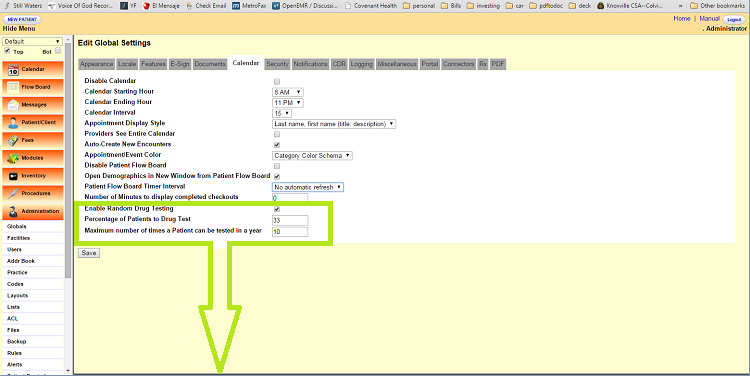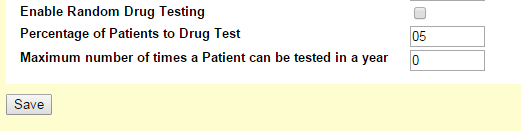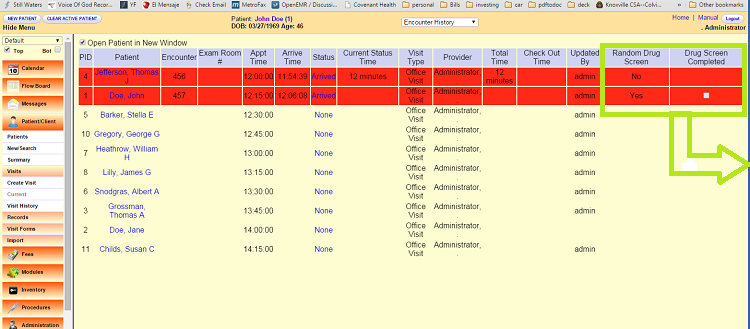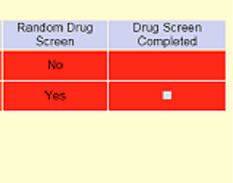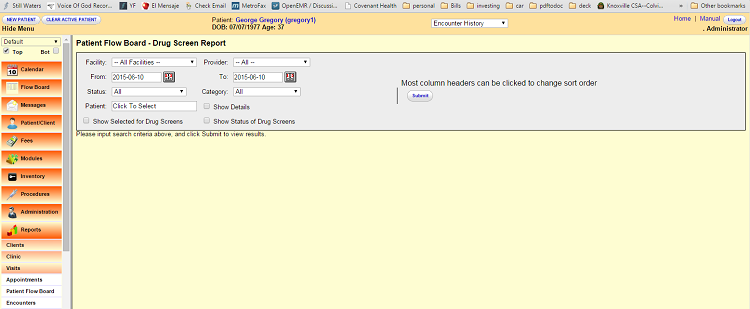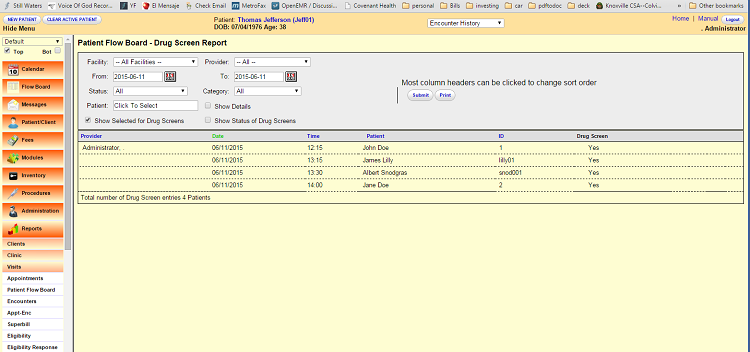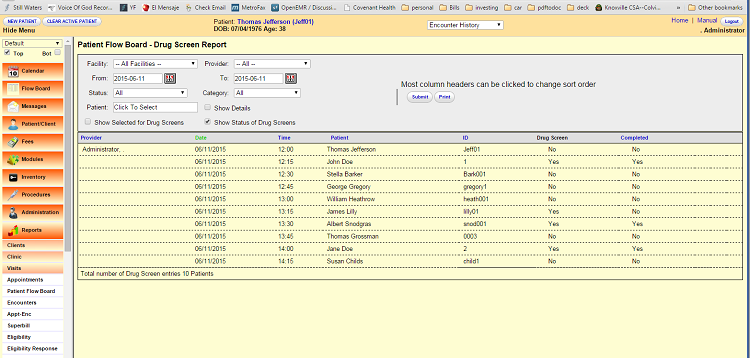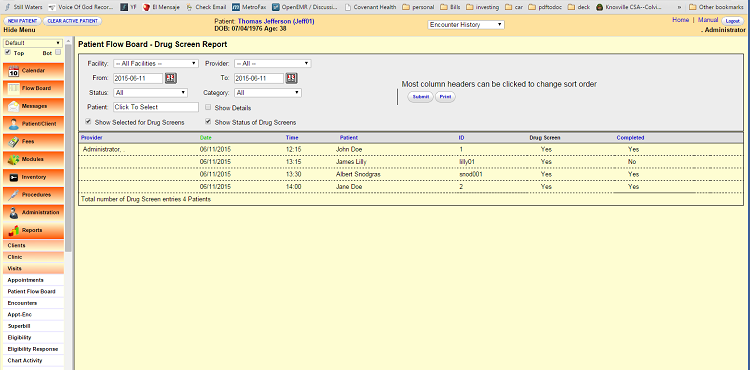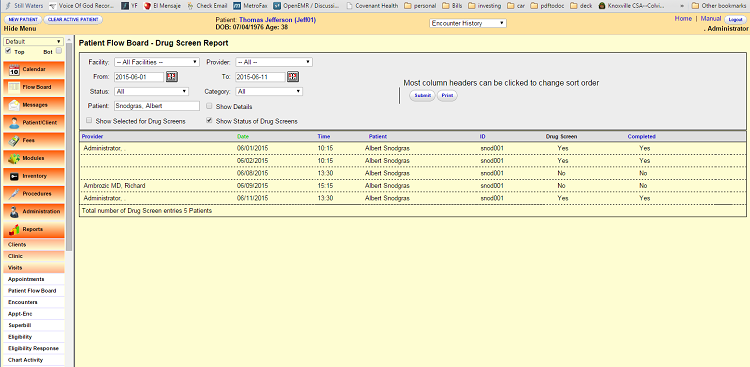Difference between revisions of "Random Drug Screening"
Terry Hill (talk | contribs) |
Bradymiller (talk | contribs) |
||
| Line 110: | Line 110: | ||
By Giving back we all prosper. | By Giving back we all prosper. | ||
[[Category:User Guide]] | |||
Latest revision as of 02:45, 23 June 2015
Globals Set-Up
Setting up the 'Drug Screening Option for Patient Flow Board '. Go to Administration=>Globals and on the Calendar tab you will see the options to 'Enable Random Drug Testing'.
This option works with Patient Flow Board so Patient Flow Board must be enabled.
The 'Enable Random Drug Testing' allows patients to be selected for random drug testing. This is disabled by default.
The 'Percentage of Patients to Drug Test' is the percentage of patients to test, while this will may not be exact over the short term it will be more accurate over the long term.
This is defaulted to 33 percent.
The 'Maximum number of times a Patient can be tested in a year' setting this to '0' Zero will place no limitation on the number of times a patient can be tested. This is defaulted to '0' Zero.
After making any changes to the 'Global Settings' remember to select 'Save'.
Drug Screen Selected and Completed
When a valid 'check in' status is selected, in our example it will be 'Arrived' of 'Arrived Late', then the drug screen selection is made. The 'check in' status is explained in the Patient Flow Board documentation.
The software uses a random number generator that is configured based on the options selected in the Global Settings.
When the gathering of the drug screen sample is completed then the 'Drug Screen Completed' check box will need to be checked. This can be checked any time during the visit but must be checked before a 'check out' status is selected. The 'Drug Screen Completed' option cannot be changed once the patient status is set to a 'check out' status.
Report
The reporting of the Drug Screen information is shown on the Patient Flow Board report listed under Reports=>Visits.
The Drug Screen Report can be filtered by the Facility, Provider, From Date, To Date, and Patient options.
The check boxes 'Show Selected for Drug Screens' and 'Show Status of Drug Screens' drive the report.
The 'Show Selected for Drug Screens' will show only those that have been selected for drug screening.
The 'Show Status of Drug Screens' will show the status of the drug screen.
If both 'Show Selected for Drug Screens' and 'Show Status of Drug Screens' are checked only those drug screens with a completed status will be displayed.
Examples of these reports follow.
The 'Show Selected for Drug Screens' will show only those that have been selected for drug screening.
The 'Show Status of Drug Screens' will show the status of the drug screen.
If both 'Show Selected for Drug Screens' and 'Show Status of Drug Screens' are checked only those drug screens with a completed status will be displayed.
This is an example using the patient name filter to see the visits.
Acknowledgements
Patient Flow Board was contributed to the community by Lilly Systems And Solutions with a lot of help and support from Brady Miller, fsgl, Sam Likins , MD Support, Tony McCormick, Arnab Naha, Harley Tuck And Jim Lilly.
This feature was added to Patient Flow Board at the request of Brady Miller and Sherwin Gaddis.
Please, when you add to or change this feature, contribute your additions or changes back to the community, This will help make OpenEMR a better product and increase its usability to others.
By Giving back we all prosper.