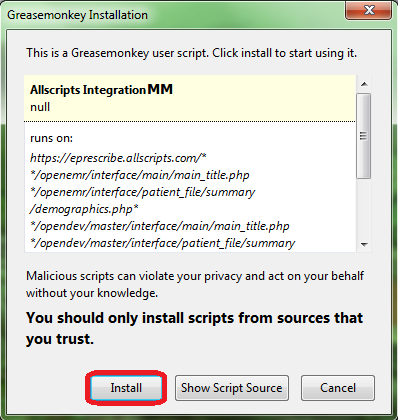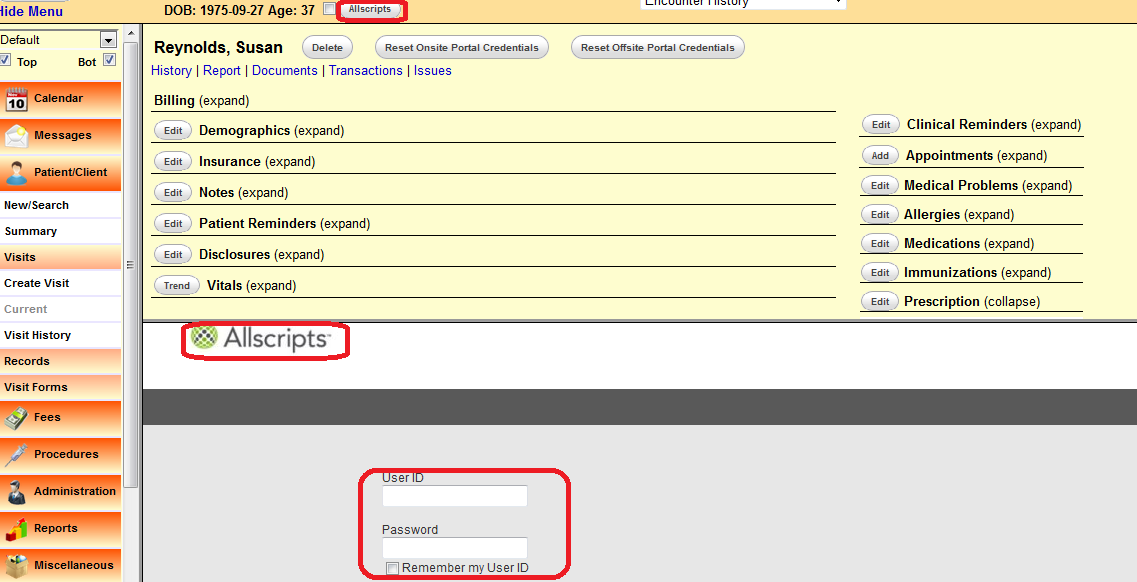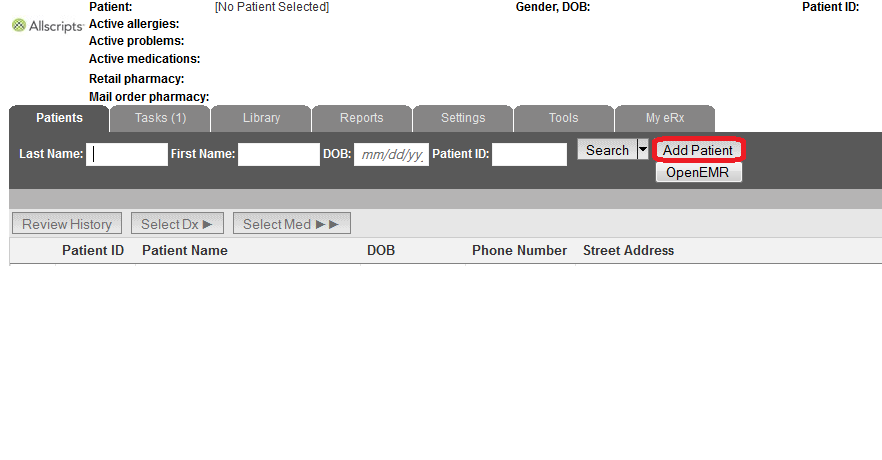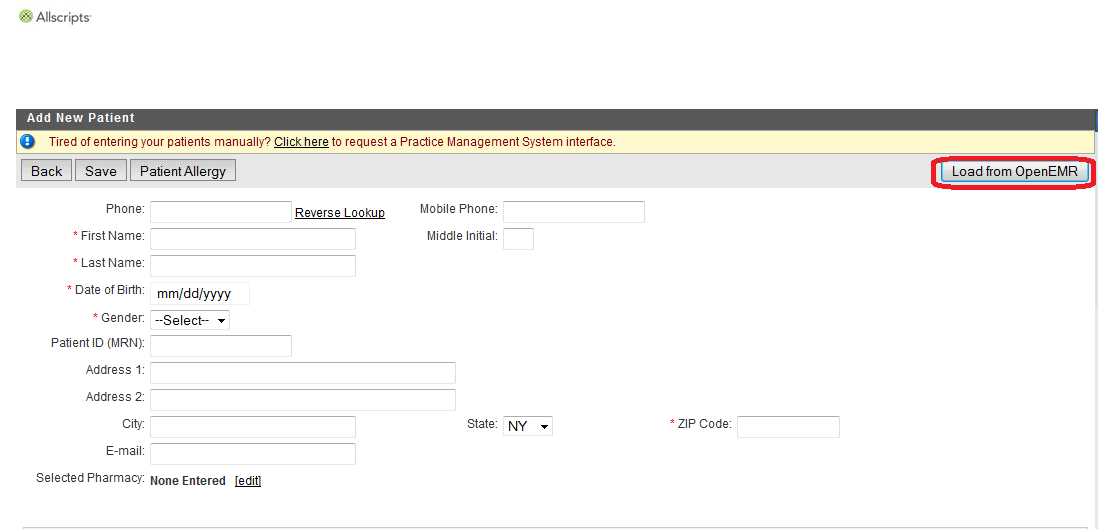Difference between revisions of "OpenEMR ePrescribe"
From OpenEMR Project Wiki
| Line 54: | Line 54: | ||
:*See [https://sourceforge.net/p/openemr/discussion/202504/thread/b9bc3b50#c554 Tony McCormick's 9/19/2011 post] in the Sourceforge Forum for details. | :*See [https://sourceforge.net/p/openemr/discussion/202504/thread/b9bc3b50#c554 Tony McCormick's 9/19/2011 post] in the Sourceforge Forum for details. | ||
:*Following is a video tutorial: | :*Following is a video tutorial: | ||
{{#ev:youtube|wKArdpIeOUw|||'''NewCrop eRx Demo'''}} | {{#ev:youtube|wKArdpIeOUw|875||'''NewCrop eRx Demo'''}} | ||
Revision as of 17:57, 17 May 2015
Overview
There are currently two known options for e-prescribing in OpenEMR. Newcrop, a subscription service, is well integrated into OpenEMR. Integration with Allscripts has been good in the past.
Meaningful Use
The Newcrop solution can be deployed to achieve Meaningful Use. The other alternative for the end user to obtain Meaningful Use is to add both the Allscripts module and the Greasemonkey script.
Allscripts
- Integrates the Allscripts ePrescribe website with OpenEMR.
- Clicking the green button, with the question mark in the middle of it, navigates to the Help Section. This button is located at the bottom.
- Requires running Firefox and using the Greasemonkey add-on.
- The script is available here.
- Click "Install this script".
- A Greasemonkey Installation dialog will appear. Click the Install button.
- Check the Add-ons Manager of Firefox to ensure that Allscripts IntegrationMM had been installed.
- Go to the Patient Summary screen and click the Allscripts button at the top, to the right of the patient's age. If viewing with split screens, the Allscripts logon will appear in one of the two screens. If a check mark had been placed in the box between the patient's age and the Allscripts button, clicking the button will cause the Allscripts logon to appear in another tab.
- After logging on, the patient data will populate automatically if an account had been created previously. If a new account needs to be established, click the Add Patient button.
- In the Add New Patient screen, click the Load from OpenEMR button to import the data and click Save.
- N.B.: If Firefox had been installed with a version prior to 31.0, it will be necessary to do the following:
- Uninstall Greasemonkey and the script.
- If the user has browser customizations, Sync should be used to preserve them.
- Uninstall Firefox and reinstall the latest version.
- Reinstall Greasemonkey and the Allscripts IntegrationMM script.
- The author of this clever and exceedingly useful script is Kevin Yeh, M.D., of IntegralEMR.
- Modifications were contributed by Marcin Matuszkiewicz.
NewCrop
- A partnership of ZH Healthcare and Medical Information Integration, LLC (mi-squared) called ZMG created the NewCrop interface for e-prescribing.
- See Tony McCormick's 9/19/2011 post in the Sourceforge Forum for details.
- Following is a video tutorial: