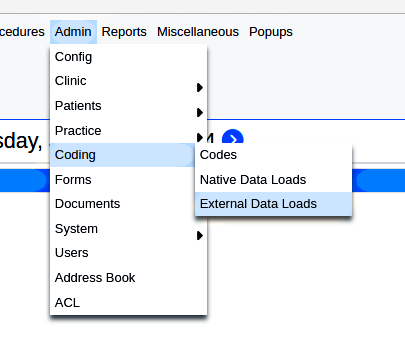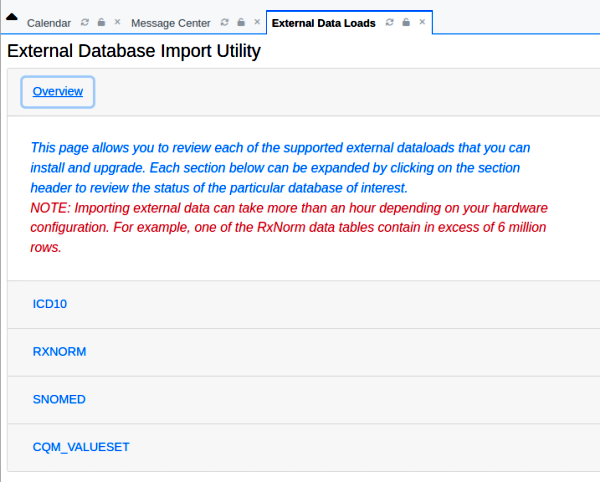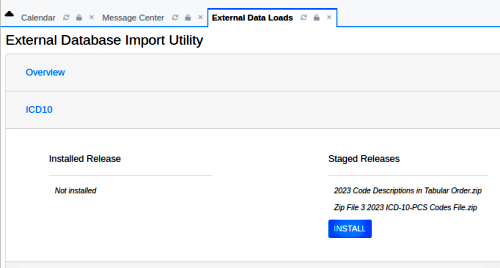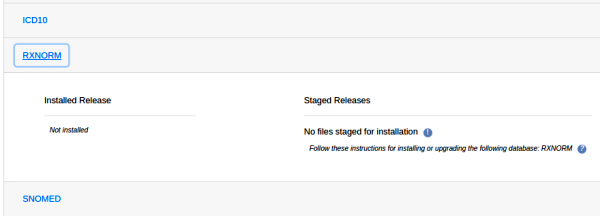Difference between revisions of "OpenEMR 7 External Data Loads"
From OpenEMR Project Wiki
Harley Tuck (talk | contribs) (added page content) |
Harley Tuck (talk | contribs) m (formatting) |
||
| Line 5: | Line 5: | ||
[[Image:setupv7extdat02.png|right]] | |||
[[Image:setupv7extdat02.png]] | |||
:* OpenEMR is able to manage multiple codesets which appear on the dropdowns in the various data forms where the codes are used. | |||
| Line 17: | Line 17: | ||
| Line 30: | Line 27: | ||
All the other codesets have instructions on how to | |||
[[Image: | |||
[[Image:setupv7extdat03.png|right]] | |||
:*It does not come with any codes pre-loaded. However, it is configured to connect to a source that provides the complete ICD10 at no cost. If you will be using the fee sheet to record the diagnoses made in an encounter you need to import this codeset. | |||
For ICD10, simply click 'Install' | |||
All the other codesets have instructions on how to download and install them. | |||
[[Image:setupv7extdat04.png|center]] | |||
Latest revision as of 22:57, 30 January 2024
External Data Loads
- Import codesets used by the system
- OpenEMR is able to manage multiple codesets which appear on the dropdowns in the various data forms where the codes are used.
- It does not come with any codes pre-loaded. However, it is configured to connect to a source that provides the complete ICD10 at no cost. If you will be using the fee sheet to record the diagnoses made in an encounter you need to import this codeset.
For ICD10, simply click 'Install'
All the other codesets have instructions on how to download and install them.
Back to >>> OpenEMR_7_New_Clinic_Setup <<<