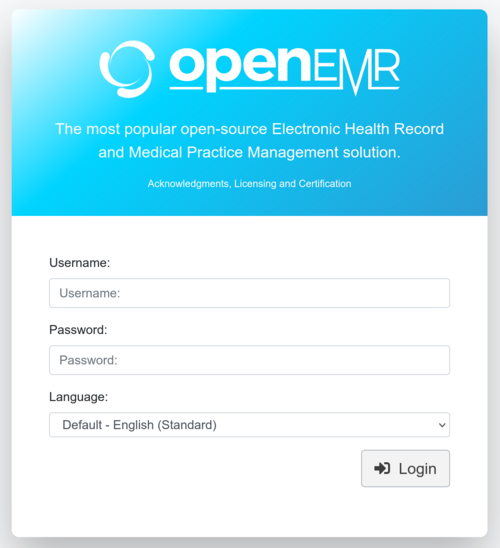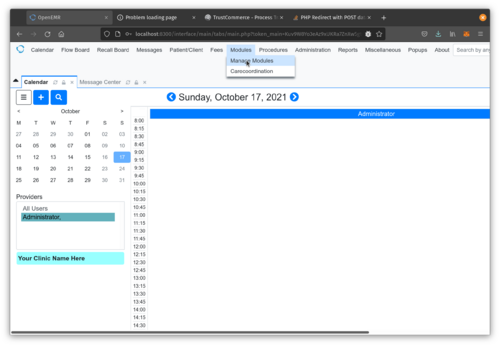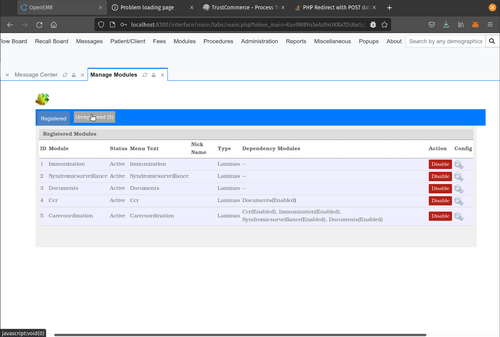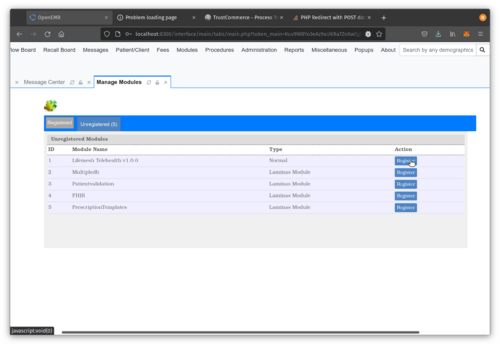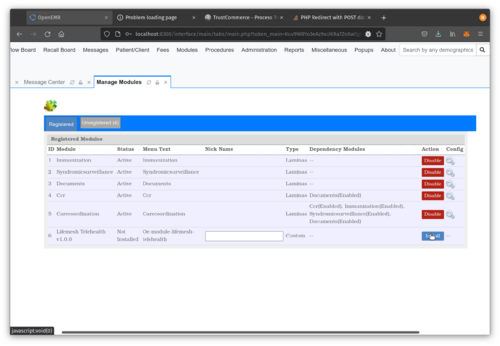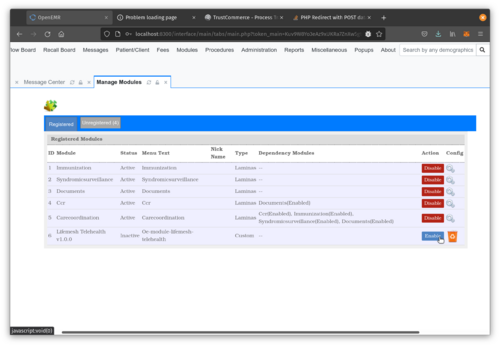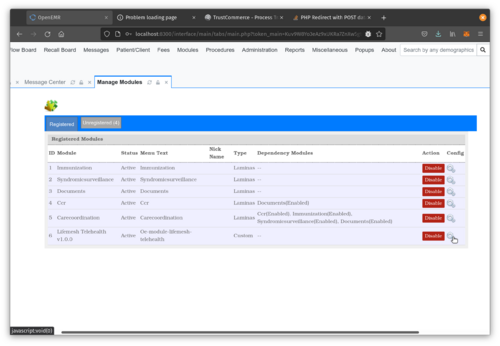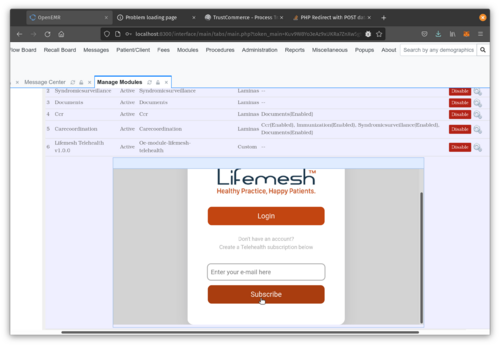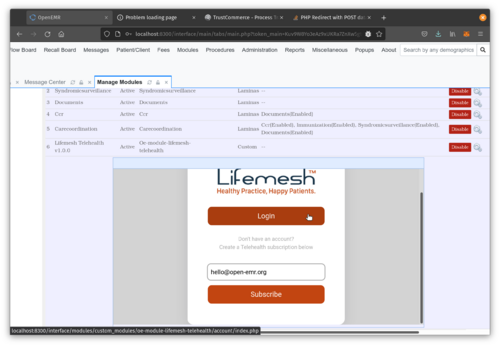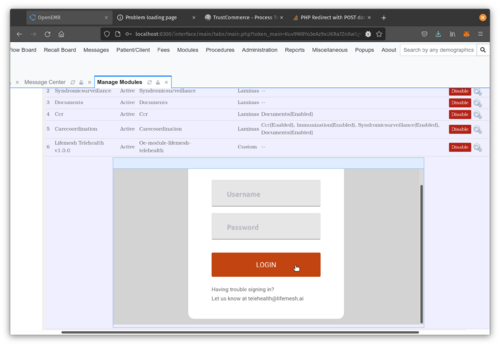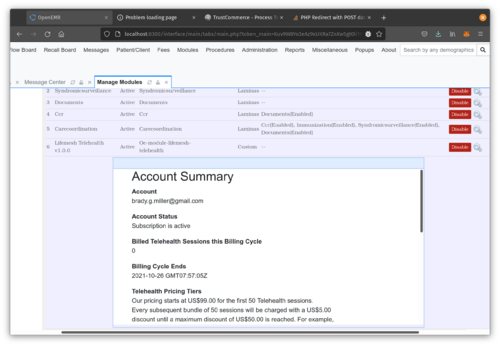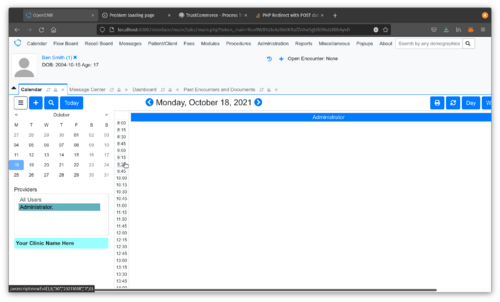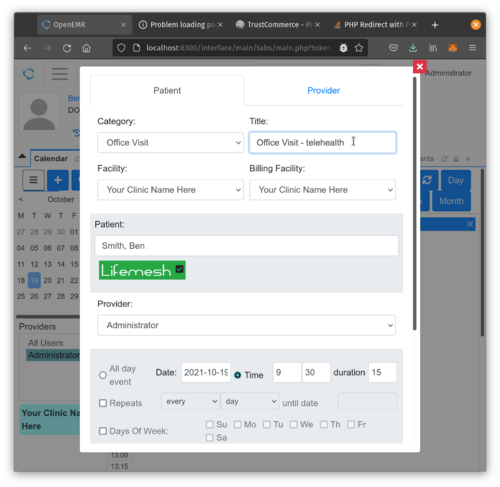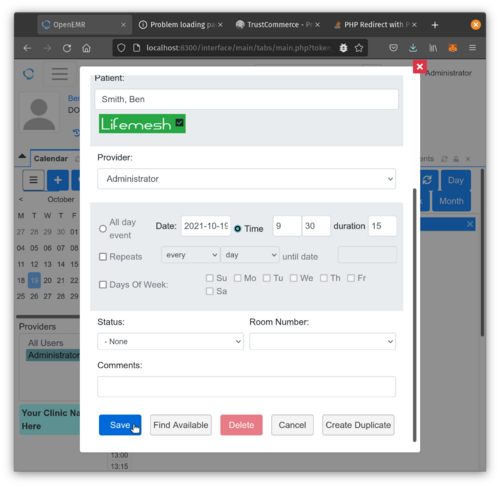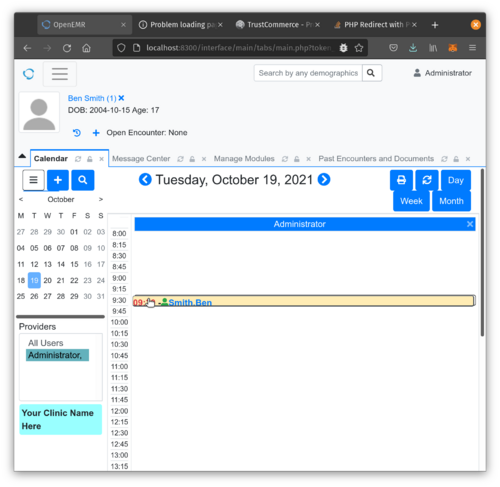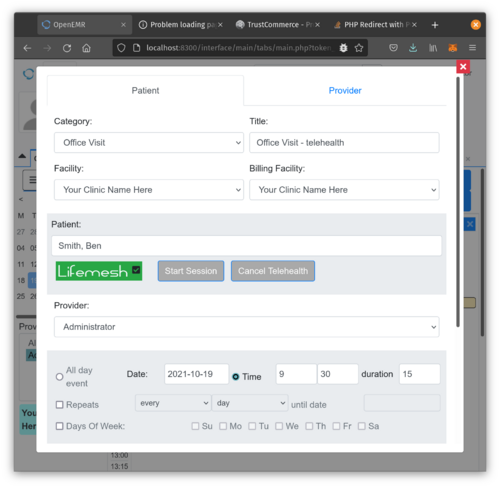Difference between revisions of "Lifemesh Telehealth Module"
From OpenEMR Project Wiki
Bradymiller (talk | contribs) |
Bradymiller (talk | contribs) |
||
| (One intermediate revision by the same user not shown) | |||
| Line 1: | Line 1: | ||
: <span style='color:red'>'''THIS MODULE IS NO LONGER AVAILABLE AND THE SERVICE IS NOT WORKING AT THIS TIME.'''</span> | |||
==[https://lifemesh.ai/ Lifemesh] Telehealth Module== | ==[https://lifemesh.ai/ Lifemesh] Telehealth Module== | ||
: <span style='color:red'>'''THIS MODULE IS NO LONGER AVAILABLE AND THE SERVICE IS NOT WORKING AT THIS TIME.'''</span> | |||
====Overview==== | ====Overview==== | ||
: <span style='color:red'>THIS MODULE IS NO LONGER AVAILABLE AND THE SERVICE IS NOT WORKING AT THIS TIME.</span> | : <span style='color:red'>'''THIS MODULE IS NO LONGER AVAILABLE AND THE SERVICE IS NOT WORKING AT THIS TIME.'''</span> | ||
: [https://lifemesh.ai/ Lifemesh] Telehealth Module is a subscription service. | : [https://lifemesh.ai/ Lifemesh] Telehealth Module is a subscription service. | ||
: This module will work with OpenEMR 6.0.0 (with patch 3 or greater) and higher versions. | : This module will work with OpenEMR 6.0.0 (with patch 3 or greater) and higher versions. | ||
<br> | <br> | ||
====Install Module==== | ====Install Module==== | ||
# Download: [https://www.open-emr.org/files/oe-module-lifemesh-telehealth-1.0.0.zip oe-module-lifemesh-telehealth-1.0.0.zip] | # Download: [https://www.open-emr.org/files/oe-module-lifemesh-telehealth-1.0.0.zip oe-module-lifemesh-telehealth-1.0.0.zip] | ||
Latest revision as of 20:04, 17 July 2022
- THIS MODULE IS NO LONGER AVAILABLE AND THE SERVICE IS NOT WORKING AT THIS TIME.
Lifemesh Telehealth Module
- THIS MODULE IS NO LONGER AVAILABLE AND THE SERVICE IS NOT WORKING AT THIS TIME.
Overview
- THIS MODULE IS NO LONGER AVAILABLE AND THE SERVICE IS NOT WORKING AT THIS TIME.
- Lifemesh Telehealth Module is a subscription service.
- This module will work with OpenEMR 6.0.0 (with patch 3 or greater) and higher versions.
Install Module
- Download: oe-module-lifemesh-telehealth-1.0.0.zip
- Move this file to OpenEMR main directory on your server and then unzip the file from that location. This will then place the module in the correct place in OpenEMR.
Configure Module
Subscribe to Lifemesh Telehealth Service
Login to Lifemesh Telehealth Service
Use Lifemesh Telehealth Service
- When you schedule a appointment for a patient, that patient will need to have a Email address and Mobile phone number in their demographics.
Cancel your Telehealth Subscription
- If you wish to cancel your current Telehealth subscription, access the Telehealth account management screen from the Modules page. You should see the image below at the bottom of your screen.