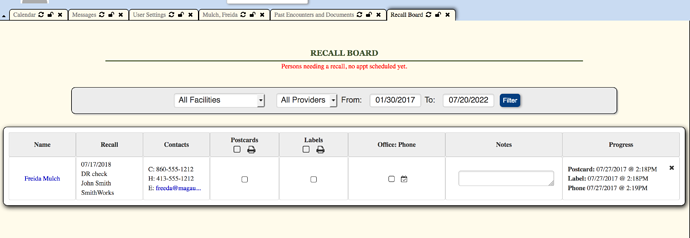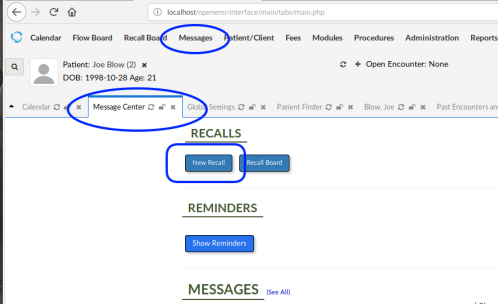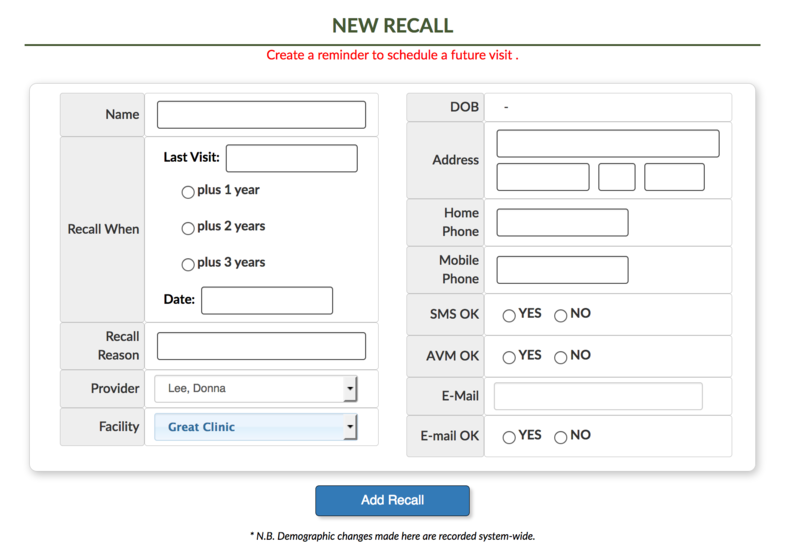Difference between revisions of "Recall Board"
Ray Magauran (talk | contribs) (Created page with "The Recall Board is an openEMR feature to store lists of patients who need to schedule an appointment but have not done so. A real world example: a patient who has just complete...") |
Harley Tuck (talk | contribs) |
||
| (13 intermediate revisions by one other user not shown) | |||
| Line 1: | Line 1: | ||
The Recall Board is an openEMR feature to store lists of patients who need to schedule | The Recall Board is an openEMR feature to store lists of patients who need to schedule a follow-up appointment. | ||
The Recall Board lists active patients who need appointments but are not scheduled. | |||
[[new_recall.png|center]] | |||
[[File:recall.png|center|800px]] | |||
Each row in the Recall Board contains a single patient needing an appointment. It displays the information you entered: '''Name''' (Frieda Mulch), '''recall date''' (07/17/2018), '''Reason''' for the recall (DR check), '''provider''' (John Smith) and '''office location'''/name (SmithWorks). | |||
To help make the appointment, the patients demographic information is displayed. | |||
If there is an email present, you can click the link to open an email program to '''email a message'''. | |||
The Recall Board can also create '''postcards or mailing labels''' for you to print locally should you prefer to send out reminder mailings manually from your office. | |||
Lastly if your staff routinely calls patients, they can check the "'''Office:Phone'''" box indicating that a call was made, recording the details of that call in the Notes field. | |||
To help with the work flow of scheduling a new appointment, the '''Calendar icon''' next to the "Office: Phone" checkbox will open the New Appointment scheduler with the current patient pre-populated. | |||
'''After any action is taken, it is recorded.''' Refreshing the page will show the actions performed in the Progress section, including who performed the task and when. | |||
'''Once an appointment is scheduled the Recall will no longer be displayed.''' | |||
What if a patient needs an Emergency visit, ie. a visit that may not satisfy the reason for the Recall? | |||
A Recall is only removed from the Board if the appointment is within 3 months of the Recall Date. | |||
If you need to change this time horizon, it can be customized within the code. | |||
You can refine the Recall Board display by facility, provider and dates. | |||
Note your Recall Board may look different: | |||
* If you only have one facility the facility selector is not displayed | |||
* If you only have one provider, the provider selector is not displayed | |||
* If you are using the MedEx Commercial module, there are many additional features - see Recall Board (MedEx) for more details. | |||
== Adding a New Recall == | |||
'''A real world example''': a patient who has just completed their annual physical is at the check-out area to schedule next year's annual physical. They cannot commit to a time and want to call back later to schedule it. The secretary adds a new Recall for this patient into the Recall Board, noting the target date and the reason for the appointment. | |||
Please note: A new recall is initiated in the Message Center ('Messages' in the main menu; ovals below) | |||
Then click 'New Recall' | |||
[[File:MsgCtr.png|center|600px]] | |||
The screen below will appear and you can schedule a new recall, after which it should then appear in the Main Menu 'Recall Board' item. | |||
<br/>-HTuck/ MI-Squared | |||
[[File:new_recall.png|center|800px]] | |||
Clicking on the Name field will open the "Find Patient" dialog window. | |||
If the secretary is already working in this patient's chart (eg. take a co-pay etc), this New Recall form will be pre-populated. | |||
To add a 1 year Recall, the secretary simply clicks "plus 1 year" and the Recall Date field is populated (Last Visit + 1 year). | |||
If there are any changes to the patient's contact information or preferences, the secretary should update that now. | |||
Updates in this form are system-wide: any changes here will appear in the demographics area also. | |||
Press "Add Recall" to complete the process. | |||
Latest revision as of 20:32, 29 October 2019
The Recall Board is an openEMR feature to store lists of patients who need to schedule a follow-up appointment. The Recall Board lists active patients who need appointments but are not scheduled.
Each row in the Recall Board contains a single patient needing an appointment. It displays the information you entered: Name (Frieda Mulch), recall date (07/17/2018), Reason for the recall (DR check), provider (John Smith) and office location/name (SmithWorks).
To help make the appointment, the patients demographic information is displayed.
If there is an email present, you can click the link to open an email program to email a message.
The Recall Board can also create postcards or mailing labels for you to print locally should you prefer to send out reminder mailings manually from your office.
Lastly if your staff routinely calls patients, they can check the "Office:Phone" box indicating that a call was made, recording the details of that call in the Notes field.
To help with the work flow of scheduling a new appointment, the Calendar icon next to the "Office: Phone" checkbox will open the New Appointment scheduler with the current patient pre-populated.
After any action is taken, it is recorded. Refreshing the page will show the actions performed in the Progress section, including who performed the task and when.
Once an appointment is scheduled the Recall will no longer be displayed.
What if a patient needs an Emergency visit, ie. a visit that may not satisfy the reason for the Recall?
A Recall is only removed from the Board if the appointment is within 3 months of the Recall Date.
If you need to change this time horizon, it can be customized within the code.
You can refine the Recall Board display by facility, provider and dates.
Note your Recall Board may look different:
- If you only have one facility the facility selector is not displayed
- If you only have one provider, the provider selector is not displayed
- If you are using the MedEx Commercial module, there are many additional features - see Recall Board (MedEx) for more details.
Adding a New Recall
A real world example: a patient who has just completed their annual physical is at the check-out area to schedule next year's annual physical. They cannot commit to a time and want to call back later to schedule it. The secretary adds a new Recall for this patient into the Recall Board, noting the target date and the reason for the appointment.
Please note: A new recall is initiated in the Message Center ('Messages' in the main menu; ovals below) Then click 'New Recall'
The screen below will appear and you can schedule a new recall, after which it should then appear in the Main Menu 'Recall Board' item.
-HTuck/ MI-Squared
Clicking on the Name field will open the "Find Patient" dialog window.
If the secretary is already working in this patient's chart (eg. take a co-pay etc), this New Recall form will be pre-populated.
To add a 1 year Recall, the secretary simply clicks "plus 1 year" and the Recall Date field is populated (Last Visit + 1 year).
If there are any changes to the patient's contact information or preferences, the secretary should update that now.
Updates in this form are system-wide: any changes here will appear in the demographics area also.
Press "Add Recall" to complete the process.