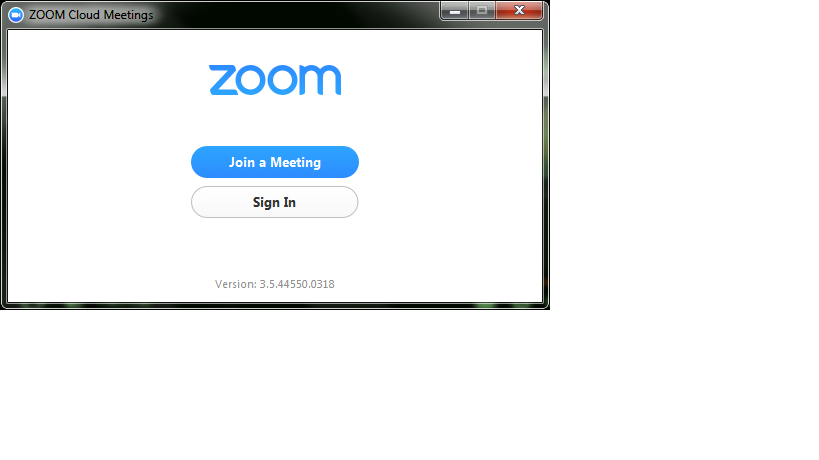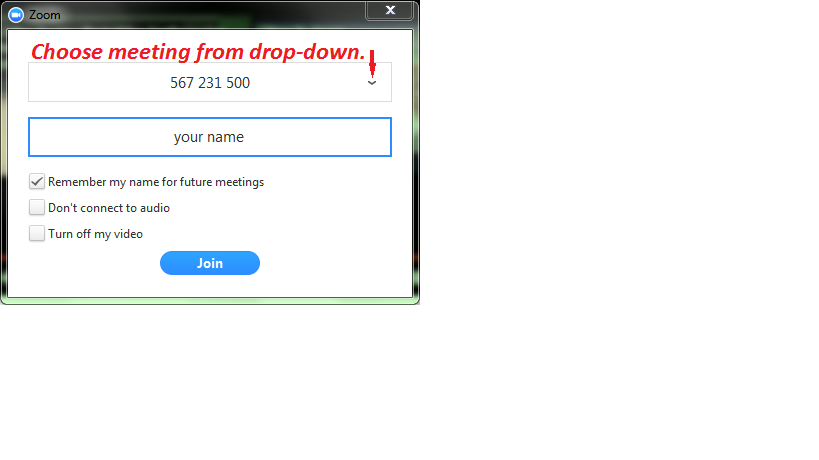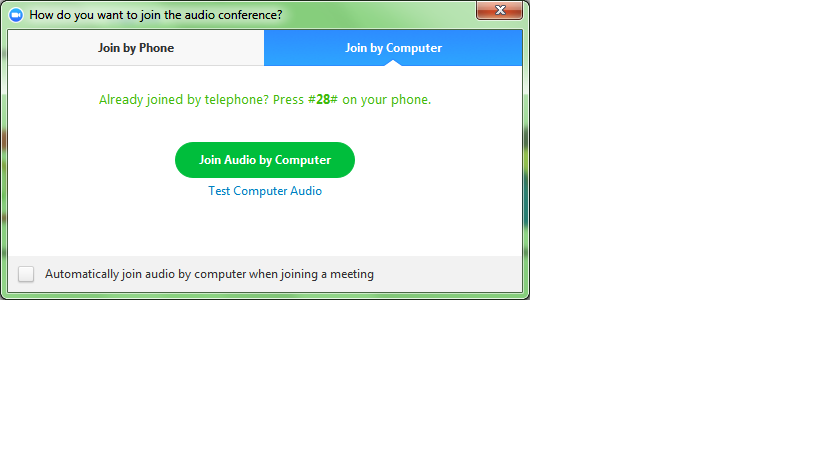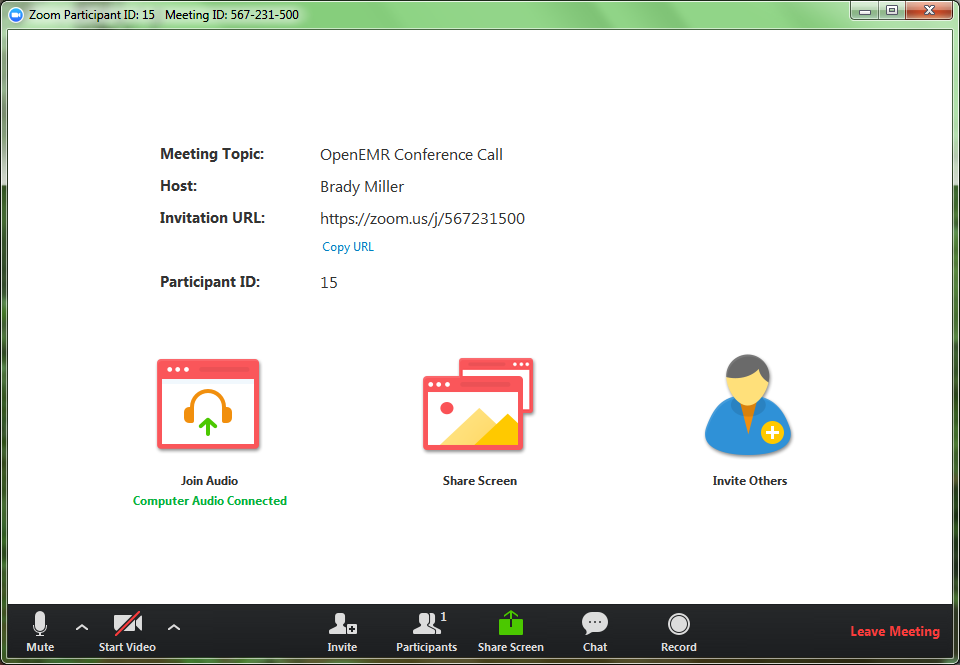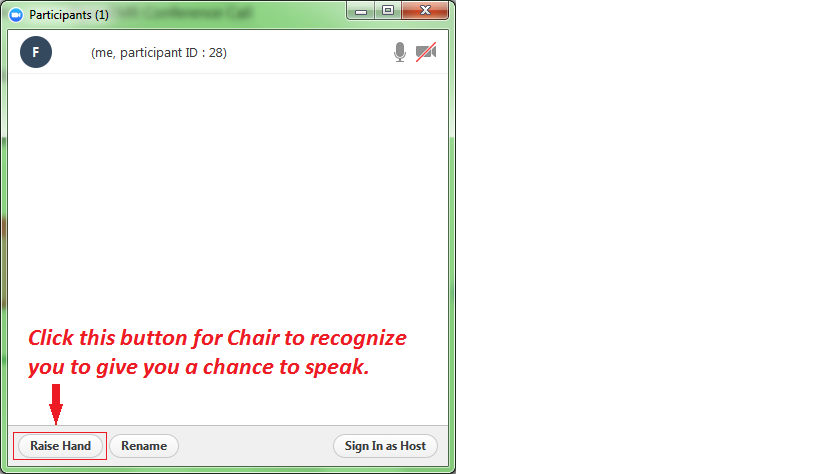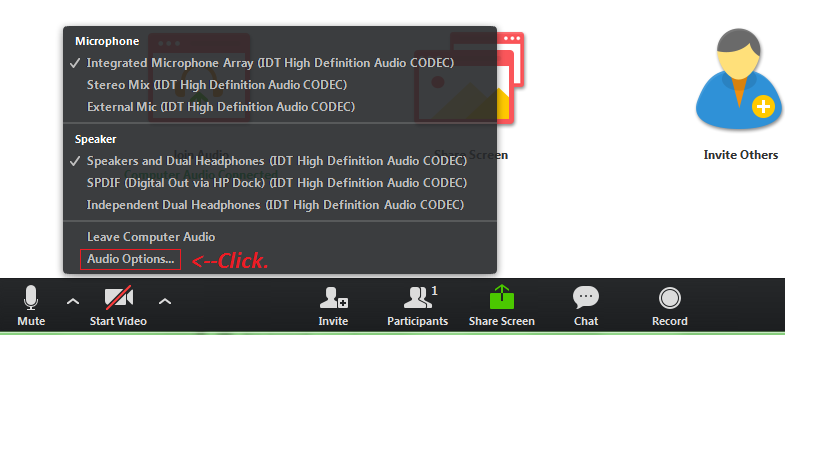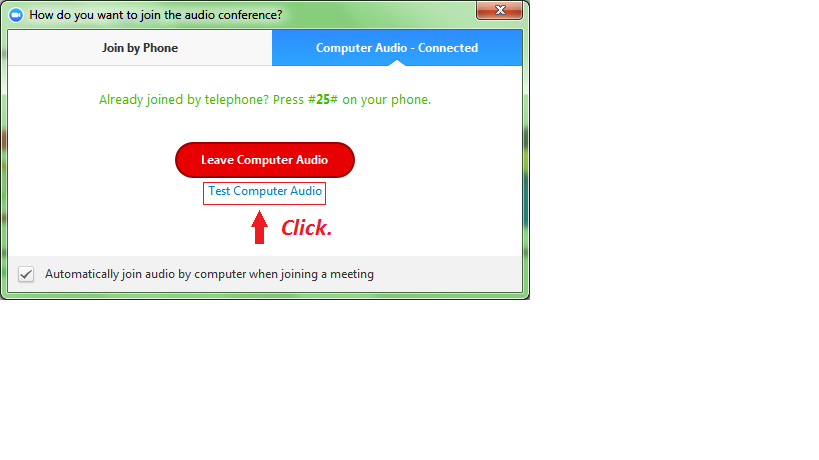Difference between revisions of "OEMR Monthly Conference Call Details"
From OpenEMR Project Wiki
Bradymiller (talk | contribs) (Created page with ":The OEMR board meets monthly and is open to the public. Anyone interested in participating is welcome. :*Feel free to join anytime. :*The meetings are once monthyl and on: ::* ...") |
Bradymiller (talk | contribs) |
||
| (17 intermediate revisions by 2 users not shown) | |||
| Line 1: | Line 1: | ||
:The OEMR board | =='''Overview'''== | ||
:The OEMR board has a meeting once every 3 months and is open to the public. Anyone interested in participating is welcome. Feel free to join anytime. Minutes and recordings of prior meetings can be found on the [[OEMR_wiki_page#Meetings|OEMR Wiki page]]. | |||
:*The | |||
=='''Meeting Date/Time'''== | |||
:*The meeting is once monthly and on: | |||
::* Second Wednesday of the month at 6:00 PM PST (Pacific Standard Time). | ::* Second Wednesday of the month at 6:00 PM PST (Pacific Standard Time). | ||
:*Join from Telephone | |||
::*Dial: (646)558-8656 or (408)638-0968 | =='''Meeting Passcode'''== | ||
::*Meeting ID: 567 231 500 | :*The call passcode is '''989410''' | ||
::* | |||
=='''How to join the meetin'''g== | |||
::*https://zoom.us/j/567231500 | ===Join from Telephone=== | ||
:*Join from iPhone one-tap | ::*Dial: (646)558-8656 or (408)638-0968. | ||
::*Meeting ID: 567 231 500. | |||
::*[https://zoom.us/zoomconference?m=ZL2zC7GpDEu9Z540OdNWSN9bQdiBq3Rk International numbers] are available. | |||
===Join from PC, Mac, Linux, iOS or Android=== | |||
::*[https://zoom.us/j/567231500 With Zoom App], (download application from computer that you plan to use for meeting. You will be directed to the appropriate download for your OS). | |||
:::*Screenshots are self-explanatory. | |||
::::::::[[File:1zoom.png|center]] | |||
::::::::::[[File:5zoom.png|center]] | |||
::::::::[[File:3zoom.png|center]] | |||
[[File:4zoom.png|center]] | |||
:::*Click Participants in the toolbar on the bottom of the previous screenshot and click Raise Hand if you want to speak. | |||
::::::::::[[File:6zoom.png|center]] | |||
:::*Good idea to test that your [https://support.zoom.us/hc/en-us/articles/201362283-How-Do-I-Join-or-Test-My-Computer-Audio- speakers and microphone are working properly] before attending a meeting by clicking Test Computer Audio. | |||
:::::::::[[File:3zoom.png|center]] | |||
:::*Alternatively after joining a meeting, testing can be done by clicking Audio Options in the bottom left of the toolbar and Test Computer Audio. | |||
:::::[[File:7zoom.png|center]] | |||
::::::::[[File:8zoom.png|center]] | |||
===Join from iPhone one-tap=== | |||
::*16465588656,567231500# or 14086380968,567231500# | ::*16465588656,567231500# or 14086380968,567231500# | ||
===Other ways to join=== | |||
:*[https://support.zoom.us/hc/en-us/articles/201362193-How-Do-I-Join-A-Meeting- Other ways to join]. | |||
=='''Meeting Minutes'''== | |||
:Meeting minutes of OEMR board meetings can be found here: | |||
:*[[OEMR_wiki_page#Board_Meetings|OEMR call agendas/minutes]]. | |||
: | =='''Miscellaneous'''== | ||
:*[ | :For the meeting host, here is how to ensure the meeting is recorded even if the host can not make the meeting: | ||
::*[https://support.zoom.us/hc/en-us/articles/204101699-Can-a-meeting-be-recorded-without-the-host- Recording Without The Host]. | |||
Latest revision as of 20:38, 3 October 2020
Overview
- The OEMR board has a meeting once every 3 months and is open to the public. Anyone interested in participating is welcome. Feel free to join anytime. Minutes and recordings of prior meetings can be found on the OEMR Wiki page.
Meeting Date/Time
- The meeting is once monthly and on:
- Second Wednesday of the month at 6:00 PM PST (Pacific Standard Time).
Meeting Passcode
- The call passcode is 989410
How to join the meeting
Join from Telephone
- Dial: (646)558-8656 or (408)638-0968.
- Meeting ID: 567 231 500.
- International numbers are available.
Join from PC, Mac, Linux, iOS or Android
- With Zoom App, (download application from computer that you plan to use for meeting. You will be directed to the appropriate download for your OS).
- Screenshots are self-explanatory.
- Click Participants in the toolbar on the bottom of the previous screenshot and click Raise Hand if you want to speak.
- Good idea to test that your speakers and microphone are working properly before attending a meeting by clicking Test Computer Audio.
- Alternatively after joining a meeting, testing can be done by clicking Audio Options in the bottom left of the toolbar and Test Computer Audio.
Join from iPhone one-tap
- 16465588656,567231500# or 14086380968,567231500#
Other ways to join
Meeting Minutes
- Meeting minutes of OEMR board meetings can be found here:
Miscellaneous
- For the meeting host, here is how to ensure the meeting is recorded even if the host can not make the meeting: