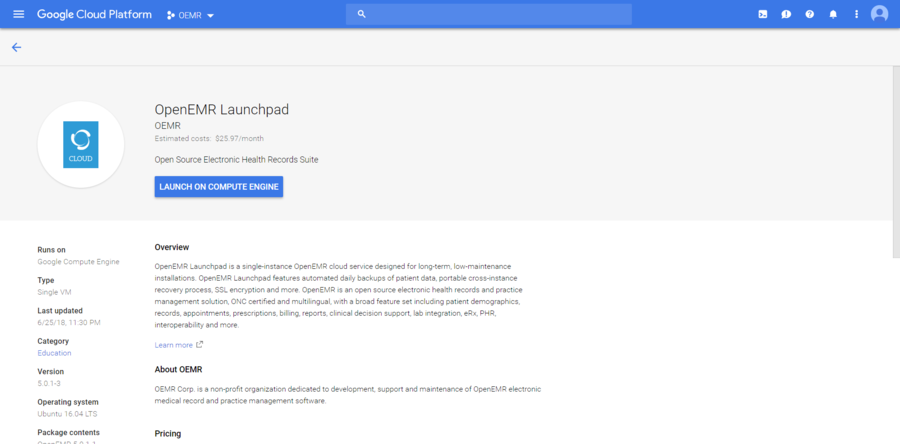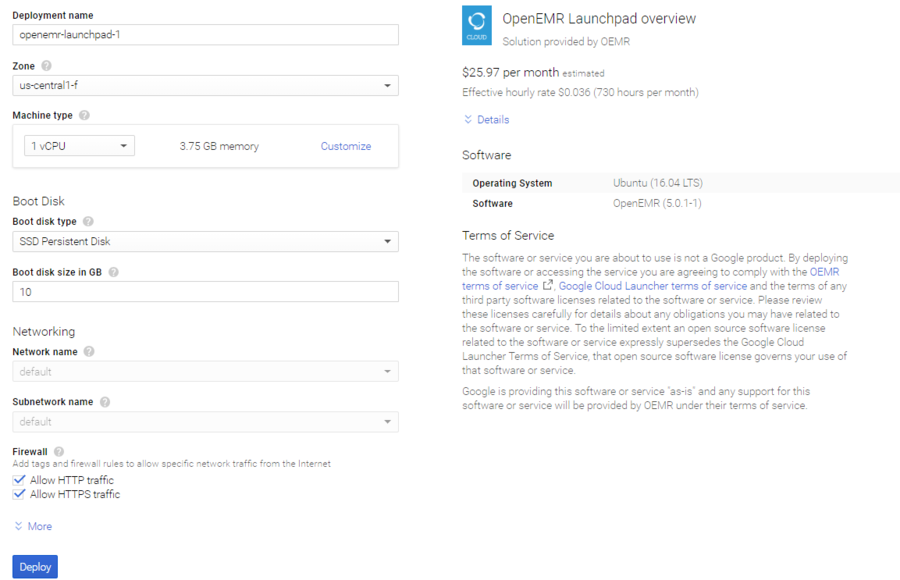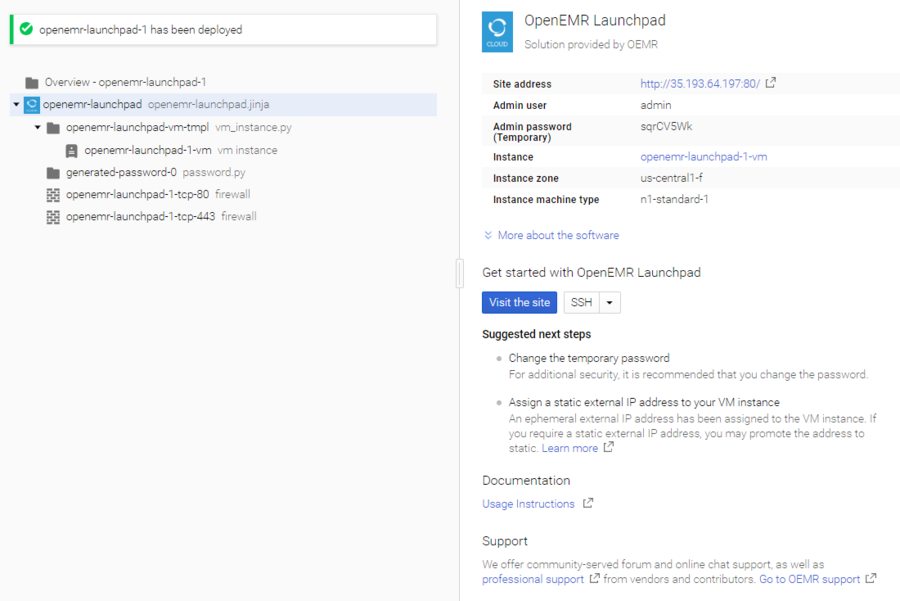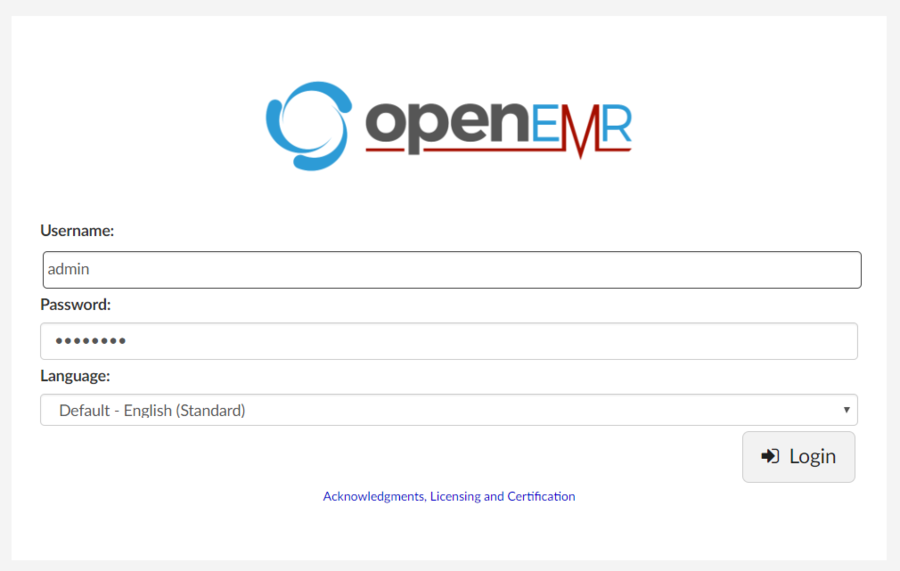Difference between revisions of "Google Launchpad"
From OpenEMR Project Wiki
Bradymiller (talk | contribs) |
|||
| Line 1: | Line 1: | ||
== Provision == | |||
:'''Log in to the Google [https://console.cloud.google.com/launcher/details/oemr-public/openemr-launchpad Cloud Launcher].''' | |||
== Confirm == | == Confirm == | ||
:'''Click the blue button, "Launch on Compute Engine".''' | :'''Click the blue button, "Launch on Compute Engine".''' | ||
Latest revision as of 02:43, 28 June 2018
Provision
- Log in to the Google Cloud Launcher.
Confirm
- Click the blue button, "Launch on Compute Engine".
Configure
- Click the blue button, "Deploy".
Launch
- Wait for the install to proceed, and note the "Admin password (Temporary)" and the "Site address".
Log In
- After a few minutes, your OpenEMR Launchpad installation will be complete! Click the "Site address", and log in to OpenEMR with username "admin" and the password you noted.