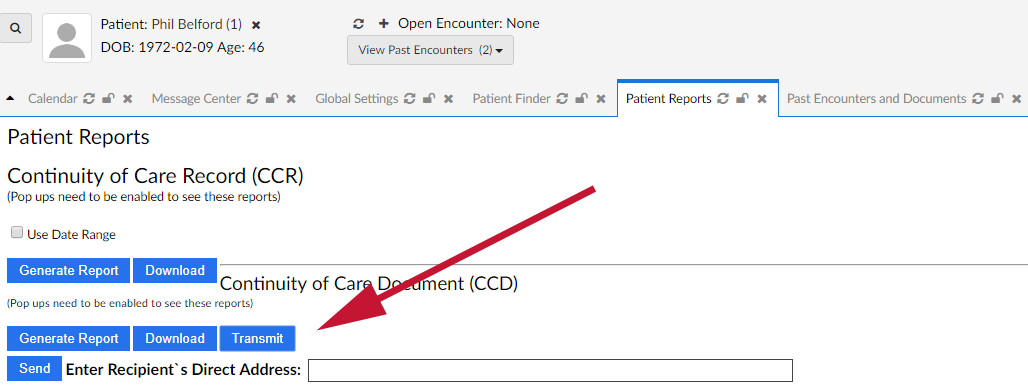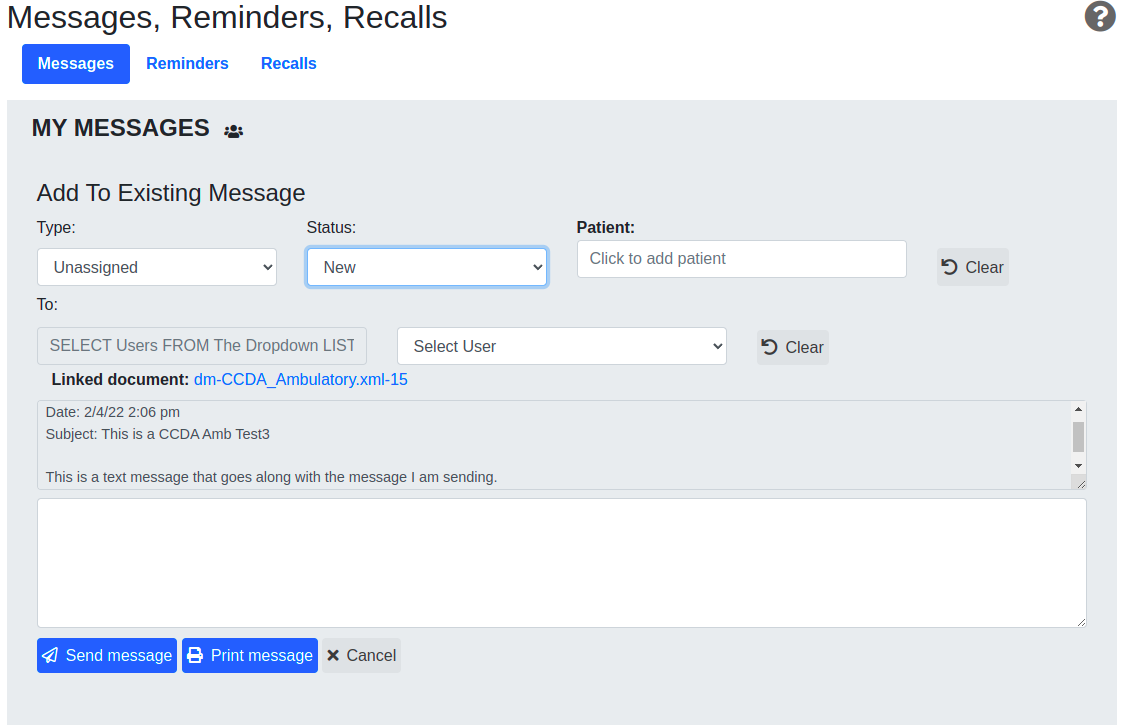Difference between revisions of "Direct"
From OpenEMR Project Wiki
| Line 1: | Line 1: | ||
=Overview= | =Overview= | ||
The Direct Project is a simple, secure, scalable, standards-based way for participants to send authenticated, encrypted health information directly to known, trusted recipients over the Internet. More information on Direct can be found here: | The Direct Project is a simple, secure, scalable, standards-based way for participants to send authenticated, encrypted health information directly to known, trusted recipients over the Internet. More information on Direct can be found here: https://www.healthit.gov/sites/default/files/pdf/fact-sheets/the-direct-project.pdf | ||
<br> | <br> | ||
=Available Options= | =Available Options= | ||
==EMR Direct phiMail== | ==EMR Direct phiMail== | ||
:This service enables Direct messaging functionality integrated directly into OpenEMR. Users can send clinical data in CCR or CCD format. Users can receive Direct messages, with or without attachments. OpenEMR | :This service enables Direct messaging functionality that's integrated directly into OpenEMR. Users can send clinical data in CCR or CCD format. Users can also receive Direct messages, with or without attachments. OpenEMR users connect to the EMR Direct HISP (Health Information Service Provider) via the secure OpenEMR-to-phiMail edge-client channel to complete these transactions. | ||
:: | |||
:EMR Direct phiMail Direct Messaging is used by over 100 EHR vendors and thousands of healthcare organizations, and has been integrated into OpenEMR since February, 2013. EMR Direct is an ONC 2014 Edition and ONC 2015 Edition certified HISP and its HISP, CA, and RA services have been EHNAC and DirectTrust accredited since 2014. Production accounts allow OpenEMR users to exchange Direct Messages on the DirectTrust network which includes over 1.6 million trusted addresses, or with other trust communities of their choice. If you are interested in using these Direct messaging features, your administrator can register for service at https://www.emrdirect.com/subscribe (if you use a modified version of OpenEMR provided by another party, you'll register for Direct through that vendor instead). | |||
:: | :: | ||
:The screenshots below show the basic Direct functionality added in Version 4.1.2 and as updated in version 5.0.1. Other OpenEMR contributors may have modified or extended this functionality in the version you are using, if a whitelabeled or modified version of OpenEMR is used. | :The screenshots below show the basic Direct functionality added in Version 4.1.2 and as updated in version 5.0.1. Other OpenEMR contributors may have modified or extended this functionality in the version you are using, if a whitelabeled or modified version of OpenEMR is used. | ||
:: | :: | ||
:: | :: | ||
:Sending: When enabled, a Transmit button will appear in the Continuity of Care Document section after selecting the Report link on the main patient information pane. Clicking the Transmit button will reveal the Recipient field. After first configuring a test or production phiMail address into an OpenEMR instance using the documentation linked at the end of this page, enter a valid Direct Address in the text box and click the Send button. The same interface will also appear in the Patient Portal. Note that if a separate Patient Portal is used to meet regulatory requirements, | :Sending: When enabled, a Transmit button will appear in the Continuity of Care Document section after selecting the Report link on the main patient information pane. Clicking the Transmit button will reveal the Recipient field. After first configuring a test or production phiMail address into an OpenEMR instance using the documentation linked at the end of this page, enter a valid Direct Address in the text box and click the Send button to transmit the message. The same interface will also appear in the Patient Portal. Note that if a separate Patient Portal is used (for example, to meet regulatory requirements), an additional Direct account may be needed for the Direct service within the separate Patient Portal. | ||
[[File:Emr-direct-phimail.png]] | [[File:Emr-direct-phimail.png]] | ||
:: | :: | ||
| Line 18: | Line 20: | ||
[[File:Phimail-openemr-integration-direct-message.png]] | [[File:Phimail-openemr-integration-direct-message.png]] | ||
:Full Documentation on this feature can be found here: | :Full Documentation on this feature, including troubleshooting information, can be found here: | ||
::*http://raw.github.com/openemr/openemr/master/Documentation/Direct_Messaging_README.txt | ::*http://raw.github.com/openemr/openemr/master/Documentation/Direct_Messaging_README.txt | ||
[[Category:User Guide 4.2.0]][[Category:User Guide 4.1.2]][[Category:User Guide]] | [[Category:User Guide 4.2.0]][[Category:User Guide 4.1.2]][[Category:User Guide]] | ||
Revision as of 19:32, 5 May 2018
Overview
The Direct Project is a simple, secure, scalable, standards-based way for participants to send authenticated, encrypted health information directly to known, trusted recipients over the Internet. More information on Direct can be found here: https://www.healthit.gov/sites/default/files/pdf/fact-sheets/the-direct-project.pdf
Available Options
EMR Direct phiMail
- This service enables Direct messaging functionality that's integrated directly into OpenEMR. Users can send clinical data in CCR or CCD format. Users can also receive Direct messages, with or without attachments. OpenEMR users connect to the EMR Direct HISP (Health Information Service Provider) via the secure OpenEMR-to-phiMail edge-client channel to complete these transactions.
- EMR Direct phiMail Direct Messaging is used by over 100 EHR vendors and thousands of healthcare organizations, and has been integrated into OpenEMR since February, 2013. EMR Direct is an ONC 2014 Edition and ONC 2015 Edition certified HISP and its HISP, CA, and RA services have been EHNAC and DirectTrust accredited since 2014. Production accounts allow OpenEMR users to exchange Direct Messages on the DirectTrust network which includes over 1.6 million trusted addresses, or with other trust communities of their choice. If you are interested in using these Direct messaging features, your administrator can register for service at https://www.emrdirect.com/subscribe (if you use a modified version of OpenEMR provided by another party, you'll register for Direct through that vendor instead).
- The screenshots below show the basic Direct functionality added in Version 4.1.2 and as updated in version 5.0.1. Other OpenEMR contributors may have modified or extended this functionality in the version you are using, if a whitelabeled or modified version of OpenEMR is used.
- Sending: When enabled, a Transmit button will appear in the Continuity of Care Document section after selecting the Report link on the main patient information pane. Clicking the Transmit button will reveal the Recipient field. After first configuring a test or production phiMail address into an OpenEMR instance using the documentation linked at the end of this page, enter a valid Direct Address in the text box and click the Send button to transmit the message. The same interface will also appear in the Patient Portal. Note that if a separate Patient Portal is used (for example, to meet regulatory requirements), an additional Direct account may be needed for the Direct service within the separate Patient Portal.
- Receiving: When enabled, messages are processed and a new Patient Note is delivered to a specified user and appears in that user's Message and Reminder Center. These Patient notes are sent without an assigned patient.
- When the new message is opened, the administrator can review the message content and any attachments, assign the message to the correct patient by clicking "Patient: Click to select", assign a Type and forward the message on to the correct clinician or staff member.
- Full Documentation on this feature, including troubleshooting information, can be found here: