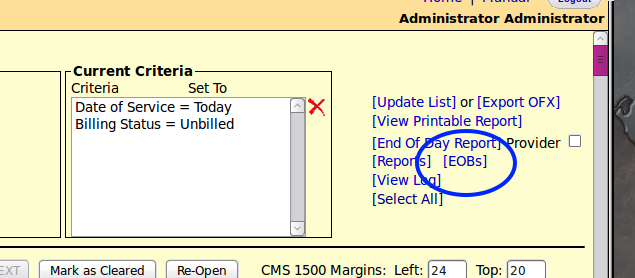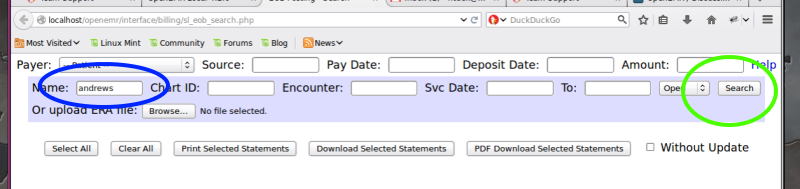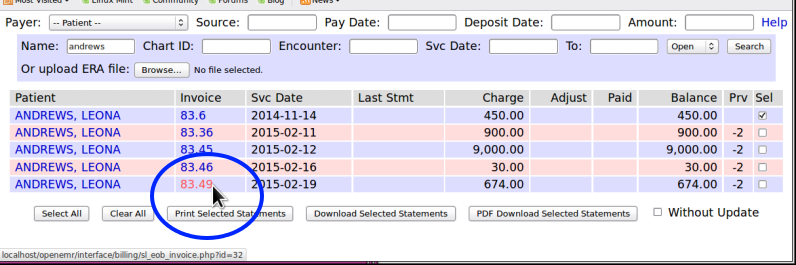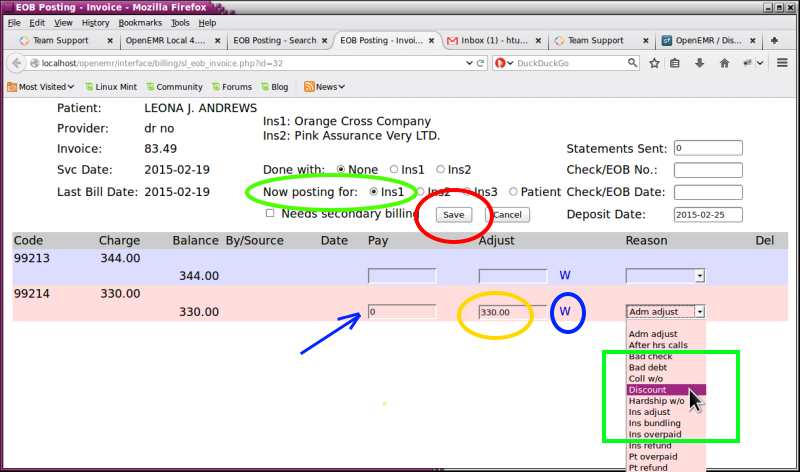Difference between revisions of "Sample: Applying Adjustment to Pt Account"
(Created page with "<center>'''Sample: Apply Adjustment to Patient's Account'''</center> = Introduction = Adjusting a patient's account is a necessary billing function. OpenEMR does have a number ...") |
Harley Tuck (talk | contribs) m (deleted dupe title) |
||
| (One intermediate revision by one other user not shown) | |||
| Line 1: | Line 1: | ||
= Introduction = | = Introduction = | ||
Adjusting a patient's account is a necessary billing function. OpenEMR does have a number of workarounds which suffice but here's the most direct method. (Tip of the hat to fsgl's forum post, http://sourceforge.net/p/openemr/discussion/202505/thread/ce2617d4/?limit=25#09b4) | Adjusting a patient's account is a necessary billing function. OpenEMR does have a number of workarounds which suffice but here's the most direct method. (Tip of the hat to fsgl's forum post, http://sourceforge.net/p/openemr/discussion/202505/thread/ce2617d4/?limit=25#09b4) | ||
= Overview: = | = Overview: = | ||
| Line 20: | Line 18: | ||
[[Image:Adj1.png|center]] | [[Image:Adj1.png|center]] | ||
3. '''Enter Patient name '''(left blue oval) or other search criteria in purple shaded area | |||
3. '''Enter Patient name '''(left blue oval below) or other search criteria in purple shaded area | |||
4. '''Click 'Search' '''(right green oval) | 4. '''Click 'Search' '''(right green oval) | ||
| Line 37: | Line 37: | ||
6. '''Enter 0 (zero) or the desired amount '''as pmt amount (blue arrow) | 6. '''Select posting for:''' primary, secondary, tertiary insurance or patient payment (green oval) | ||
7. '''Enter 0 (zero) or the desired amount '''as pmt amount (blue arrow) | |||
<center></center>''Adjustment amount appears (yellow oval) ''</center> | <center></center>''Adjustment amount appears (yellow oval) ''</center> | ||
8. '''Click 'W'''' (blue circle) | |||
<center>''This makes adjustment reasons appear in dropdown to right ''</center> | <center>''This makes adjustment reasons appear in dropdown to right ''</center> | ||
9. '''Select adjustment reason '''(green oval) | |||
10. '''Click 'Save'''' button at top center (red circle) | |||
[[Image:Adj4.png|center]] | [[Image:Adj4.png|center]] | ||
Latest revision as of 22:52, 10 May 2016
Introduction
Adjusting a patient's account is a necessary billing function. OpenEMR does have a number of workarounds which suffice but here's the most direct method. (Tip of the hat to fsgl's forum post, http://sourceforge.net/p/openemr/discussion/202505/thread/ce2617d4/?limit=25#09b4)
Overview:
- OpenEOB module
- Search on and select pt's invoice to be adjusted
- Apply adjustment and record reason
- Save.
Procedure
1. Left Nav menu: Fees-> Billing
2. Click blue [EOB] link at right (blue oval)
3. Enter Patient name (left blue oval below) or other search criteria in purple shaded area
4. Click 'Search' (right green oval)
5. Click on desired encounter
6. Select posting for: primary, secondary, tertiary insurance or patient payment (green oval)
7. Enter 0 (zero) or the desired amount as pmt amount (blue arrow)
Adjustment amount appears (yellow oval)
8. Click 'W' (blue circle)
9. Select adjustment reason (green oval)
10. Click 'Save' button at top center (red circle)