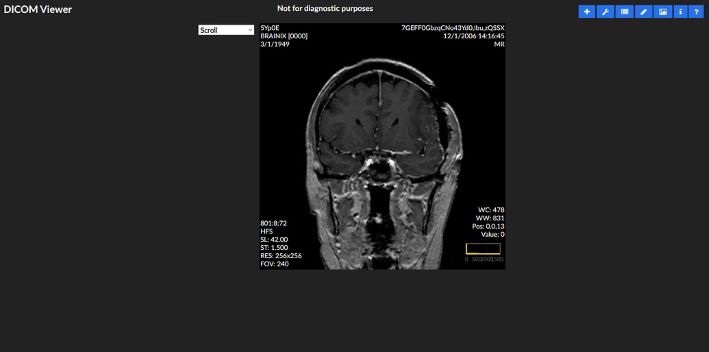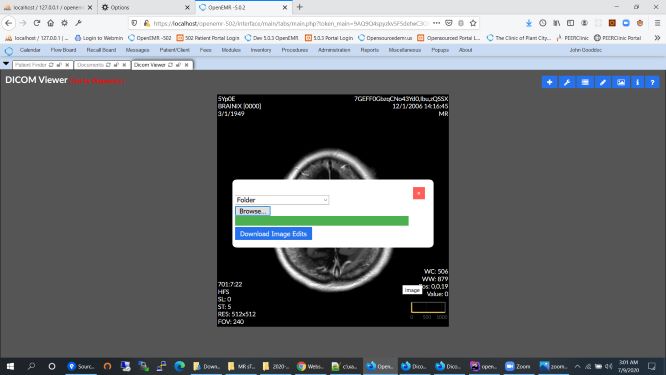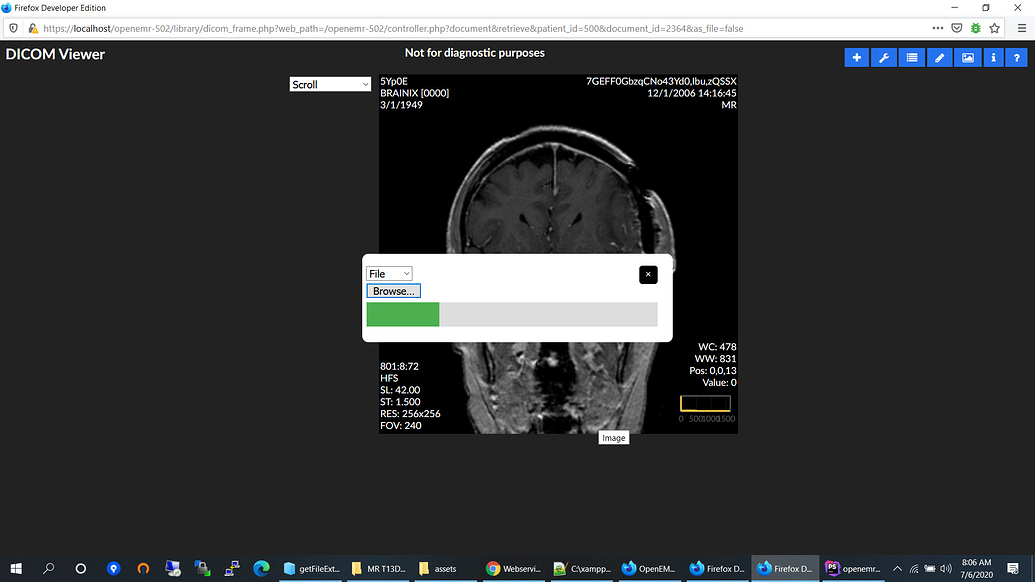Difference between revisions of "DICOM Uploader, Storage Engine and Viewer"
m (→Introduction) |
m (→Introduction) |
||
| Line 6: | Line 6: | ||
It is now possible to upload, store, and view digital radiology images from within OpenEMR, without needed additional software, simplifying medical decision making and thereby delivery of care. Not to mention improving time and cost-efficiency. | It is now possible to upload, store, and view digital radiology images from within OpenEMR, without needed additional software, simplifying medical decision making and thereby delivery of care. Not to mention improving time and cost-efficiency. | ||
The DICOM VIEWER will be available effective the OpenEMR version | The DICOM VIEWER will be available effective the OpenEMR version 5.0.4 release. | ||
There are several new tools: | There are several new tools: | ||
Revision as of 15:34, 21 July 2020
Introduction
Introducing, the OpenEMR DICOM Web Viewer (DWV) by Jerry Padgett.
DICOM® (Digital Imaging and Communications in Medicine) is the international standard to transmit, store, retrieve, print, process, and display medical imaging information. DICOM®: makes medical imaging information interoperable. wikipedia It makes it possible for us to view and share radiology images in a computerized format and avoid having to carry around the hard copies. Because it standardized the formatting of the images, any computer may open and display the patient image making it possible for doctors to view and share information regardless of the computer operating system.
It is now possible to upload, store, and view digital radiology images from within OpenEMR, without needed additional software, simplifying medical decision making and thereby delivery of care. Not to mention improving time and cost-efficiency.
The DICOM VIEWER will be available effective the OpenEMR version 5.0.4 release.
There are several new tools:
DWV help (Coming soon)
Image tag overlay
a popup of nearly all tags
file loader by folder
zip feature
URL or a single image
The Viewer may be implemented from the patient document section
where it can be switched out to a full-screen mode or viewed in the documents user interface.
Alternatively, the DWV may be selected from the main menu.
The images may be loaded from any file or URL source.