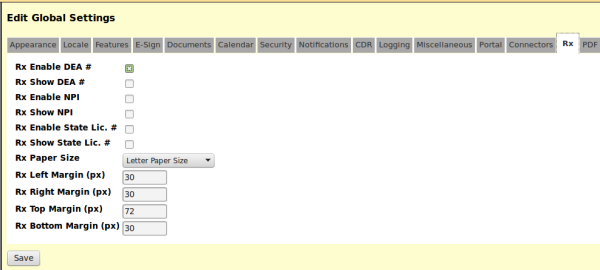Admin Globals 4.2.0 RX
From OpenEMR Project Wiki
The printable version is no longer supported and may have rendering errors. Please update your browser bookmarks and please use the default browser print function instead.
Other languages — Help us translating this wiki
• Afrikaans • አማርኛ • العربية • অসমীয়া • asturianu • azərbaycanca • български • বাংলা • brezhoneg • bosanski • català • corsu • čeština • dansk • Deutsch • ދިވެހިބަސް • Ελληνικά • Esperanto • español • eesti • euskara • فارسی • suomi • français • Frysk • Gaeilge • Kréyòl gwadloupéyen • Gàidhlig • galego • Alemannisch • ગુજરાતી • Hausa • עברית • हिन्दी • hrvatski • Kreyòl ayisyen • magyar • հայերեն • interlingua • Bahasa Indonesia • Igbo • íslenska • italiano • 日本語 • Jawa • ქართული • қазақша • ភាសាខ្មែរ • ಕನ್ನಡ • 한국어 • kurdî • Lëtzebuergesch • ລາວ • lietuvių • latviešu • Malagasy • македонски • മലയാളം • मराठी • Bahasa Melayu • Malti • မြန်မာဘာသာ • नेपाली • Nederlands • norsk nynorsk • norsk • occitan • Oromoo • ଓଡ଼ିଆ • ਪੰਜਾਬੀ • polski • پښتو • português • português do Brasil • română • română (Moldova) • русский • سنڌي • සිංහල • slovenčina • slovenščina • Soomaaliga • shqip • српски / srpski • svenska • தமிழ் • తెలుగు • тоҷикӣ • ไทย • Türkçe • українська • اردو • oʻzbekcha/ўзбекча • Tiếng Việt • Wolof • isiXhosa • Yorùbá • 中文(简体) • 中文(繁體) • isiZulu
OpenEMR Global Settings
RX
- Authorizations and options for electronic prescription service accounts
Rx
- (This section was added in OpenEMR version 4.1.1)
Rx Enable DEA #
- (This setting was added in OpenEMR version 4.1.1)
- Enable display of DEA in prescriptions
Rx Show DEA #
- (This setting was added in OpenEMR version 4.1.1)
- (Previous to version 4.1.1, this setting can be modified at Administration->Files->config.php)
- Display the actual DEA number, rather than just a blank. So, if this is turned off, the DEA number will need to be manually written in on a blank line. Note that if the 'Rx Enable DEA #' is turned off, then this setting is not used. (Note that when faxing, this is automatically on)
Rx Enable NPI
- (This setting was added in OpenEMR version 4.1.1)
- Enable display of NPI in prescriptions.
Rx Show NPI
- (This setting was added in OpenEMR version 4.1.1)
- Display the actual NPI number, rather than just a blank. So, if this is turned off, the NPI number will need to be manually written in on a blank line. Note that if the 'Rx Enable NPI' is turned off, then this setting is not used. (Note that when faxing, this is automatically on)
Rx Enable State Lic. #
- (This setting was added in OpenEMR version 4.1.1)
- Enable display of State License number in prescriptions.
Rx Show State Lic. #
- (This setting was added in OpenEMR version 4.1.1)
- Display the actual State License number, rather than just a blank. So, if this is turned off, the State License number will need to be manually written in on a blank line. Note that if the 'Rx Enable State Lic. #' is turned off, then this setting is not used. (Note that when faxing, this is automatically on)
Rx Paper Size
- (This setting was added in OpenEMR version 4.1.1)
- (Previous to version 4.1.1, this setting can be modified at Administration->Files->config.php)
- Setting for prescription paper size. Note this is only pertinent when printing to PDF and not used when printing to HTML.
Rx Left Margin (px)
- (This setting was added in OpenEMR version 4.1.1)
- (Previous to version 4.1.1, this setting can be modified at Administration->Files->config.php)
- Setting left margin size in pixels. Note this is only pertinent when printing to PDF and not used when printing to HTML.
Rx Right Margin (px)
- (This setting was added in OpenEMR version 4.1.1)
- (Previous to version 4.1.1, this setting can be modified at Administration->Files->config.php)
- Setting right margin size in pixels. Note this is only pertinent when printing to PDF and not used when printing to HTML.
Rx Top Margin (px)
- (This setting was added in OpenEMR version 4.1.1)
- (Previous to version 4.1.1, this setting can be modified at Administration->Files->config.php)
- Setting top margin size in pixels. Note this is only pertinent when printing to PDF and not used when printing to HTML.
Rx Bottom Margin (px)
- (This setting was added in OpenEMR version 4.1.1)
- (Previous to version 4.1.1, this setting can be modified at Administration->Files->config.php)
- Setting bottom margin size in pixels. Note this is only pertinent when printing to PDF and not used when printing to HTML.